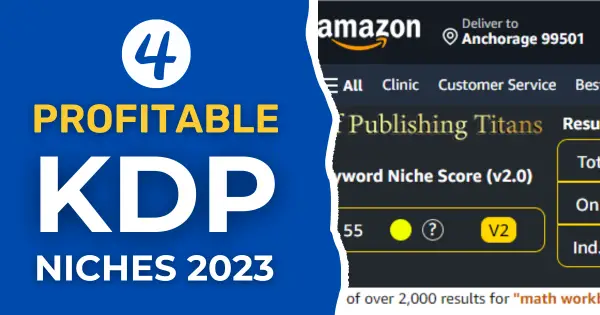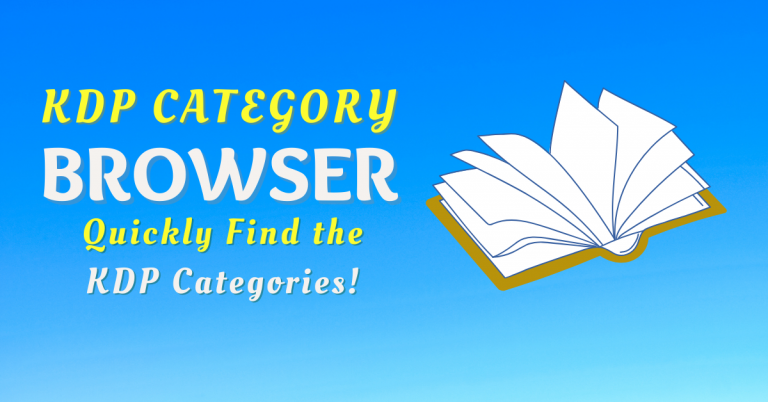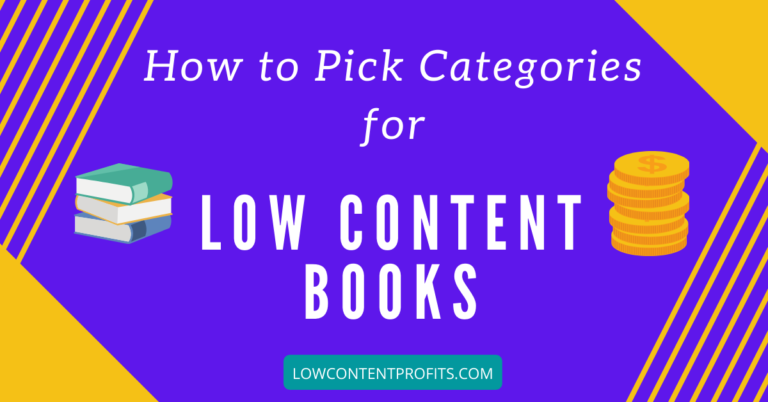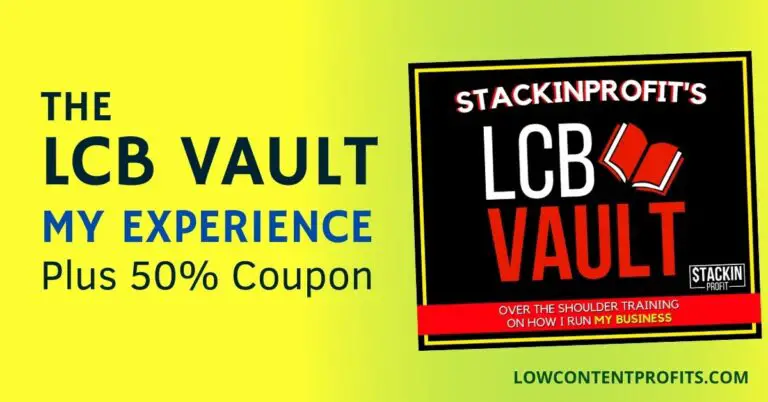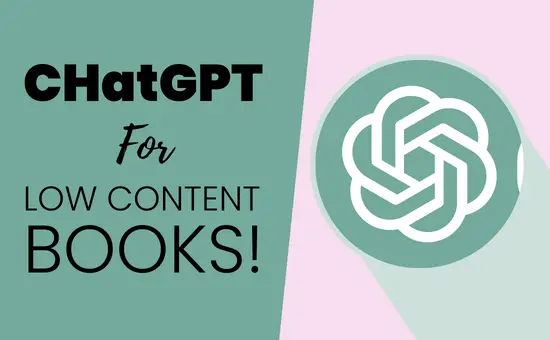Is Amazon Kdp Advertising Worth It? The TRUTH!
Last updated on November 1st, 2023 at 04:10 pm
I have been using kdp advertising (amazon ads) to promote my low-content books for the last three years or so and I must say this is one of the best ways to put your books in front of potential buyers.
For most kdp publishers, Amazon kdp advertising is worth it as it shows your books only to the most interested customers. The cool thing is you can start using amazon kdp ads for as low as $1 per day and increase your daily budget if the ad campaign is showing a good ROI.
Kdp ads can be very effective for launching a new book. You can start with automatic ads as part of your book launch strategy and keep them running for a few weeks. After you have enough data to analyze things like keywords or search terms that are bringing in more sales and those that are not, you can create a manual ad campaign.
Another cool thing about using amazon kdp advertising is, it provides a lot of optimization options like changing the daily budget, changing the bid for individual keywords, adding negative targeting, and pausing the ad campaign altogether any time if it’s not performing well.
If you are interested, below in this post you will also learn about my best amazon kdp advertising strategy! So, keep reading…
👉 Want to learn how to create Best-Selling Kdp Book Covers? Check out this post: Anatomy of a Best-Selling KDP Book Cover

🎁 Download 15 FREE KDP Interior Templates
Save time and create beautiful low-content books faster with these 15 ready-to-use KDP interiors — completely free! Perfect for journals, planners, and activity books.
How To Setup Your First Ad Campaign On KDP
If you are completely new to amazon kdp advertising, then you should start with Auto Ads first. Even amazon recommends running auto ads for the first few weeks and noting down keywords and products that are leading to sales.
So, below I will be showing you how to setup up an auto ad campaign. To set up your first auto-ad campaign, you can go to the kdp bookshelf and click on the ellipse button (three dots) in front of your book as shown in the screenshot below;
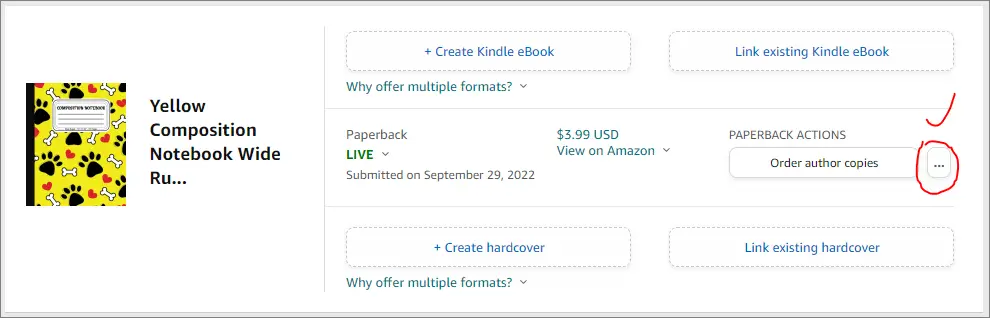
Once you click on the three dots, a menu will appear. Here you can click on the Promote and Advertise option.
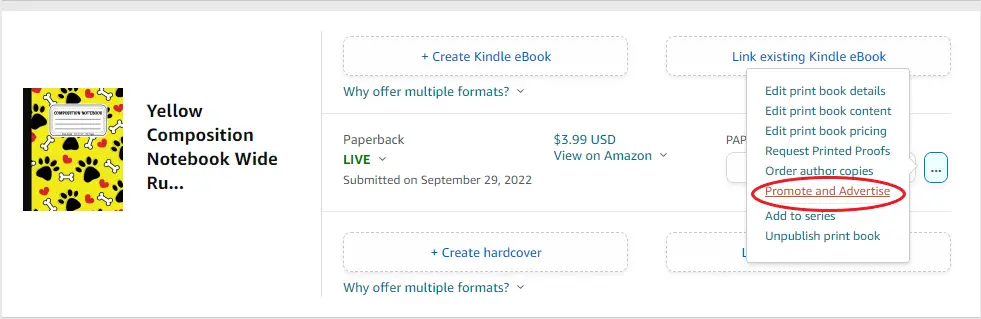
This will take you to a new window where you can choose the marketplace where you want to advertise your book and then click on the Create an Ad Campaign button.
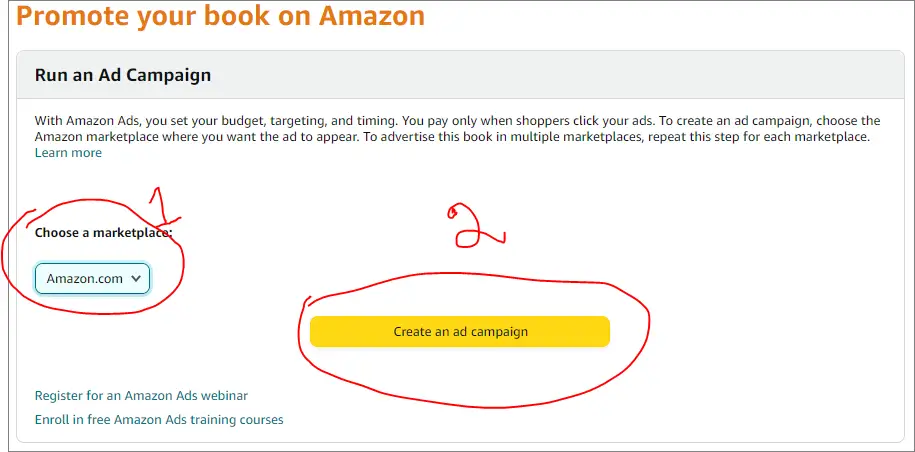
Once you click on the create an ad campaign button, you will be taken to the amazon ads page where you can choose your campaign type as shown below;
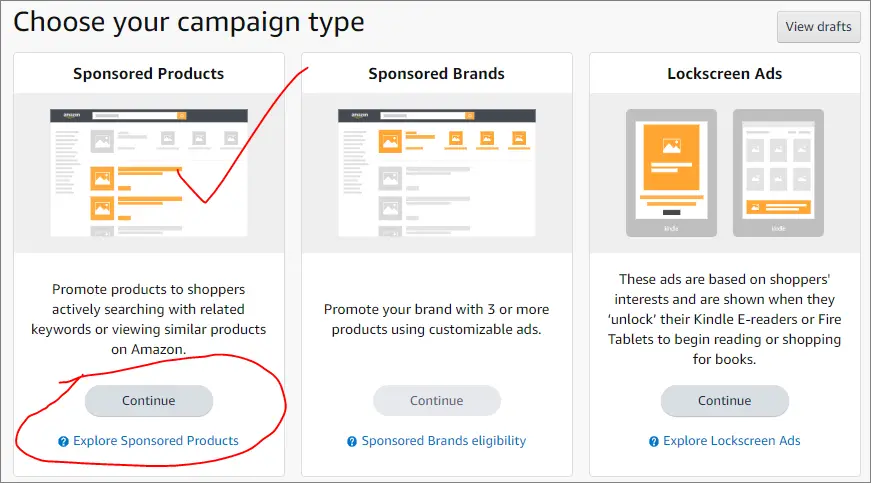
Here you will need to click on the Sponsored Products and click on the continue button.
Ad Format & Ad Groups
On the next page, you can set up your ad campaign, like you can choose the ad format as standard and leave the ad groups as it is.
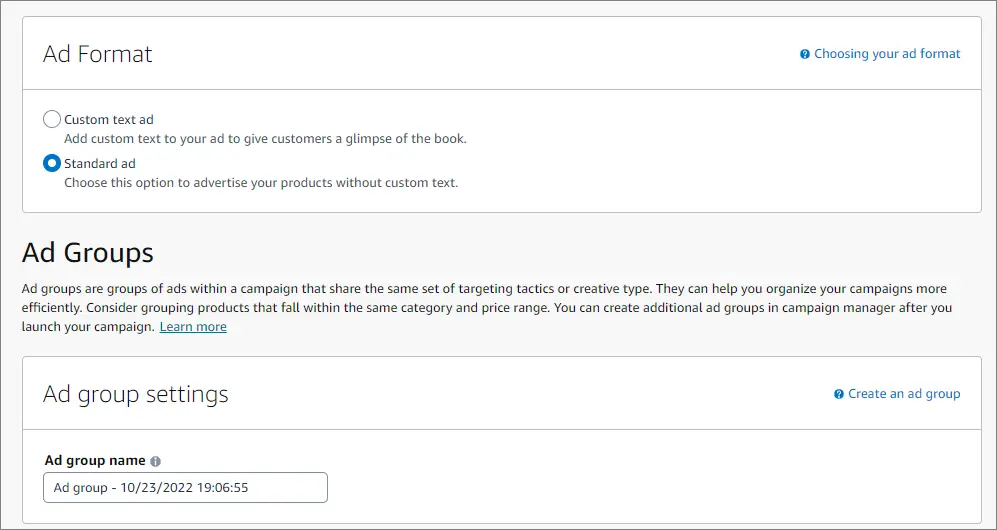
Targeting & Default Bid
Here you need to set the targeting as Automatic Targetting (the first option) and then set the default bid which essentially means how much you want to pay for a single click.
I have set the default bid as $0.20 which means I want to pay 20 cents per click at max. Next are negative keyword targeting and negative product targeting, these are optional settings and you can leave them as is.
Campaign Bidding Strategy
Next is the compaign bidding strategy that allows you three different bidding strategies;
- Dynamic bids – Down only: Amazon ads will lower your bid if your ad is less likely to convert into a sale.
- Dynamic bids – Up and down: Amazon ads will raise your default bid up to 100% if your ad is more likely to convert into a sale and vice versa.
- Fixed bids: Amazon ads will use your exact bid and will not raise or lower it.
I always choose the very first option (Dynamic bids down only), I will recommend the same especially if your advertising budget is low.
Campaign Name, Duration, and Daily Budget
Finally, you can choose a campaign name, start date, end date, and a daily budget for your ad campaign. I always use the book title followed by the ad type (auto ads or manual ads), end date as a current month or next month’s end date, and daily budget from $2 to $5 per day.
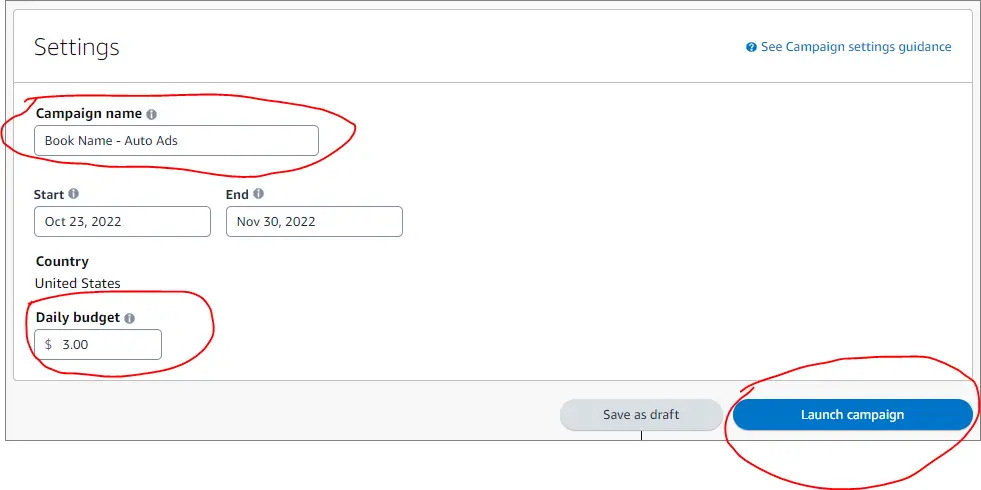
Once you are done with the compaign settings, you can click on the Launch Campaign button, this will send your ad campaign for review. The review process can take up to 24 hours.
This is how you can set up an auto-ad campaign for your kdp books.
👉 Want to create puzzle books for kids and adults in Powerpoint? Do check my post on Quickly Create Puzzles for KDP Low Content Books!
Amazon Kindle Advertising Strategy
Now it’s time to share my amazon kdp advertising strategy. Here I am going to share my latest kdp advertising strategy that you can follow too while being a total beginner.
Running kdp ads is part of my book launch strategy, as I want to give my newly published books an initial boost. In words I try to sell as many copies of my new books as many I can, using both amazon ads and organic rankings.
You may already know that amazon gives a chance to every newly published book to make sales. When a newly published book goes live, amazon shows it on the first page or on the product page and relevant section to test it.
If the book makes sales, amazon promotes it even further. To help amazon’s algorithm, I try to run auto ads starting from the very first day the book goes live. Here, I want to clarify that I only run ads for my best work, in other words, I only run ads for the books I firmly believe are worth creating and selling.
My Amazon KDP Advertising Strategy Explained
My kdp adverting strategy consists of two parts as mentioned below;
# 1 – Running Auto Ads
The very first thing I do to promote my best books is create an auto ad and run it for 2 to three weeks. I set my bid to around 30 to 50 cents per click and wait for clicks and sales for the next few weeks.
While running auto ads, I do review my ads on a daily basis and keep removing the search terms and product asin that don’t convert into a sale.
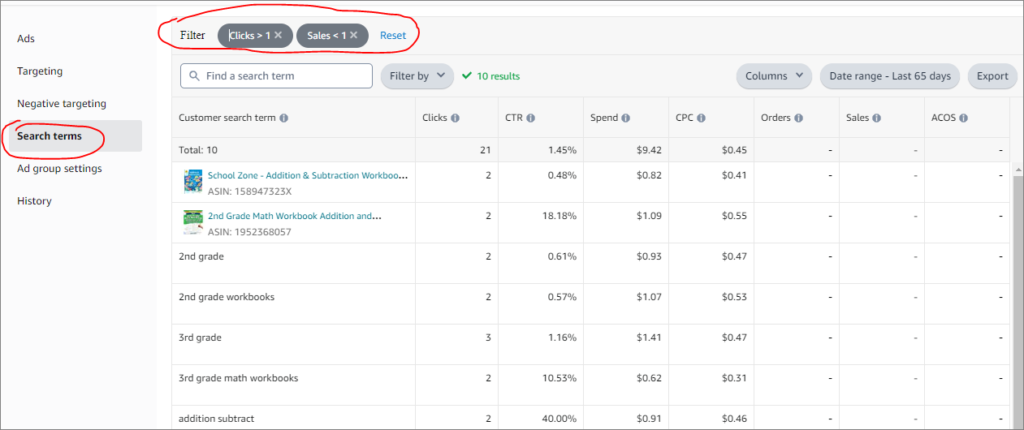
As you can see I have filtered the search terms that didn’t bring me a sale after 2 clicks. I noted down all these keywords, and Asins and added them as negative targeting.
I also note down keywords and Asins that actually convert into a sale.
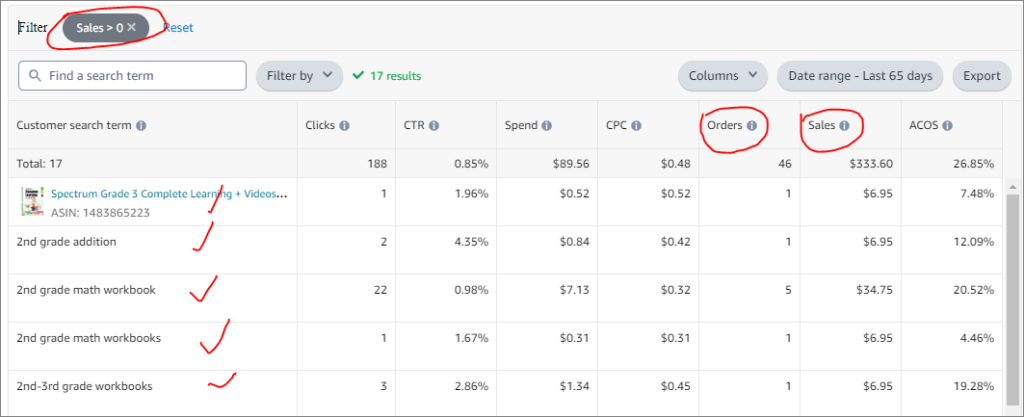
<img optimizing kdp ads for kdp low content books>
Once I have a list of keywords that actually brought me book sales, I go ahead and create a manual ad campaign.
# 2 – Scaling Up Auto Ads (Running Manual Ads)
To scale up my auto ads, I make a list of proven keywords that brought me book sales and create a manual ads campaign targeting those keywords only.
Here I may create two different types of manual ads depending on the list of search terms. One manual ad for keywords and the second one for product asin that generated at least one sale.
For the sake of this blog post, I am going to show how to create a manual ad campaign for keywords. The only you need to do differently while creating a manual ad campaign is Targetting.
You start creating a new ad campaign from your kdp bookshelf or from your amazon ads dashboard, as I have shown you under the auto ads section. Once you come on to the targeting section, just select manual targetting instead of automatic targeting.
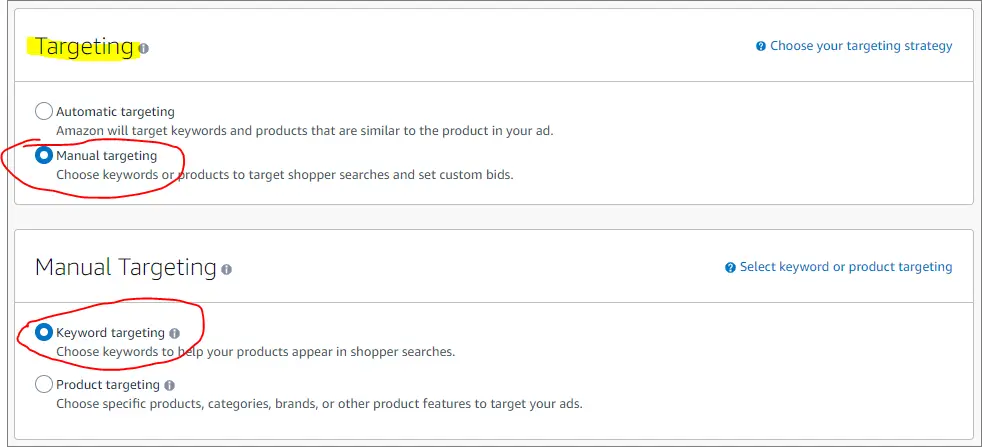
Next, you can scroll down where you will see a section for choosing your keyword targets. Here you can click on the enter list and paste your own keywords. You can also set a custom bid and choose match type as Broad, Phrase, and Exact. I choose the first two options i.e broad and phrase match only as exact match type may cost more per click.
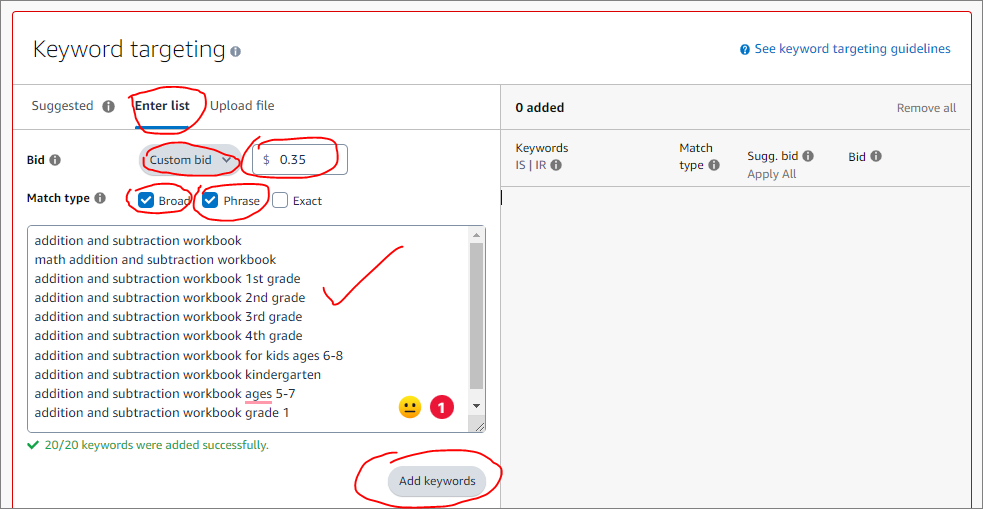
Next, you can click on the Add keywords button and your keywords will be added to your manual kdp ad campaign. Here you can also change the bid for each keyword and remove a keyword if you don’t want to target it.
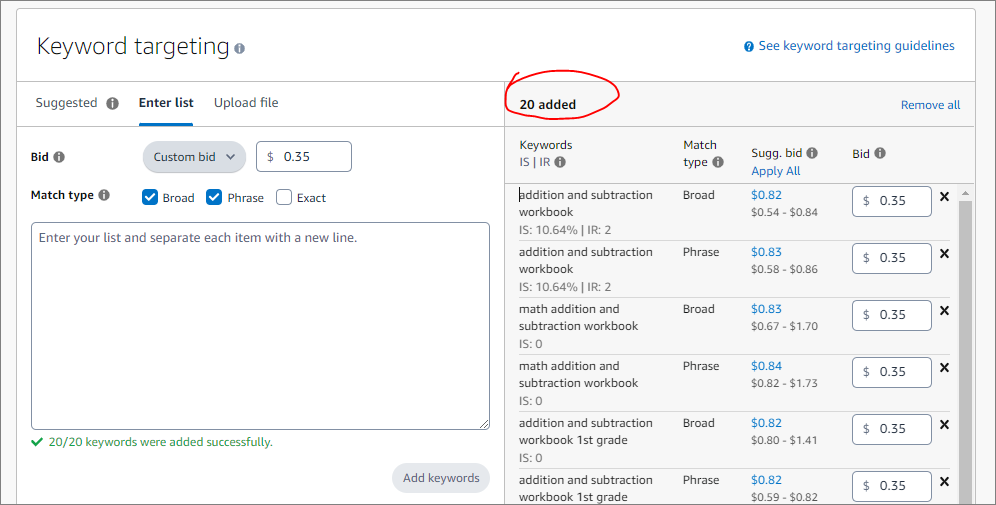
Once you are done with adding your keywords and setting up bids, you can scroll down and set up the rest of the campaign exactly the same as creating auto ads. You can set up your bidding strategy as Dynamic bid – down only and then enter a campaign name, end date, and a daily budget.
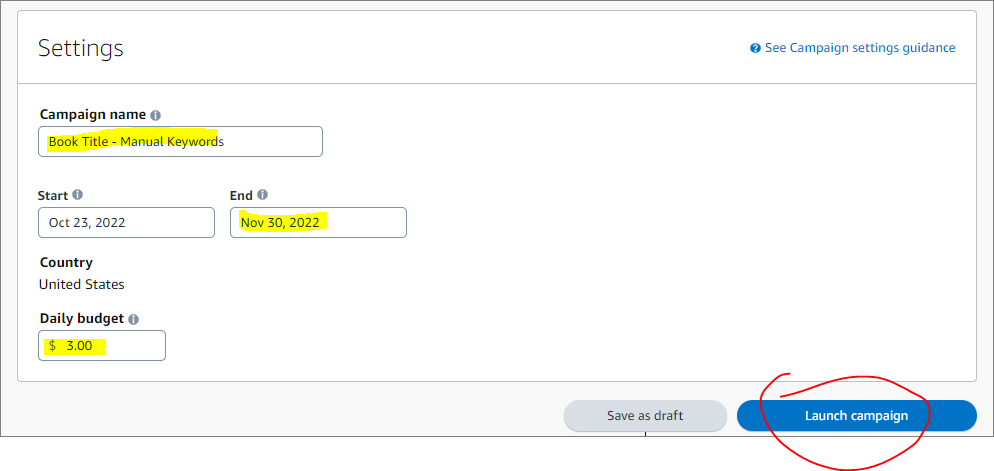
After you click on the launch campaign button, your manual ad campaign will be submitted for a review that can take up to 24 hours.
I have also written a whole blog post about Are Low Content Books Profitable! Do check this out!
# 3 – Optimising Your KDP Ad Campaigns
The next step involves reviewing and optimizing the manual ad campaign. I check my ads on a daily basis to keep an eye on what keywords are converting and what is not. I pause the keywords that don’t convert into a sale after 2 or 3 clicks, you can wait for up to 5 or 10 clicks if you have a high budget for ads.
As part of my optimization strategy, I raise my daily budget if the ad is performing well. On the other hand, I lower the daily budget if the ad is not performing well. I also pause the ad altogether if it is bringing no or very few sales.
You can also watch my detailed video tutorial about How To Optimise Ads for Amazon Kdp Low Content Books here.
That’s it, this is how I run amazon kdp ads for my low-content books.
You may also like to check out my blog post about profitable kdp niches for the year 2022, you can read 9 Best KDP Niches 2022 To Make Passive Income With Amazon KDP.
My Verdict About Amazon KDP Advertising
Amazon kdp adverting really worth the time, effort, and money as it puts your books in front the potential buyers that are actively looking for similar books. It provides a lot of options to control your bidding and ad budgets so that you can make wise use of your advertising money.
However, if you are very new to kdp advertising then you should consider a few things before creating any ad campaign. These things include;
- All of your kdp ads may not be profitable
- You may end up losing money if you don’t monitor your ads well
- Running ads for a low-quality book can be a bad idea
- If your book description and book interior are not great you may not get sales
That’s all from me today! Thank you so much for reading this blog post till the very end! If you’ve found it helpful then do share it with your friends, just click on one of the social icons below!
Thanks for sharing it!
Want to Publish Your First Amazon KDP Book the Right Way?
I created a beginner-friendly Amazon KDP course that walks you through niche research, book creation, and publishing — step by step.
👉 Access the Amazon KDP MasterclassPerfect for beginners starting with low- and medium-content books.