Creative Fabrica Spark – Create Stunning AI Art Fast!
Last updated on October 7th, 2023 at 05:30 am
I have recently started exploring Creative Fabrica Spark, a set of AI tools you can use to unleash creativity even if you don’t have a creative muscle.
Creativity is often seen as a talent reserved for a select few – the gifted writers, artists, and creators of the world. But the truth is, everyone has the capacity for creativity. Whether you’re a business professional, a stay-at-home parent, or a student, you have a spark of creativity waiting to be unleashed.
And with the CF Spark family of AI tools, you can ignite that spark and take your creativity to new heights. In this blog post, we’ll explore the power of creativity and how CF Spark can help you tap into your full creative potential. Let’s get started!
Creative fabrica spark is a recent addition to the platform which allows people like you and me to create art, create text-based content, create simple and clean-cut files, create seamless repeatable patterns, create versions of an existing image, and much more.
In this blog post, I am going to cover a lot of things about creative fabrica spark including;
- What is Creative Fabrica Spark
- How IT Works
- Creative Fabrica Spark Art
- Creative Fabrica Spark Patterns
- Creative Fabrica Spark Prompts Builder
- Creative Fabrica Spark Image Mix
- Creative Fabrica Spark Writer
- Creative Fabrica Spark Crystalline (Create Transparent PNGs)
- Creative Fabrica Spark Sketch
- Creative Fabrica Spark Subscription
- CF Spark License
Additionally, I will answer some frequently asked questions about creative fabrica spark including its price, license agreement, and more…so stick around and read this blog post till the very end.
👉 I have also written a blog post about 10 profitable KDP niches ideas for building long term passive income, you can read it here.
What is Creative Fabrica Spark

🎁 Download 15 FREE KDP Interior Templates
Save time and create beautiful low-content books faster with these 15 ready-to-use KDP interiors — completely free! Perfect for journals, planners, and activity books.
Creative fabrica spark is a suite of AI tools that you can use to create high-quality AI images, patterns, and sketches for your creative projects. Being a kdp publisher you can create graphics for your kdp interiors including coloring book pages.
There are 7 different AI tools that you will have access to if you have a CF Spark subscription, these tools include;
- CF Spark Art
- CF Spark Writer
- CF Spark Crystalline
- CF Spark Patterns
- CF Spark Sketch
- CF Spark ImageMix
- CF Spark Prompt Builder
You can also have access to CF Spark if you have Creative Fabrica’s all-access subscription. However, there are certain limitations like you won’t have monthly speed credits, you can’t private download your own creations and you can’t hide your prompts.
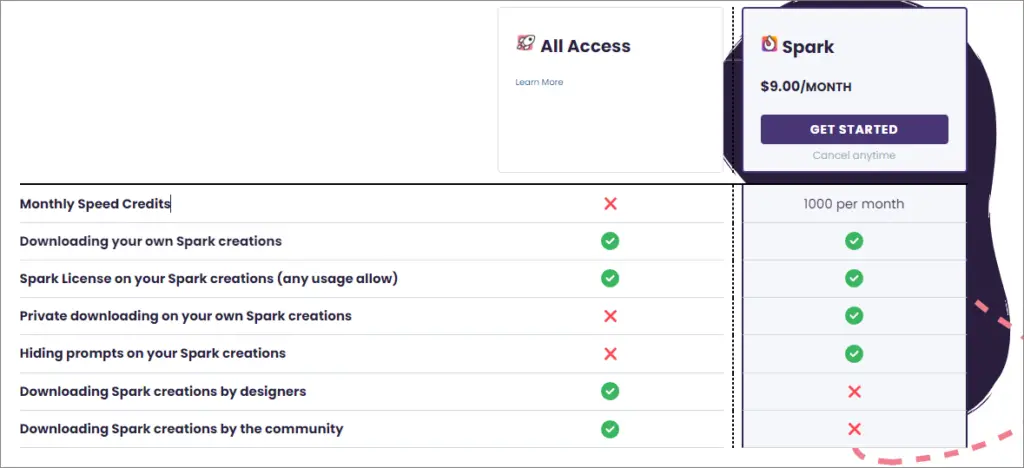
>>Checkout CF Spark Subscription Here
How IT Works
The CF Spark subscription gives you monthly speed credits (1000 credits/mo) which you can use to quickly create ai images, articles, patterns, transparent png, and more. Each time you create an image or edit the existing image you use one credit.
With the cf spark subscription, you can download your own Spark creations, also you can publish them on the platform, and license them for any usage allowed. In this way, other users can download your creations as part of their subscription. You can also privately download your own Spark creations and hide your prompts from the public.
>>Checkout CF Spark Subscription Here
✨I have also written a whole blog post about creating Math Workbooks for Amazon KDP, you can read my review of Math Worksheets Generator here.
Creative Fabrica Spark AI Tools (Explained)
Below I will quickly show you how each of the spark tools works and how you can use these tools for your kdp publishing business. So. let’s just dive in…
#1 – Creative Fabrica Spark Art
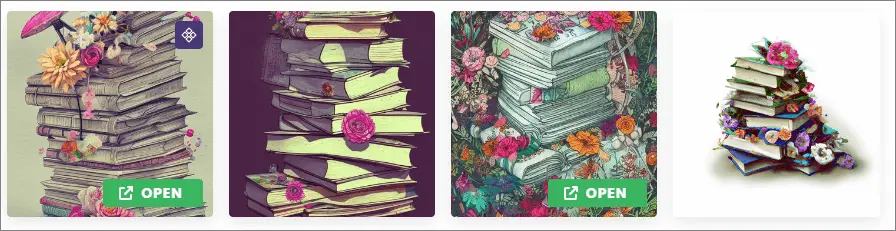
This is the very first tool under the cf spark subscription. This allows you to turn any text into beautiful-looking AI images. There are different ways you can access this tool, firstly can go to the creative fabrica main menu and under the Tools tab click on CF Spark.
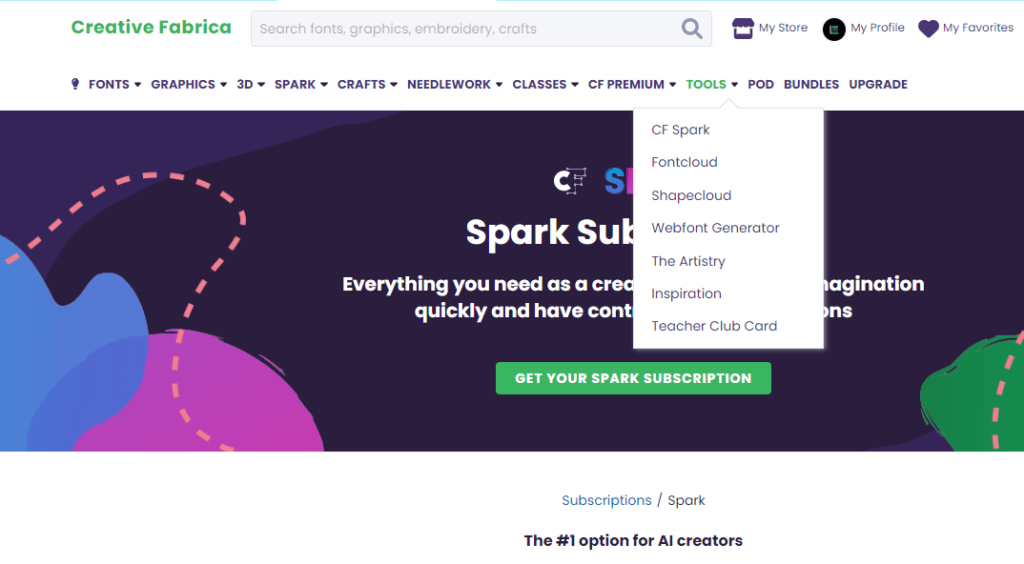
This will take you to the main spark page, where you can see the very first tool from the left-hand side. Here you need to click on the Create Art button to access the CF Spark Art Generator.
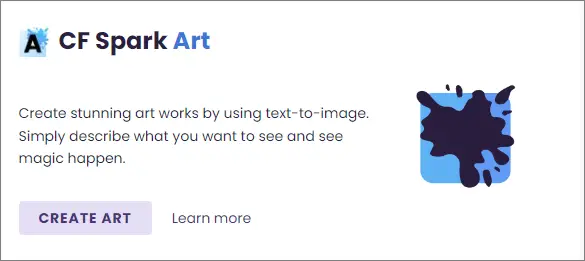
This will take you to a new page where you can enter a prompt (line of text) to create any image of your choice. Like I have entered “coloring page car” and hit the Ignite button.
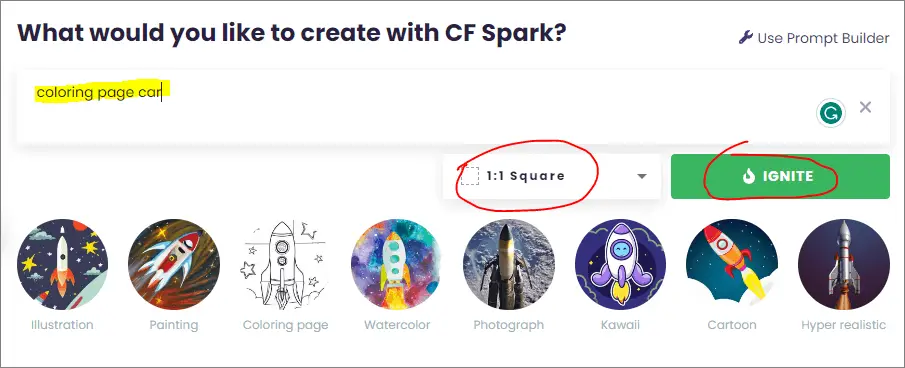
Based on this simple prompt the spark art tool has created the following car coloring pages that I can potentially use in a kid’s coloring book. You can download these images as private downloads and also publish them on the creative fabrica platform.
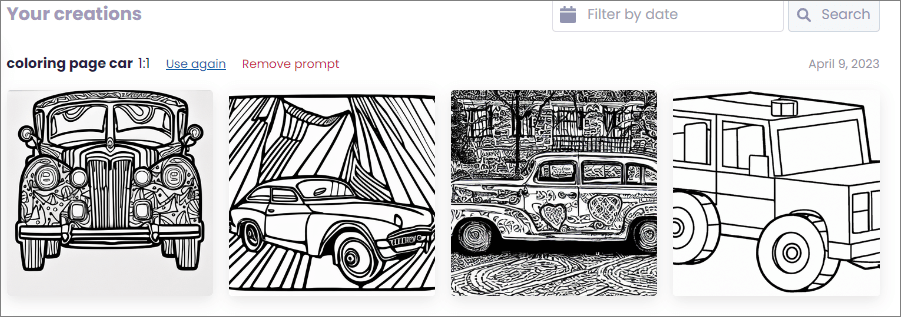
To download the image, you can hover over the image and click on the pencil icon, this will open a new popup window. Here you have three options, publish, publish and hide prompt, and generate private download. These options may vary if you don’t have a cf spark subscription.
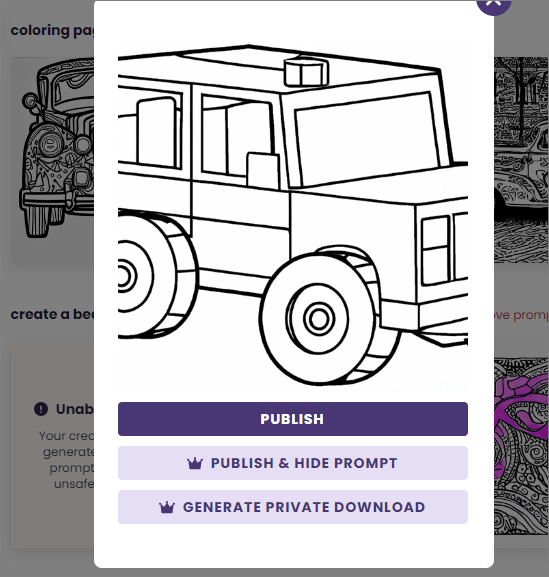
There are many other features of the spark art generator like you can change the image ratio and you can add different image effects. I have added a very short prompt “futurist car” and then I have clicked on the Watercolor effect button just below the prompt box. By doing so, it has added the word watercolor to my prompt.
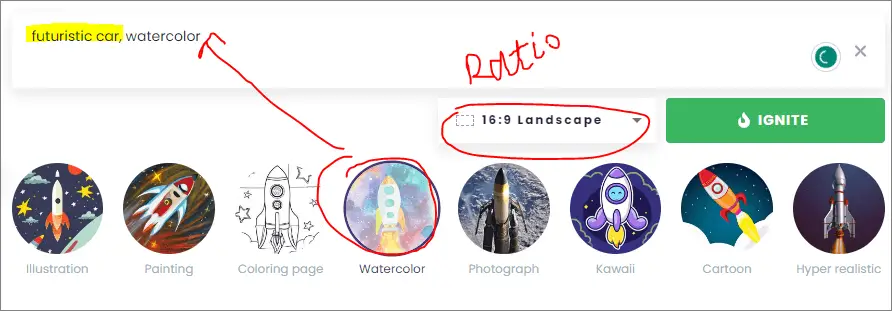
You can also see in the screenshot above, that I have changed the image-out ratio from 1:1 to 16:9 (landscape). There are other aspect ratios available as well. Now have a look at the AI images that spark art generator has just created for a futuristic watercolor car.
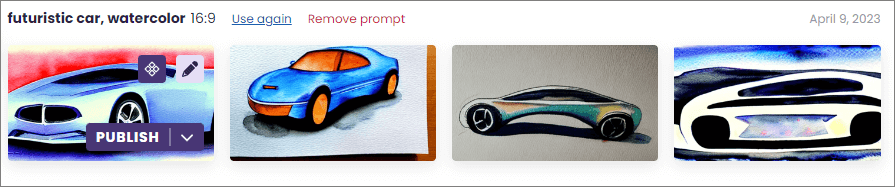
>>Checkout CF Spark Subscription Here
👉 I have written a detailed blog post mentioning the top reasons why you should switch from low-content books to medium-content books you can read it here.
#2 – Creative Fabrica Spark Writer

It’s the 2nd AI tool by creative fabrica, it’s very similar to online content writers like Jasper. it can help you quickly write a wide range of content including Etsy listings, Facebook ads, blog posts, website content, email swipes, cold emails, and sales copies.
To access this tool you can go to the main Spark page and click on the Create Text button under the CF Spark Writer Tool. This will take you to the main page of the CF Spark Writer tool, where you can click on the relevant sub-section and create text-based content in a few clicks.
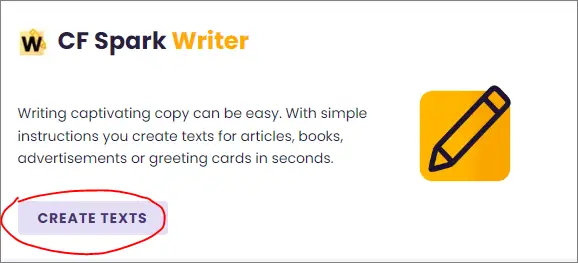
Like if you want to create kdp book description for a coloring book for kids, you can click on the copywriting button on the main cf writer page, and it will take you to the relevant section. Here you can try the first option that says “Copy PAS (Problem-Agitate-Solve)”.
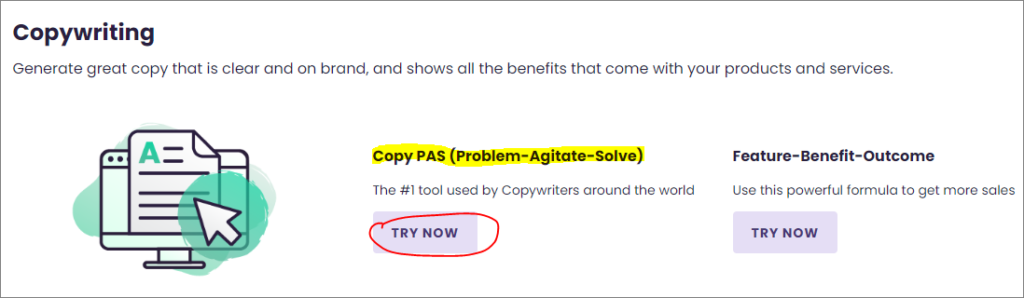
This will take you to the next page where you can create a kdp book description base on the copywriting technique called PAS (Problem-Agitate-Solve). Here you need to write the problem your target audience is facing, then write the name of the product/brand that provides the solution to that problem, then choose language and click on the create content button.
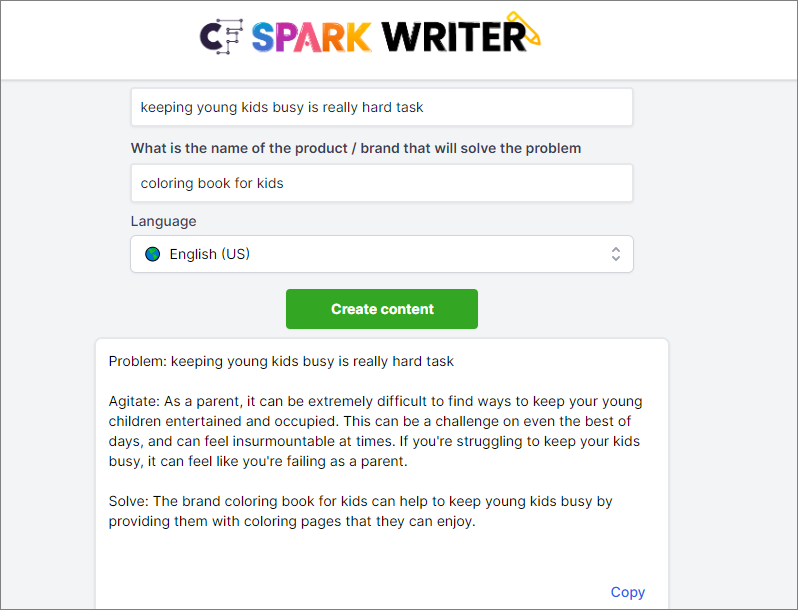
As you can see in the screenshot above, I have written the problem my audience might be facing as “keeping young kids busy is a really hard task” and I am selling a coloring book to solve the problem so my product is “coloring book for kids”.
Based on these options, the cf spark writer has written the following content that I can modify and use as a book description for my kdp coloring book.
“Problem: keeping young kids busy is a really hard task
Agitate: As a parent, it can be extremely difficult to find ways to keep your young children entertained and occupied. This can be a challenge on even the best of days, and can feel insurmountable at times. If you’re struggling to keep your kids busy, it can feel like you’re failing as a parent.
Solve: The brand coloring book for kids can help to keep young kids busy by providing them with coloring pages that they can enjoy.”
Obviously, I need to delete the start words; problem, ignite and solve from the description because these are for my own understanding only.
👉 If you want to learn how to use ChapGPT for your low-content books, you can check out my blog post where I have shared 5 creative ways to use chatgpt for kdp low content books.
#3 – Creative Fabrica Spark Crystalline (Create Transparent PNGs)
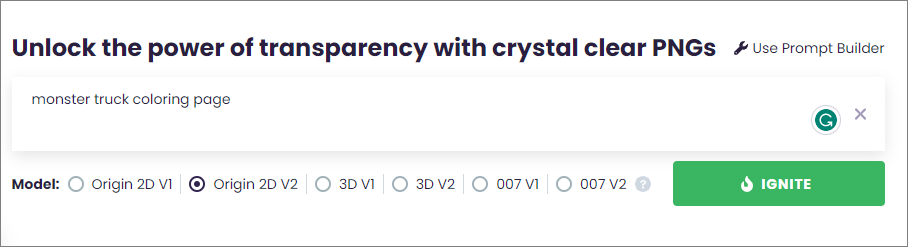
This is the third tool under the family of CF Spark AI tools. You can use this amazing tool to design tidy and uncomplicated cut files that are ideal for crafting clip art and design elements intended for use in either designing or die-cutting.
The user interface for the cf spark crystalline is very similar to the cf spark art. All you need to do is click on the Create Transparent PNGs under the cf spark crystalline tool and on the next page enter the line of text about the type of png file you want to create.
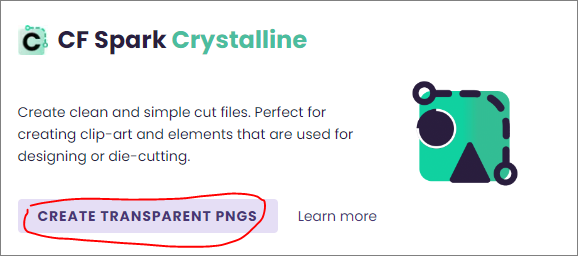
Like I just wanted to create a monster truck png. So I entered monster truck in the prompt box and clicked the IGNITE button. Below are some of the monster truck pngs that this cp spark crystalline tool has generated for me.
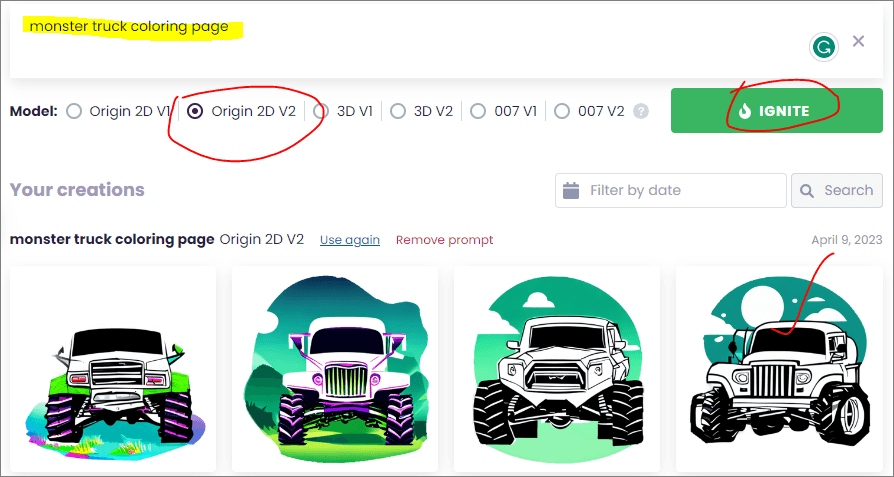
In this way, you can create a lot of transparent png images that you can use to create kdp covers and interiors to sell on amazon kdp. You can also use these png files in your creative projects like creating clipart.
#4 – Creative Fabrica Spark Patterns
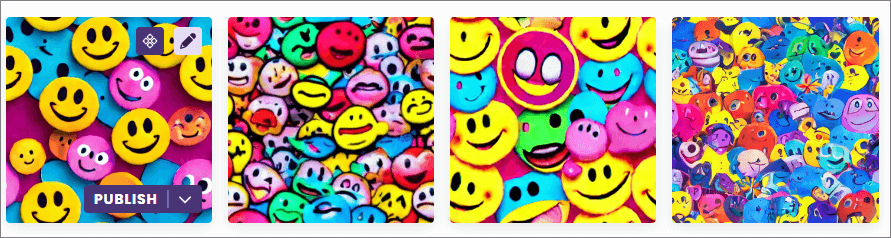
This is my favorite tool among all the 7 AI tools under the cf spark family. It can be especially useful for creating kdp covers for notebooks and composition notebooks. As patterned composition notebooks are really popular on Amazon, now you can create that type of pattern composition notebook with great ease.
You can access this CF Spark Patterns tool by visiting this link or you can click on the Create Patterns buttons from the main CF Spak page. This will take you to the patterns generator page where you can add the details about the type of pattern you want to create.
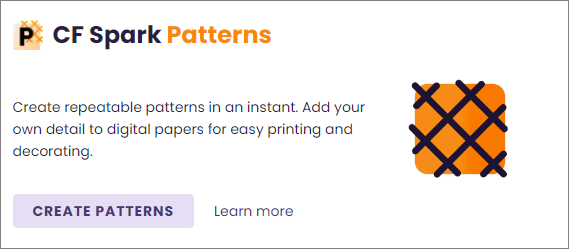
All you need is to describe the kind of pattern you want to create. Like I have entered a very simple prompt to create a vegetable pattern. For this specific pattern, I used the Illustration effect.
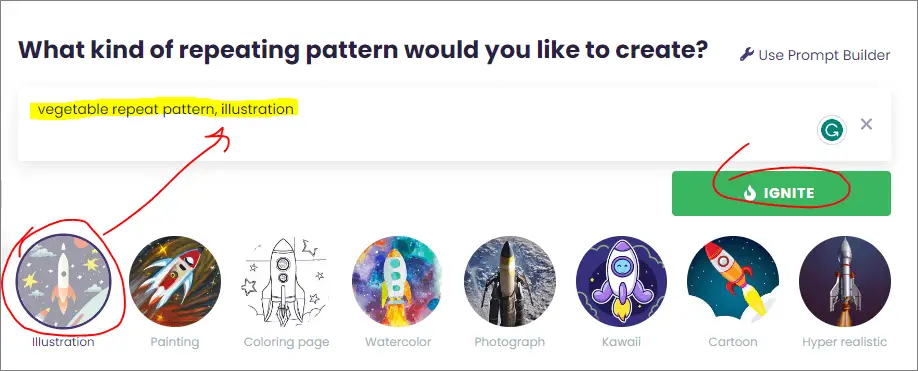
Based on this simple prompt, the cf spark pattern generator has created the below patterns which are very amazing in fact. Have a look yourself…

Now, I can not only download these patterns for my own use but publish them with a license on creative fabrica where others can also download them with commercial usage allowed.
#5 – Creative Fabrica Spark Sketch
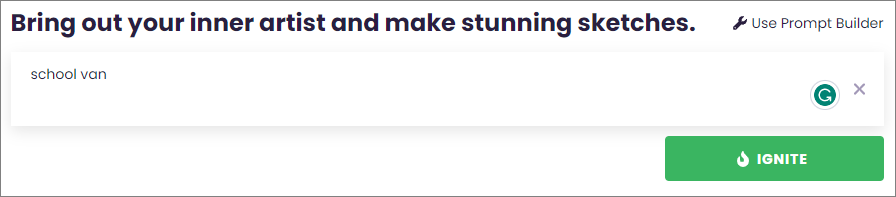
With the CF Spark Sketch tool, you can make clear and detailed sketches in black and white that look like they were drawn with a pencil. These sketches are great for making decals, stickers, and designs that can be printed on demand.
You can access this tool from the main spark page or from the main menu on creative fabrica. Just click on Create Sketches, and it will take you to the sketch generator page where you can enter the prompt and create pencil-drawn sketches.
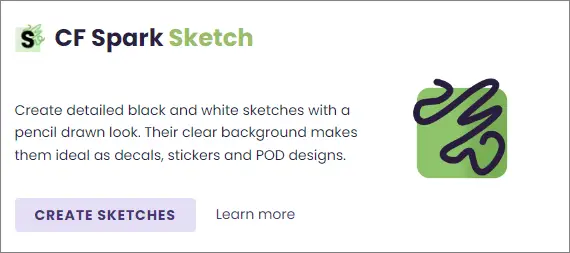
For instance, I entered the text “school van” in the prompt box and the sketch generator has created the following sketches for me.

You can download these sketches and also publish them on creative fabrica. These will appear under my creations page after publishing. Let’s move on to the most amazing tool in the spark family of ai tools by creative fabrica.
#6 – Creative Fabrica Spark Image Mix
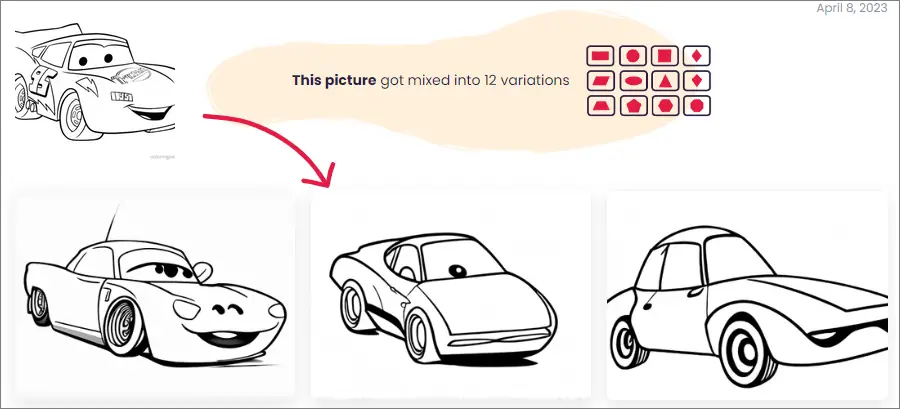
This tool allows you to generate fresh and distinct variations of an image that you already like. You can use any image file or web address to start the process. This tool is one of my personal favorites.
The beauty of this tool is you can upload any image or input the URL of the image from the web and it creates unique variations of that image very quickly.
Like I have uploaded a car coloring page to CF Spark ImageMix and it has created 12 different variations for this car coloring image in no time. Here are a few of the variations;
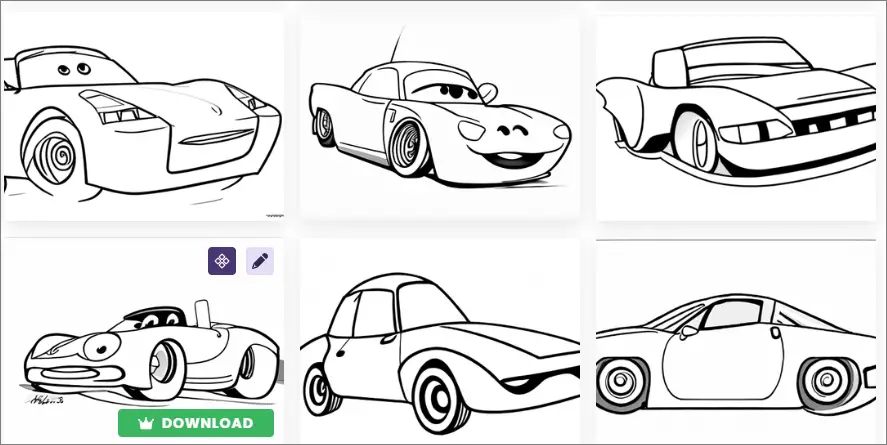
In this way, you can create unique variations of your existing images using the CF Spark ImageMix tool. Next, you can download or publish these variations.
👉 Are planning to publish a coloring book on Amazon? Do check out How To Publish a Coloring Book on Amazon KDP Step By Step!
#7 – Creative Fabrica Spark Prompts Builder

This extremely helpful tool when it comes to creating great prompts for AI tools inside the CF Spark. Using this prompts builder you can make amazing prompts for AI images, and choose different styles and details in the prompt builder. Then, use them to create really good pictures made by AI.
To access this tool, you can click on the Create Prompts button on the main Spark page under the CF Spark Prompts Builder section. This takes you to the prompts builder tool where you can add an initial prompt and then add various styles and details.
Then you can copy the prompt or directly use it inside the CF Spark Art generator tool. Like I have entered the initial prompts as “vehicle coloring page” and then added a couple of styles using the Art Medium section on the prompts builder page.
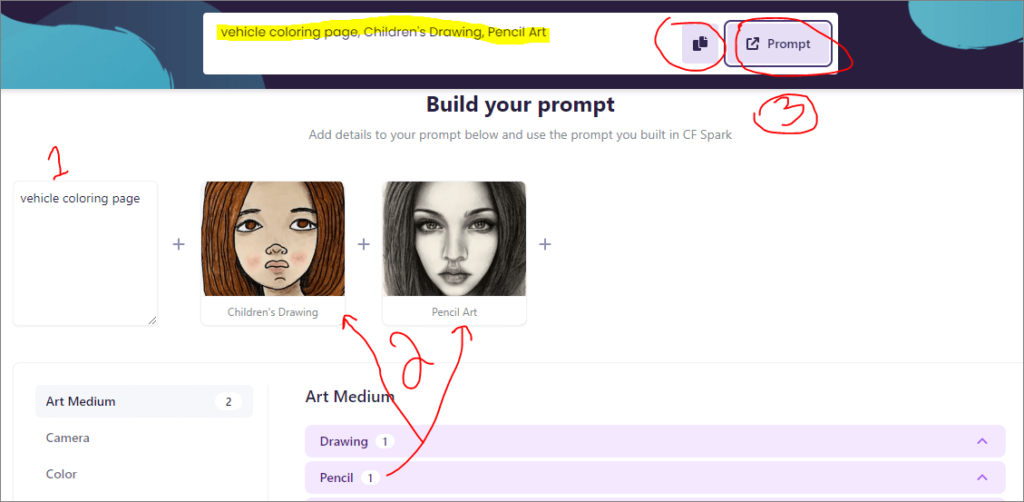
This added additional details to my prompts and now the full prompt is “Vehicle coloring page, Children’s Drawing, Pencil Art”. Now I can either copy this prompt or click on the prompt link which takes me directly to the CF Spark Art Generator tool.
Creative Fabrica Spark Subscription
If you have the All Access subscription you can download all the assets including spark creations by other creators. However, the Spark Subscription is especially meant for creators who want to use CF Spark to generate AI images, patterns, sketches, and image mixes fast.
The CF Spark subscription allows you to skip the queue and generate images almost instantly. Most importantly you can use your creations how you like. You can download them privately, give them away for free or use them in your commercial projects. There are no limits to what you can do – the possibilities are endless!
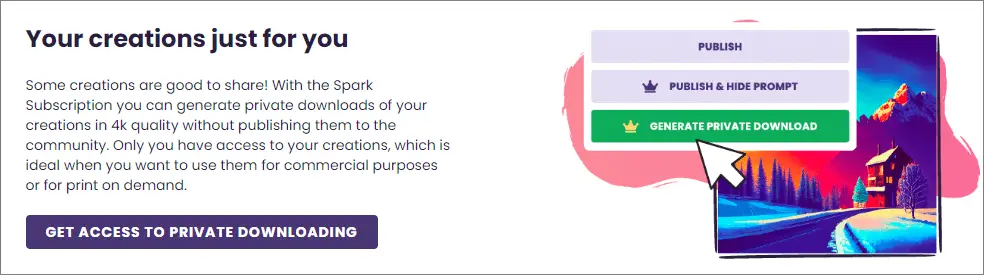
Another extremely useful feature of the Spark subscription is you can keep your prompts private. You can publish your creations and hide your prompts from other users. If you have created a remarkably exceptional prompt, you might not wish to share it with the rest of the community. In such a scenario, the Spark Subscription allows you to conceal your prompts, ensuring that only you can view them.
Additionally, the Spark subscription allows you to download your ImageMix variations in stunning 4k resolution. Remember ImageMix allows you to create 12 different variations of your original image.
👉 Read my detailed blog post about Creative Fabrica All Access subscription here.
CF Spark License
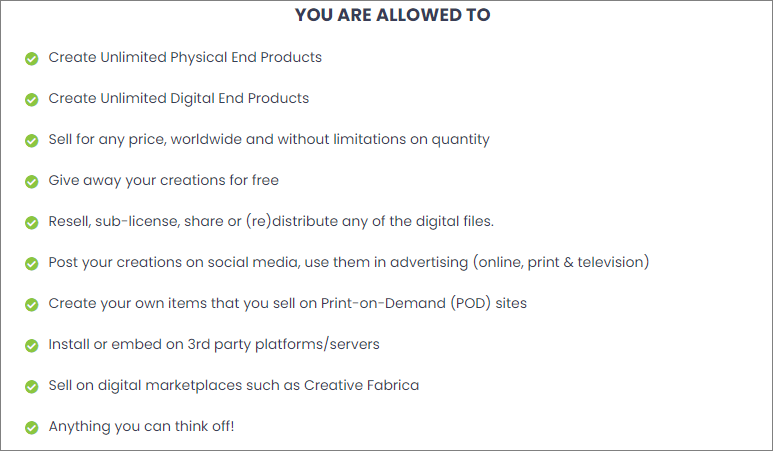
The Spark License is a permissive license allowing you to do everything you’d like with your own creations. They are yours and you can give them away for free, sell them, print & sell them, and anything you can imagine.
At the same time, you grant Creative Fabrica rights to host/share/display/sell/promote the creations.
Note: This license applies to your own spark creations. If you download a creation of someone else, the All Access license applies. You can read more about the spark license here.
Final Thoughts About Creative Fabrica Spark
As you read through this blog post, Creative Fabrica Spark is a family of AI tools which allows you to create stunning AI images, patterns, sketches, texts, and more in a matter of minutes. You can either use CF Spark as part of your all-access subscription or you can subscribe to the Spark Subscription which gives you a lot of features for your AI creations.
Thanks for joining me today! If you found this blog post interesting, why not spread the love and share it with your friends? They’ll be able to benefit from it just like you did.
>>Checkout CF Spark Subscription Here
Faqs About CF Spark
Below I have covered a few frequently asked questions about creative fabrica spark.
Q1 – What Is Spark On Creative Fabrica?
Spark on creative fabrica is a collection of AI tools that you can use to generate AI images, patterns, sketches, write content, create image variations, and more.
Q2 – Is Spark Included In The Creative Fabrica Subscription?
Yes, the Spark is included in the creative fabrica all-access subscription with some limitations like wait time, and a limited no of creations at once, and your creations would fall under the all-access subscription.
Q3 – How Much Does Cf Spark Cost?
Spark subscription costs you $9/month with 1,000 monthly speed credits. One speed credit is utilized when you generate an image or pattern.
Q4 – Is CF Spark Free?
If you have the all-access subscription then you can access the spark AI tools to generate images, patterns, texts, and more at no extra cost. However, your creations will need to get through the queue and you will have less control over your creations.
Want to Publish Your First Amazon KDP Book the Right Way?
I created a beginner-friendly Amazon KDP course that walks you through niche research, book creation, and publishing — step by step.
👉 Access the Amazon KDP MasterclassPerfect for beginners starting with low- and medium-content books.






