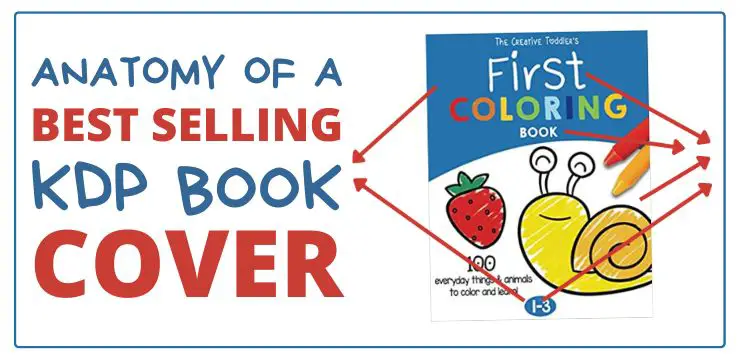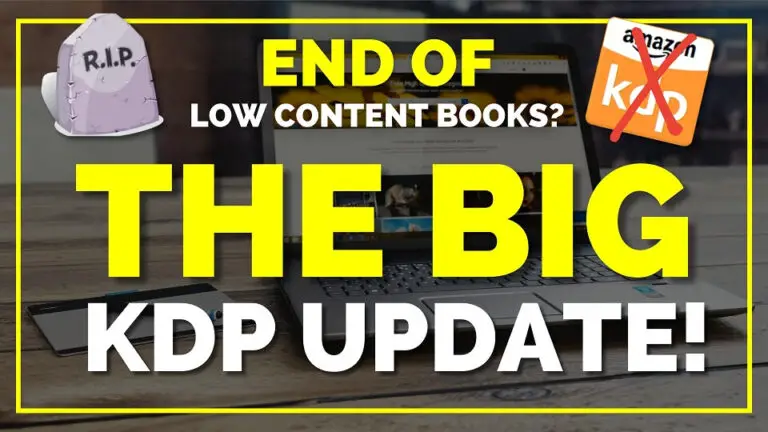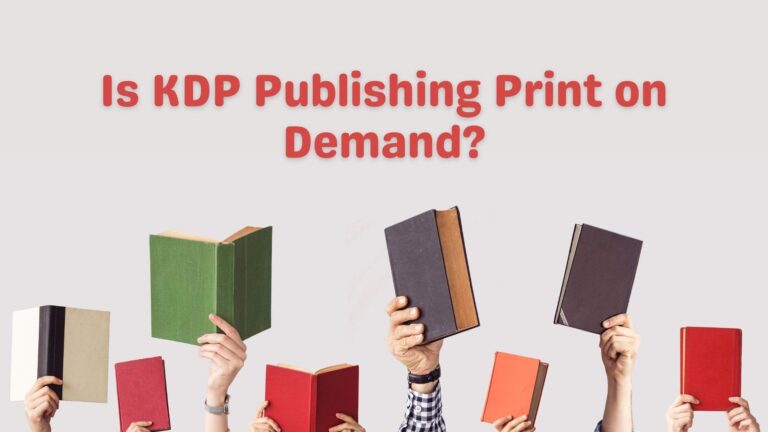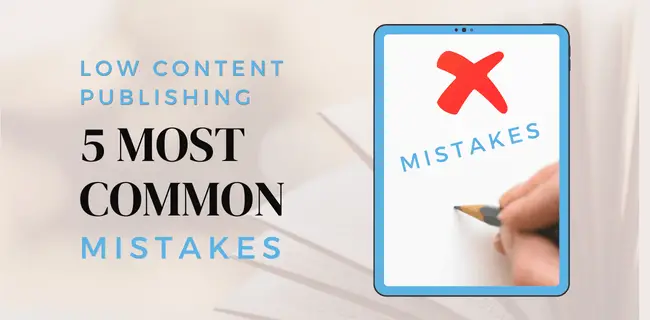Book Bolt Vs Tangent Templates – Kdp Low Content Publishing Software
Last updated on March 25th, 2024 at 04:23 am
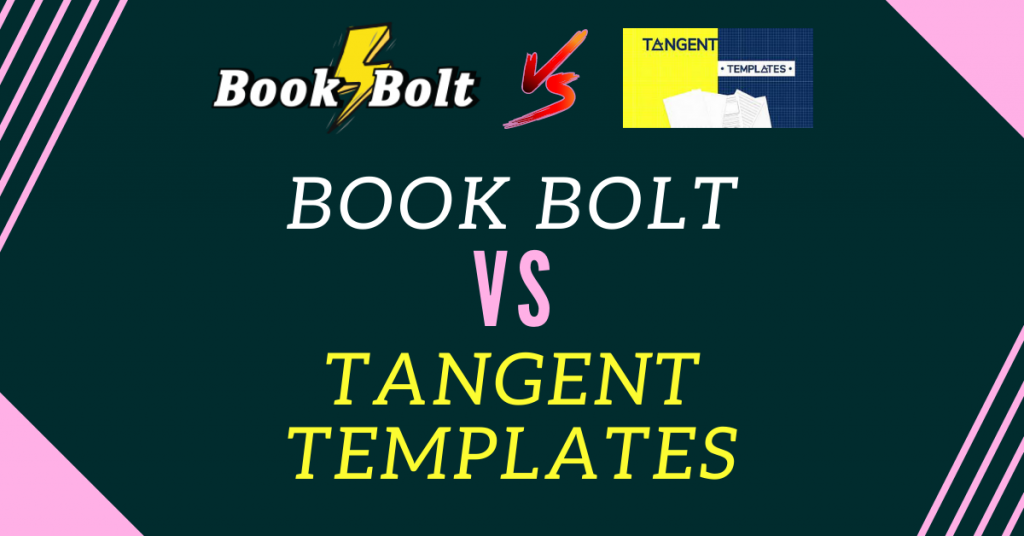
I have been using both Book Bolt and Tangent Templates for a year or so. And, in this blog post, I will share my personal experience with you so that you can make a better decision.
As you are reading this post Book Bolt Vs Tangent Templates, the chances are you want to pick one of them for your low and no content publishing business. Or simply you want to know the key features of both softwares.
In my opinion, the main difference between Book Bolt and Tangent Templates is, the book bolt is more focused on the keywords and competitor research while tangent templates is more focused on the low or no content book interiors.
When it comes to pricing, book bolt is a monthly subscription of $9 / mo while tangent templates is a one-time payment of $59 only for lifetime access.
What this means is, if you are looking for a keyword and niche research software, then you should go for book bolt and if your main concern is the interiors for low and no content books then tangent templates is the best option for you.
Now as you have a bigger picture of both tangent templates and book bolt, now let’s dive in and look at the other differences and similarities of both self-publishing softwares.
Related posts;
Book Bolt Vs Tangent Templates: Tools & Features
Below I will give you an overview of the main features of both book bolt and tangent templates so that you can have fairly good knowledge about both tools.
A – Book Bolt Tools & Features
As I mentioned earlier, book bolt is more focused on the research process for kdp publishing, therefore, they have tools that help you find low competition keywords and niches for your low and no content books. They do have book interiors as well, but they are few when compared to tangent templates.
Note: this is an overview of book bolt features only. You can watch my book bolt’s review video as well.
# 1 – Book Bolt Search Product
This is the first tool on the research menu of book bolt. This lets you search books listed on amazon under various categories. All you need to do is, input a keyword, select a category, and then hit the search button.
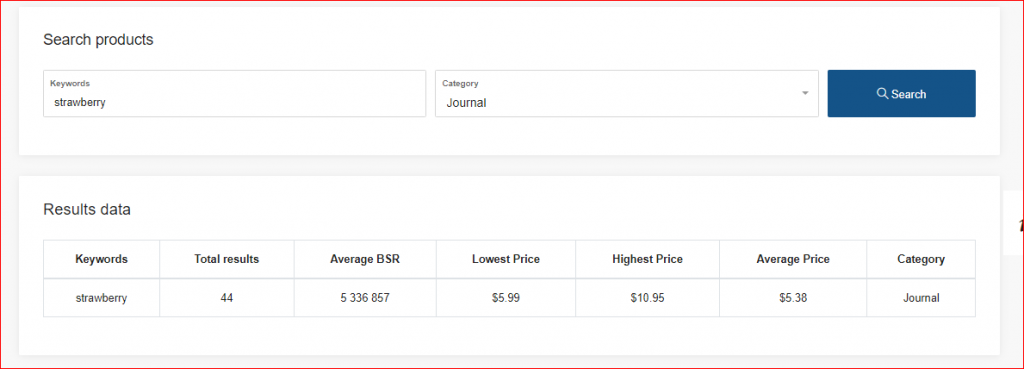
As you can see in the above screenshot, I have searched for “strawberry” under the journal category and it’s showing 44 results. This is a very helpful tool as it shows you very important data like total competing books, average BSR, lowest price, highest price, and an average price for the searched keyword.
# 2 Book Bolt Seller Search
This is another very helpful tool from book bolt and it helps you do a seller search. If you want to spy on a specific publisher, then just input his / her name in the search bar and hit search.
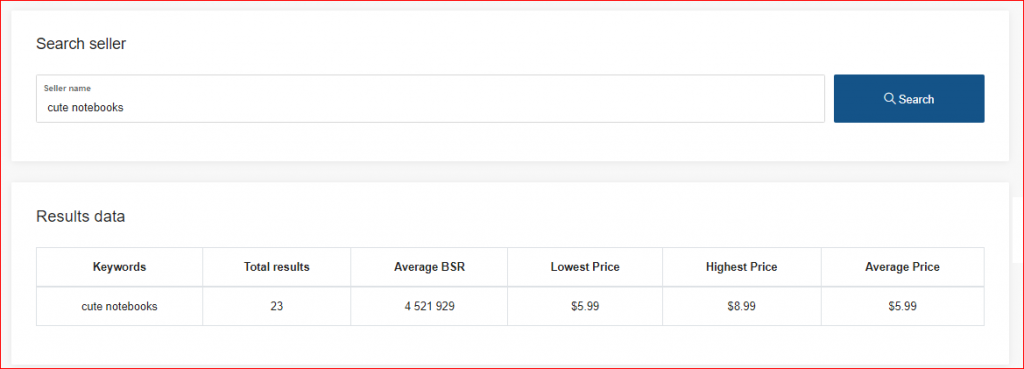
As you can see, I have searched for “cute notebooks” and this tool is showing me a total of 23 results and it is also showing things like Average BSR, lowest price, highest price, and average price. And below this data, it will show you the actual products with title and thumbnails and a link to the product page as well.
Then on the right-hand side, you will also find a keyword count section which essentially shows how many times a keyword is being used in those 23 books. And then there is a related keyword section, which shows the long-tail keywords related to the seller name or main keyword phrase.
# 3 – Book Bolt Cloud
Book Bolt Cloud lets you do a custom search for the top 100 or top 200 books under a certain category. It also lets you chose the minimum and maximum Best Seller Rank and the Price Range. The below screenshot explains it better.
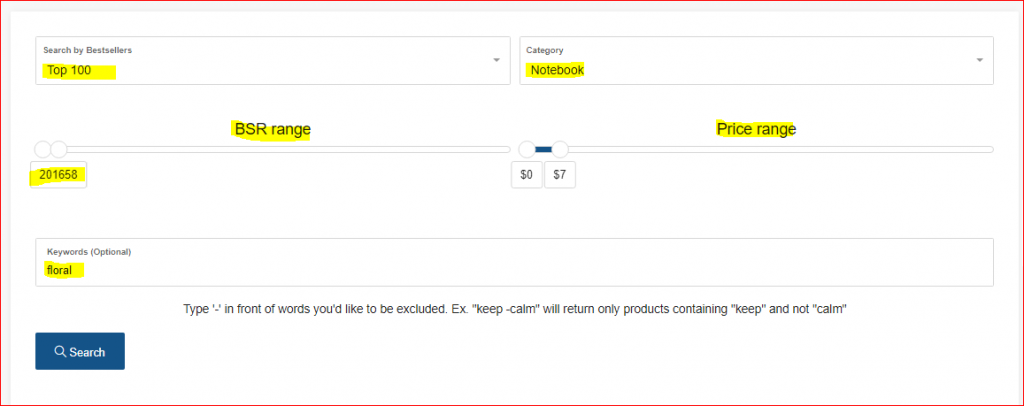
I have searched for the top 100 books under the notebook category with a max bsr of 200,1658 and a price range of zero to $7. One thing more, it also lets you input an optional keyword or phrase, and I just searched for floral.
After doing this custom product search, I got the top 100 individual books under the notebook category with an average bsr of less than 200,1658 and with a max price of $7.
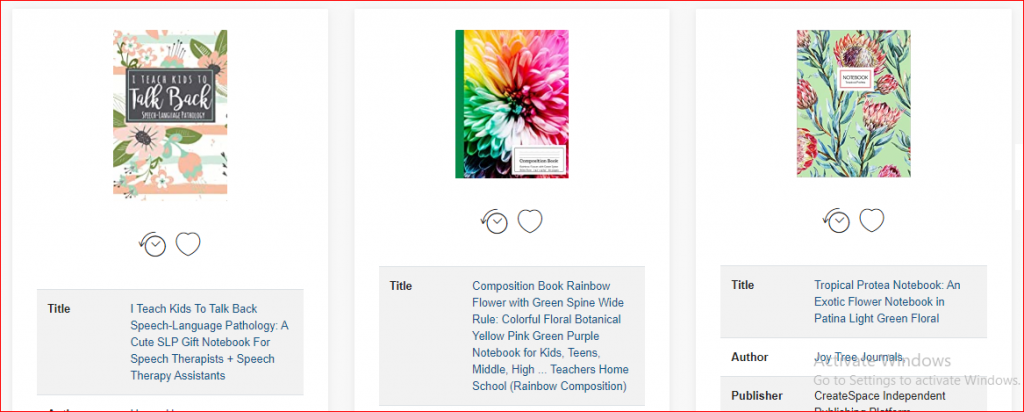
# 4 – Book Bolt Book Scout
The book bolt book scout helps you do a reverse asin search just like helium 10. However, you can use this tool for independently published books only. Just find a best-selling book on amazon that is published via kdp, and note down its asin or ISBN number.
Next input that asin into book scout search bar and hit search.
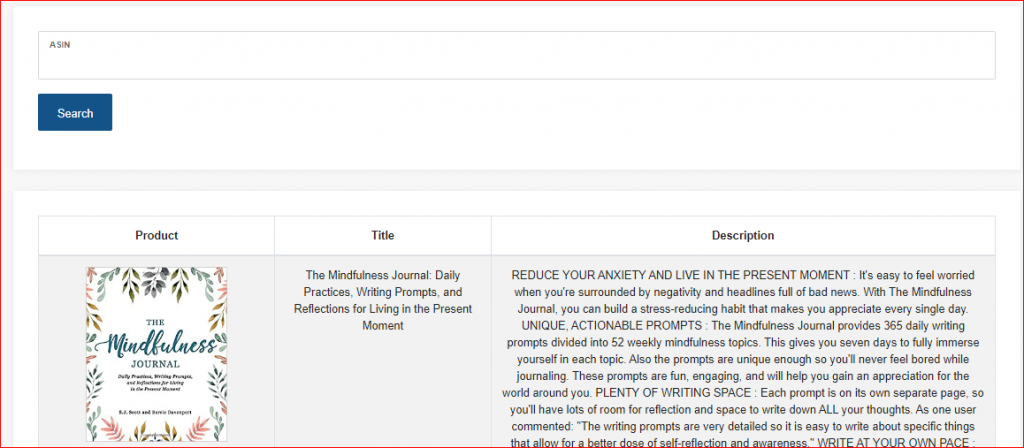
By doing this search, it will show you the actual book with title and description and most importantly a long list of keywords this book is ranking for. It shows the keywords, total competing products for the keyword, and amazon search volume for each keyword. It also shows the keyword ranking!
# 5 – Book Bolt Kdp Category Finder
Book bolt also comes with a free kdp category finder, and I recently made a video on that too. You can watch it below. This tool helps you find relevant categories for your low and no content books in minutes.
# 6 – Book Bolt Kdp Spy
This is a chrome extension and it lets you do keyword research right on Amazon. All you need is to install this extension and once you are on the amazon search page for any given keyword, just click on the kdp spy icon and a pop-up window will open. Next, click on the start button, and it will start analyzing all the listings to gather data like average monthly sales, average reviews, average bsr, and average price.
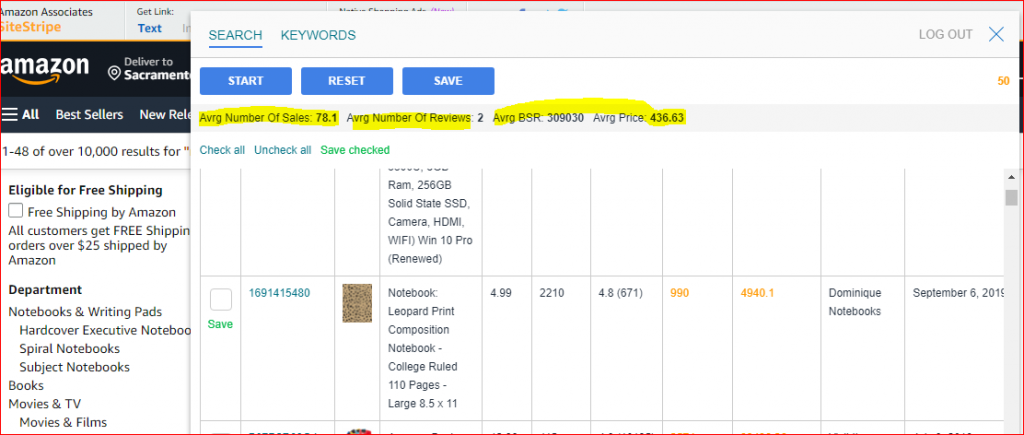
# 7 – Book Bolt Interior Wizard
Book bolt has a free interior wizard as well. It gives you ready-made interiors in different sizes. Just go to the interior wizard
- Click on any interior you like
- Input no of pages
- Select the interior size
- Opt for bleed or no bleed and then,
- Click on the download button
Note: There are some templates for members only and you can only access them if you have a paid subscription plan.
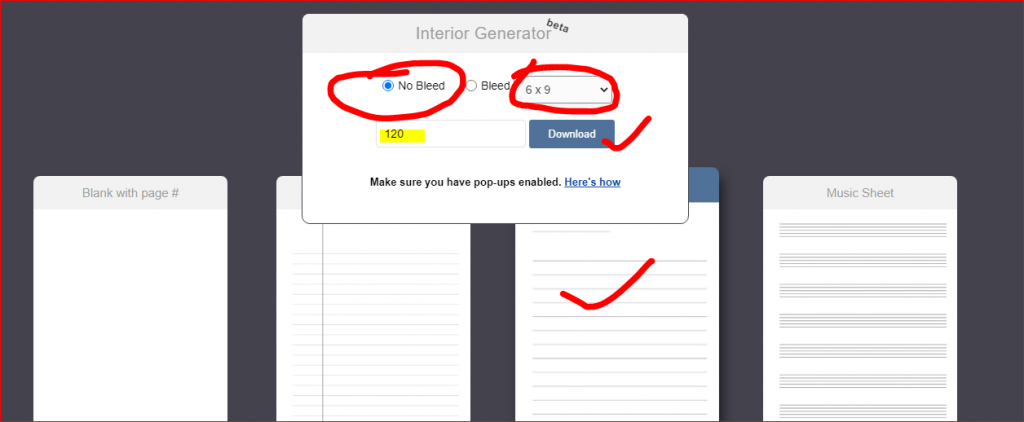
# 8 – Other Tools By Book Bolt
Book bolt also has tools under the “Create” section which is focused on creating book interiors and book covers. I haven’t used them often, so I can’t give you any details about them. However, I can give a brief description as below;
- Book Bolt Puzzle Wiz It helps you create puzzle books and activity books. My subscription doesn’t include access to this tool. I think you need to buy this separately.
- Book Bolt Designer: I do have access to this tool but I haven’t used it to create interiors or covers for my low or no content book yet. It’s basically similar to tangent template’s interior designer. The only difference I noticed is it helps you create covers as well.
- Book Bolt Mass Cover Converter: If you have a front cover created for your book then you can use the mass cover converter tool by book bolt to create a full spread paperback cover for kdp book in pdf format.
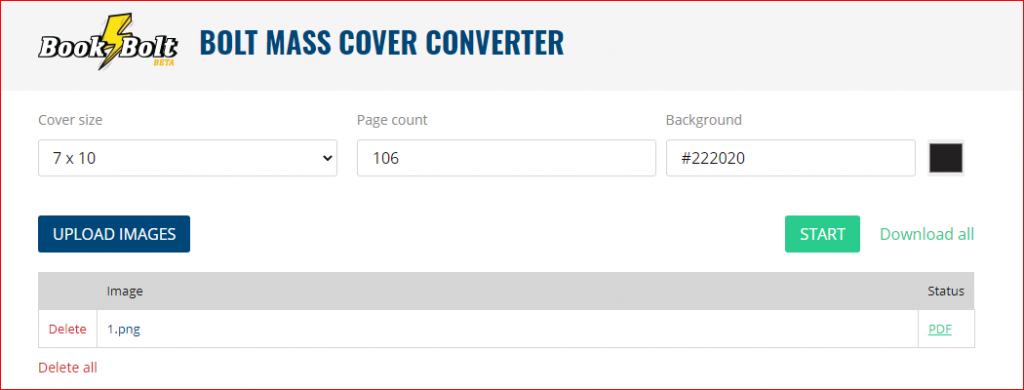
As we saw book bolt has a plethora of tools, but in my opinion, they are more focused on the research part of book creation.
👉 Book Bolt: https://bit.ly/Book_Bolt (20% Off Coupon Code: subha20)
..........
My Recommended KDP Masterclass 2025
KDP Masterclass By Self Publishing Titans: Get 40% Off For Next 4 Days!
..........
Now, let’s have a look at various tools and features of Tangent Templates. So that you can have a better understanding of both softwares.
B – Tangent Templates Tools & Features
Now let’s have a look at tools and features for tangent templates. I personally like tangent templates as they have various interior templates and tools that make my self-publishing life easier.
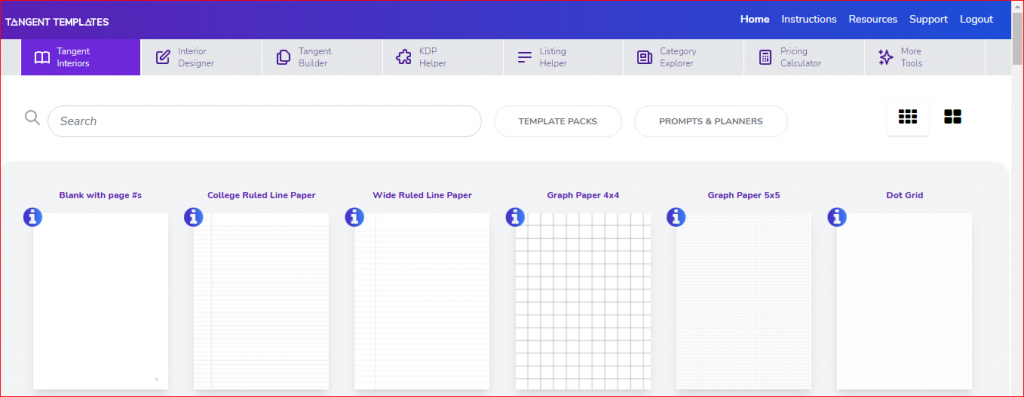
# 1 – Tangent Interiors
This is the very first tool from tangent templates. It’s basically very similar to book bolts’ interior wizard, however, tangent interiors come with a huge variety and range of interiors. And with each interior, you also get an editable source file that you can tweak in order to make it unique.
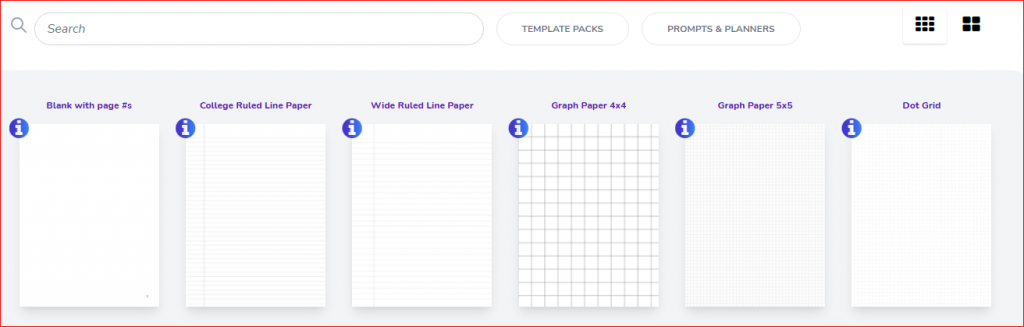
One cool thing about tangent interiors is, on each individual interior page, they also give you a detail about the interior including it’s uses. This helps a lot while creating descriptions for your kdp books.
In addition to individual interiors, they also have a separate section known as Template Packs. And these templates include Education, Mindfulness, Paper Games, and Lowvember. Template packs are basically niche-focused interiors grouped together to make a pack.
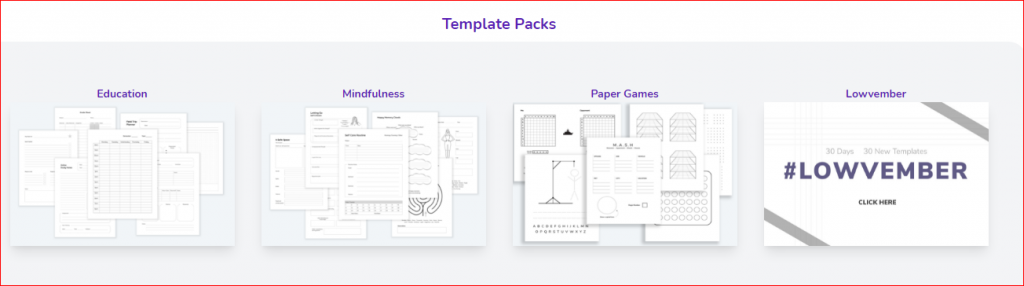
There is another section on the tangent interior page, called Dynamic Templates. As the name says, this section includes templates that let you add your own elements like prompts to make interiors for your low content books. Dynamic templates include Prompts and Planners.
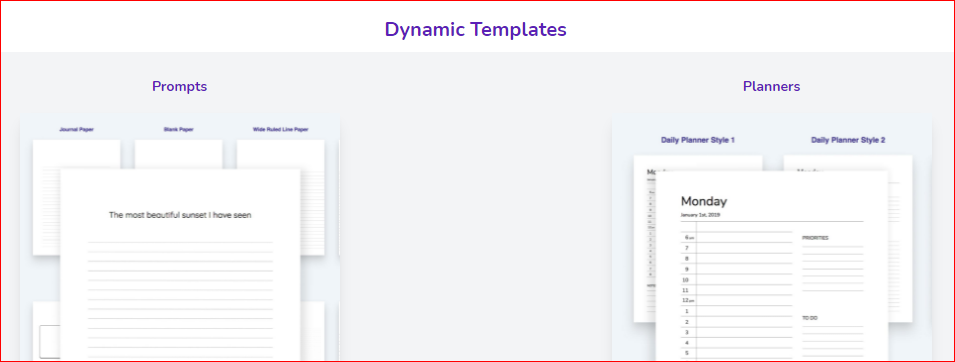
As you saw, tangent templates comes with a wide range of interiors that you use to make a lot of no content and low content books to publish on amazon kdp.
# 2 – Interior Designer By Tangent Templates
Interior designer is the second tool from tangent templates. You can use it to create your own unique interiors either by creating from scratch or you can mix or match the available interiors on tangent templates. You can add text, lines, shapes, and images to create unique interiors for your low and no-content books.
It also has an image library where you will find a lot of images under various categories like Borders, Motifs, Leaves, Stars, Trees, Planets, Hearts, and much more.
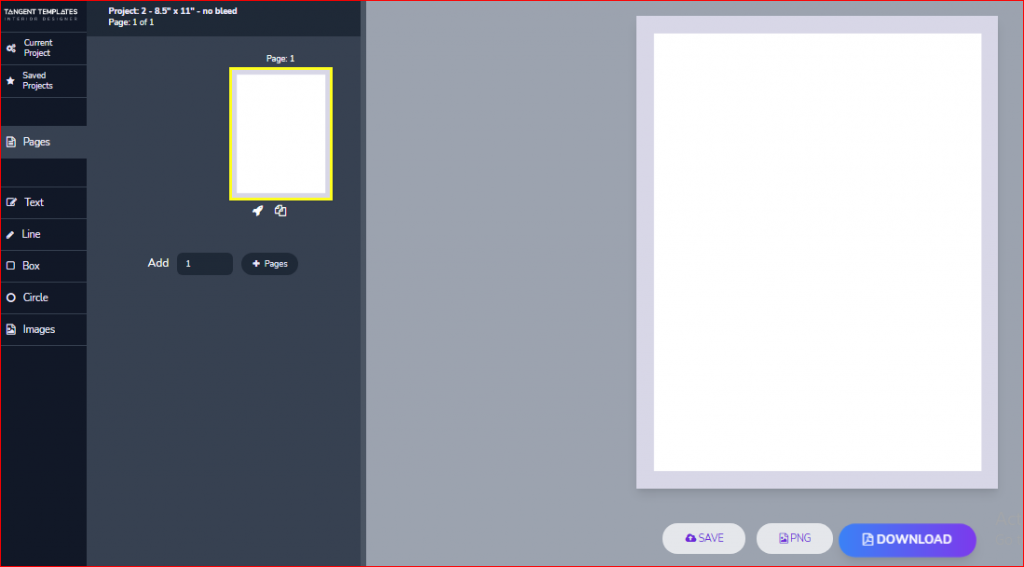
# 3 – Tangent Builder
Tangent builder helps you quickly create interiors for your low content books either by using the available interiors on tangent templates itself or by uploading your own pdf files. Or you can use a mix of both tangent interiors and your own.
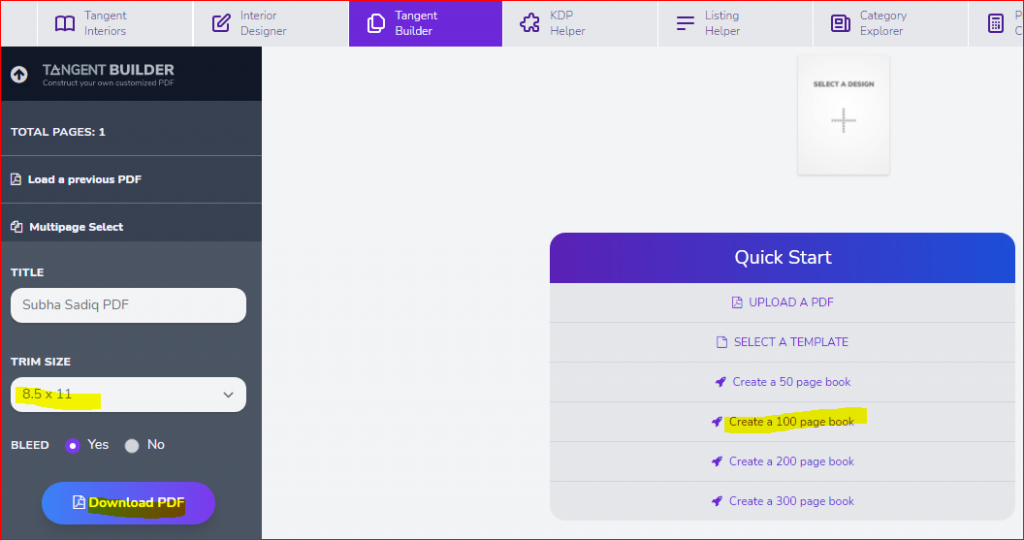
# 4 – Kdp Helper
Kdp Helper by tangent templates is a very useful tool to generate print-ready templates for both cover and interiors. All you need is to select the size, no of pages and choose bleed or no bleed and then click on continue. This tool will give you print-ready cover templates that you can use in your favorite software to design a cover for your low or no content book.
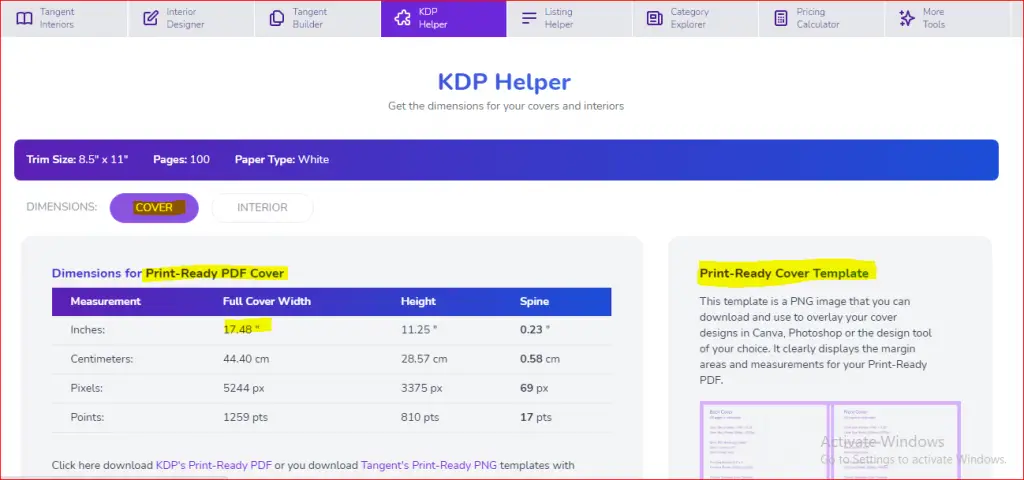
It also gives you cover dimensions for Canva, Keynote, PowerPoint, and Adobe Creative Suite. You can also download a png file which is very smaller (in terms of MBs) so that you can easily upload it into any software.
# 5 – Listing Helper
This my favorite tool from tangent templates as it saves a lot of time while uploading multiple books under the same niche. For example, if you need to upload 10 fathers day notebooks, then you use this tool to auto-fill the metadata for your books.
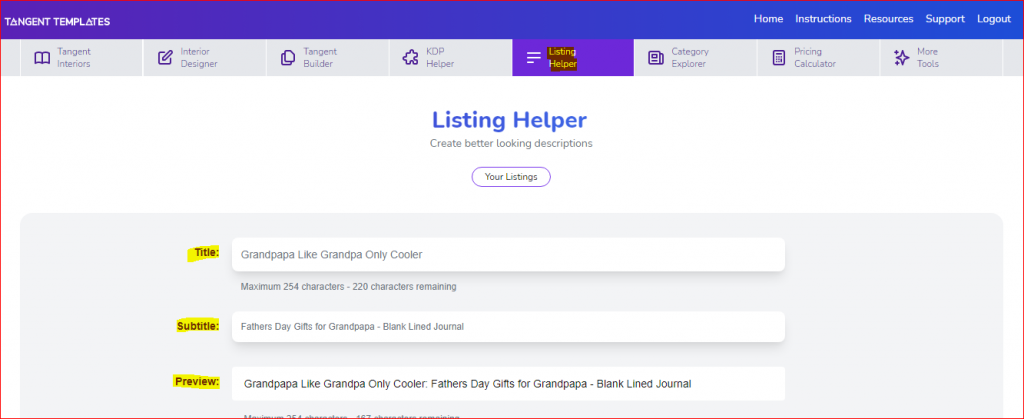
You need to enter the Title, Subtitle, book description, author name, categories, backend keywords just once and save it as a listing profile. Then you can auto-fill this information by using their chrome extension called List Helper. This saves a lot of time as you don’t need to write the metadata for each individual book.
# 6 – Category Explorer
Category Explorer helps you quickly find categories for your low and no content books. It works just like the book bolt category finder. Just input a keyword related to your book and hit search;
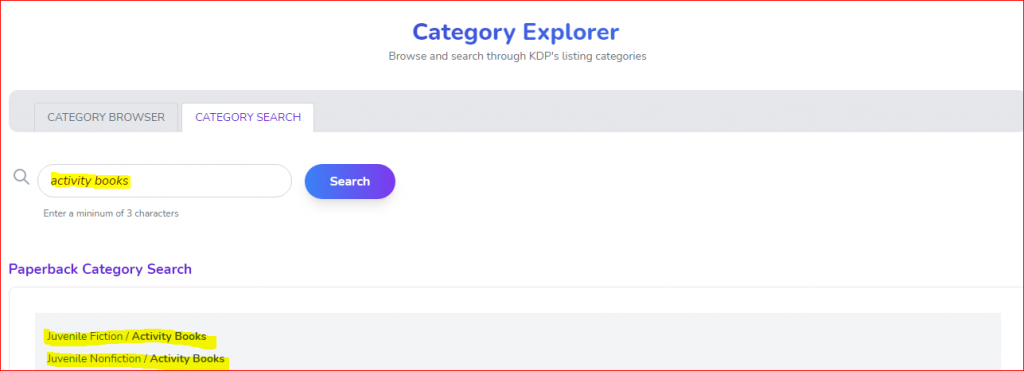
As you can see in the screenshot above, I just searched for activity books and the category explorer shows two very relevant categories.
# 7 – Pricing Calculator
Tangent Templates also has a pricing calculator which helps you decide a listing price for your book. You need to select paper color, number of pages, and a list price. This tool will show you the royalties based on your book details so that you can decide on the list price for your book.
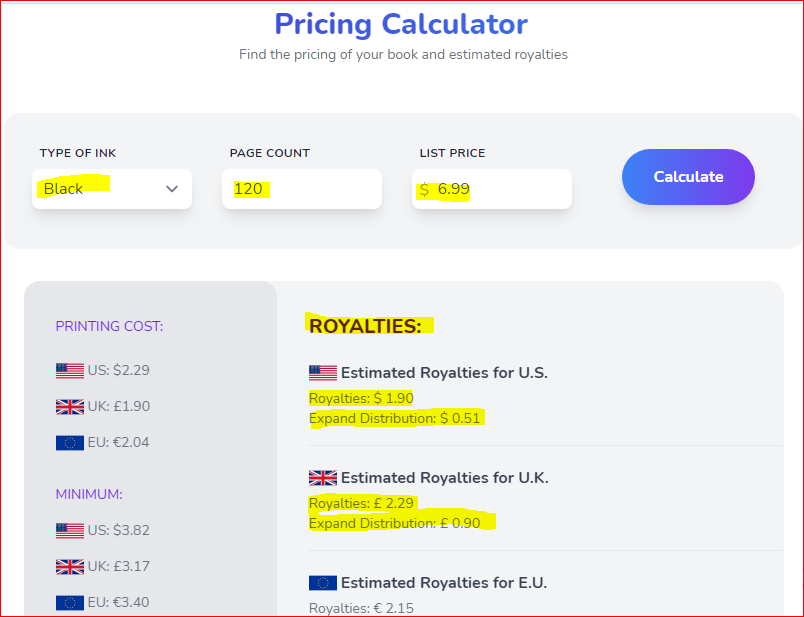
I have selected the type of ink as black, the number of pages as 120, and a list price of $6.99. Based on these details the pricing calculator by tangent templates shows me that I will be earning $1.90 per sale in the US marketplace and £ 2.29 in the UK marketplace.
# 8 – Other Tools By Tangent Templates
In addition to above mentioned main tools, tangent templates also has some other very handy tools like;
- PDF Inspector – This tool checks pdf size, number of pages and converts a pdf into png
- Image Converter – It converts your images into print-ready kdp pdfs
- DPI Calculator – It helps you find the size of your image at 300 dpi
- Pen Name Generator – It gives you a customized list of author names
- Quick Mockup – It quickly creates a 3D mockup of your book cover
- Trademark TESSChecker- Helps you do a quick trademark search
- Cover Panels- There are 28 different cover panels that you can use to create your Title Page
- Interior Reference Chart – This shows you the dimensions for your covers and interiors
As you saw, Tangent Templates comes with very useful tools to create low and content books. And most importantly you don’t need to pay any monthly or yearly subscription!
Let’s Summarise – Book Bolt Vs Tangent Templates
In this post, I have shared with you my personal opinion about book bolt and tangent templates. I have used both tools and based on my own experience I can say both the tools are useful but tangent templates seem more promising. Especially, the pricing factor goes in favor of tangent templates as they give you lifetime access for a one-time payment of $59.
Book bolt helps you in the research process while tangent templates helps you in the book creation process. If you are good at research then you can opt for tangent templates and if you need a keyword and competitor research tool then you should go for book bolt.
👉 Book Bolt: https://bit.ly/Book_Bolt (20% Off Coupon Code: subha20)
What Next?
❤ Subscribe To My YouTube Channel To Learn More About Low Content Books:
https://www.youtube.com/channel/UCHTJzdE7bzvL8cU0ES6X7mw?sub_confirmation=1
❤ Check out my resource page for tools and resources I personally use to scale my Low Content Publishing Business.
❤ Share this post on your favorite social media site. Thanks!
Subha Malik