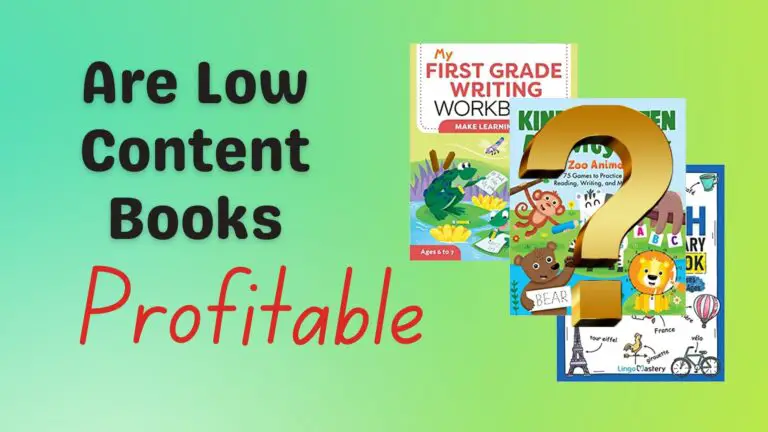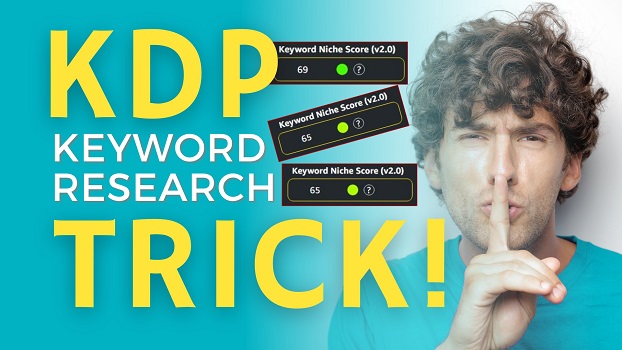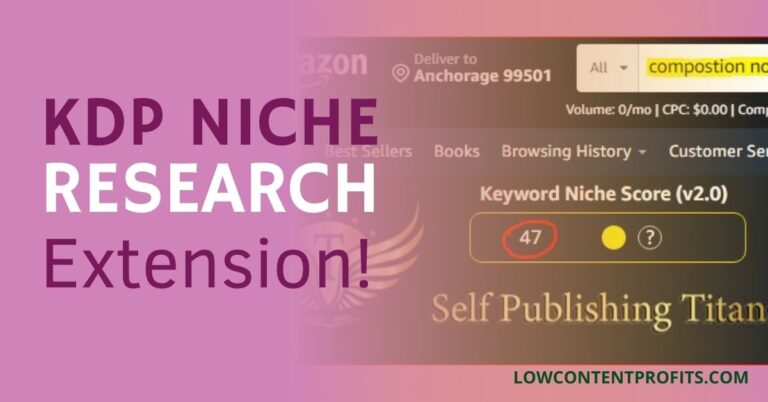What is the Best Word Search Generator?
Looking for the best word search generator? You are at the right place! Here is the best possible option to create word search puzzles quickly and easily.
I have tested many word search puzzle tools and found that Instant Puzzle Generator is the best option to generate word search puzzles. It allows you to create word search puzzle books and printables in minutes.
I first started using the instant puzzle generator in the first half of 2021 and created a couple of word search books to sell on Amazon KDP. One of those word search books generated organic sales too.
Creating word search puzzles in the awesome tool is as simple as 123. All you need to upload a list of words, make some customizations to your puzzle, and then download it along with the solution page.
How to Create Word Search Puzzles in Instant Puzzle Generator
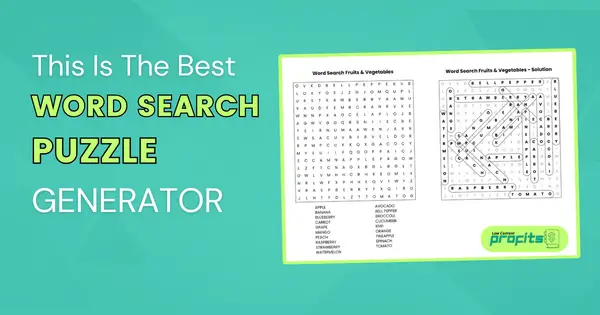
Below I will quickly show how this online word search maker works (it’s a web-based tool).
Step 1 – Creating a Word List
To create a word search puzzle you need a list of words. You can use chat gpt to make a list of words, and type a simple prompt like, “Make a list of 20 words related to fruits & vegetables”.
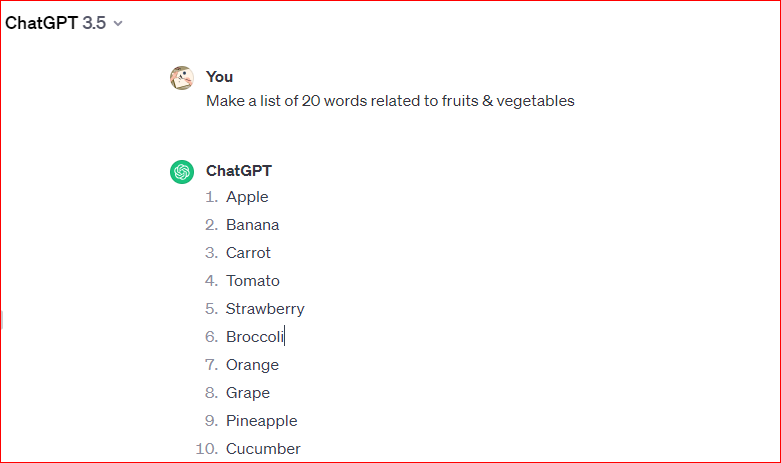
Now you can open a new text document and copy & paste the word list from chat gpt there and save it as a .txt file. Now you can move on to the next step to make your own word search.
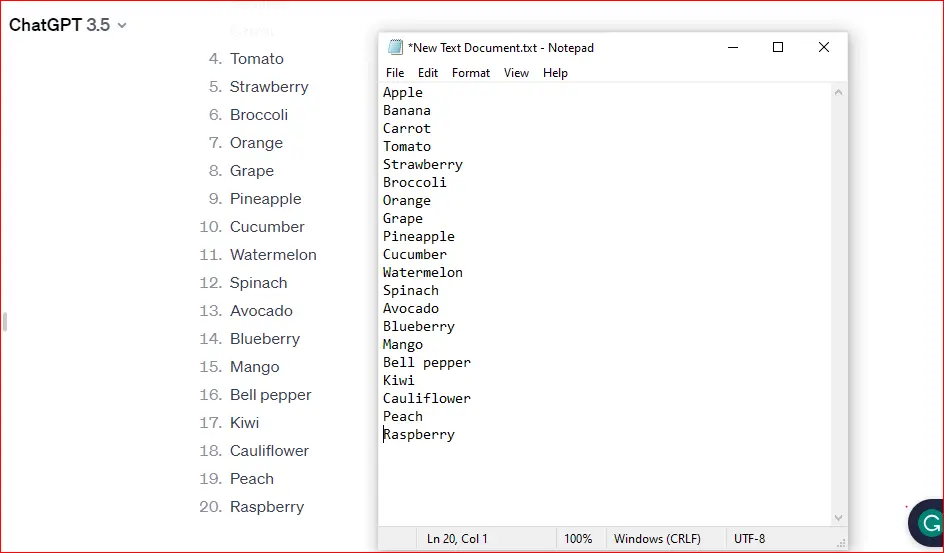
Step 2 – Uploading The Word List To Instant Puzzle Generator
Once you log in to the web-based app, click on the Create a Puzzle(s) button as shown in the screenshot below.
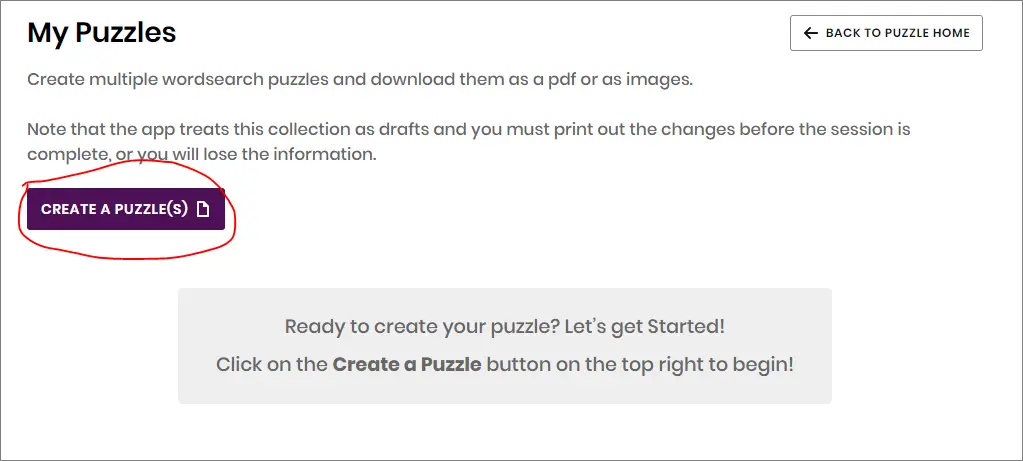
Next, enter a name for your puzzle, you can enter something like Word Search Fruits & Vegetables hit on the Create button, then click on the View button as shown below.
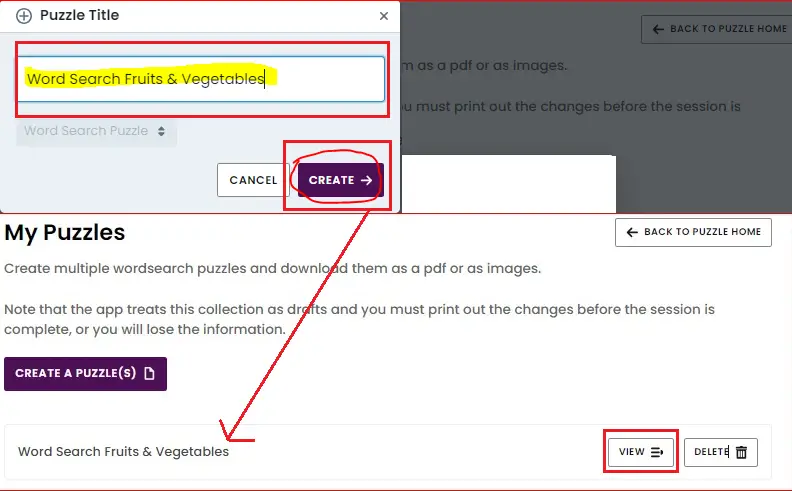
On the next page, click the Upload Words button to upload your word list. Once you upload the text file containing your words, the instant puzzle generator quickly generates a word search puzzle.
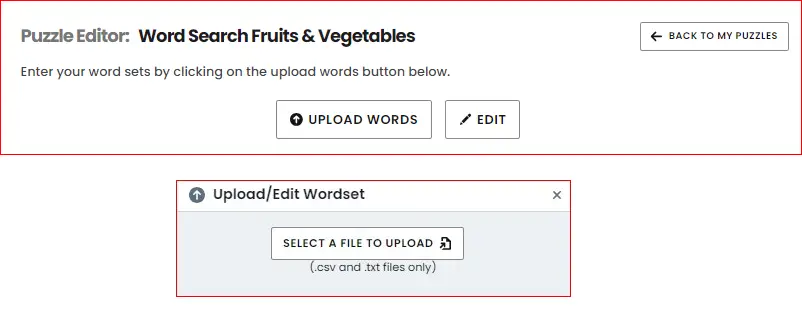
Next, you can customize and finalize your word puzzle and download it as a printable word search.
Sep 3 – Cumtomzing Word Search Puzzles
Instant puzzles generator gives a lot of options that you can use to create unique word search puzzles. To add a puzzle title, click on the edit button toward the top of the puzzle page and write your title as shown below;
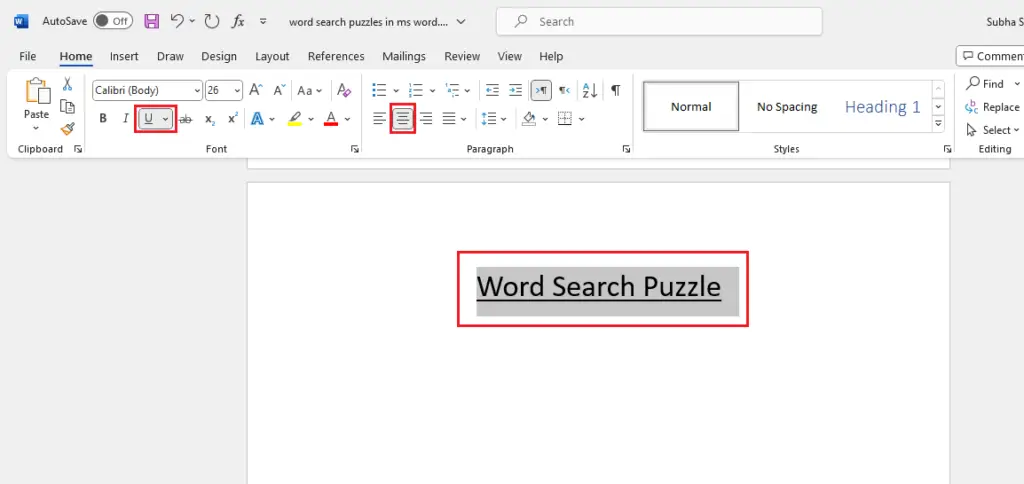
Next, select the local settings button on the puzzle page to access the customization panel.
..........
My Recommended KDP Masterclass 2025
KDP Masterclass By Self Publishing Titans: Get 40% Off For Next 4 Days!
..........
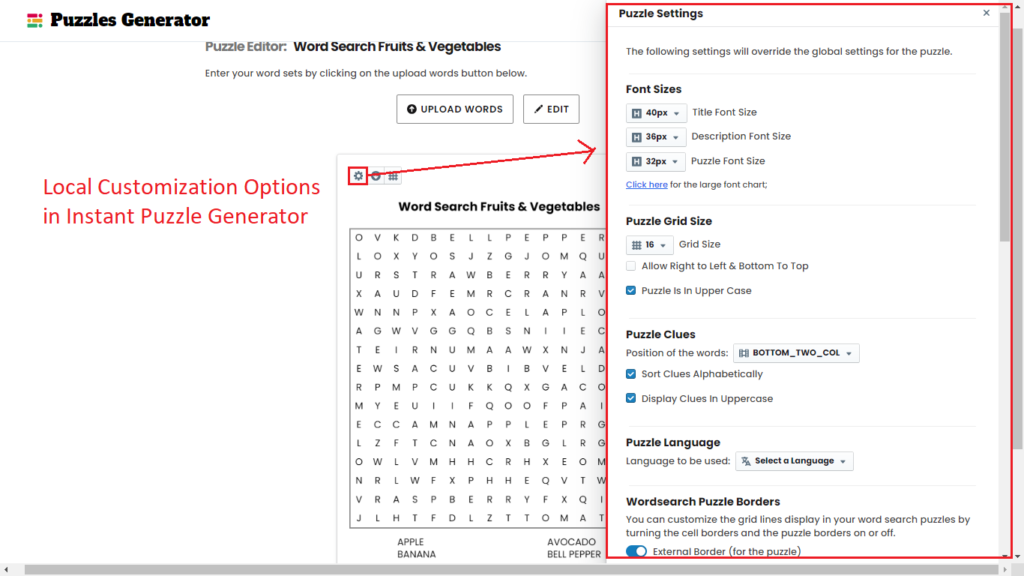
Here you can change font size including the puzzle title, description, and puzzle itself. You can also change the grid size. Other customizations include;
- Puzzle clues: you can change the position and number of columns.
- Puzzle language: You can select from three language options i.e English, Spanish & German
-
Wordsearch Puzzle Borders: You can enable & disable the external border and the internal grid lines
- Wordsearch Puzzle Solution Settings: You can customize your word search puzzle solutions and change the way the solution looks using grid lines, letters only, colors, and more.
- Wordsearch Puzzle Color Settings: Under the color settings you can change your puzzle title color, description color, letter color, puzzle border color, solution letter color, and solution filler letter color.
Sep 4 – Downloading Word Search Puzzles
Once you are satisfied with the look and feel of your puzzle, just click on the local download button on the puzzle’s top left. Then from the popup window choose the file type and click on the download button.
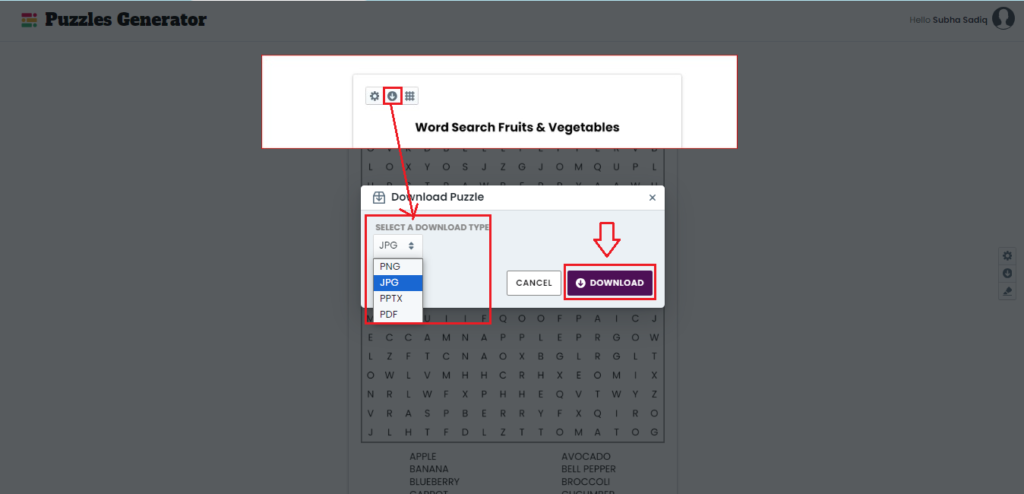
This will start downloading a zip folder that you can extract to see the puzzle and the solution page in your selected format. I have downloaded mine as a JPG file, and here is what it looks like;
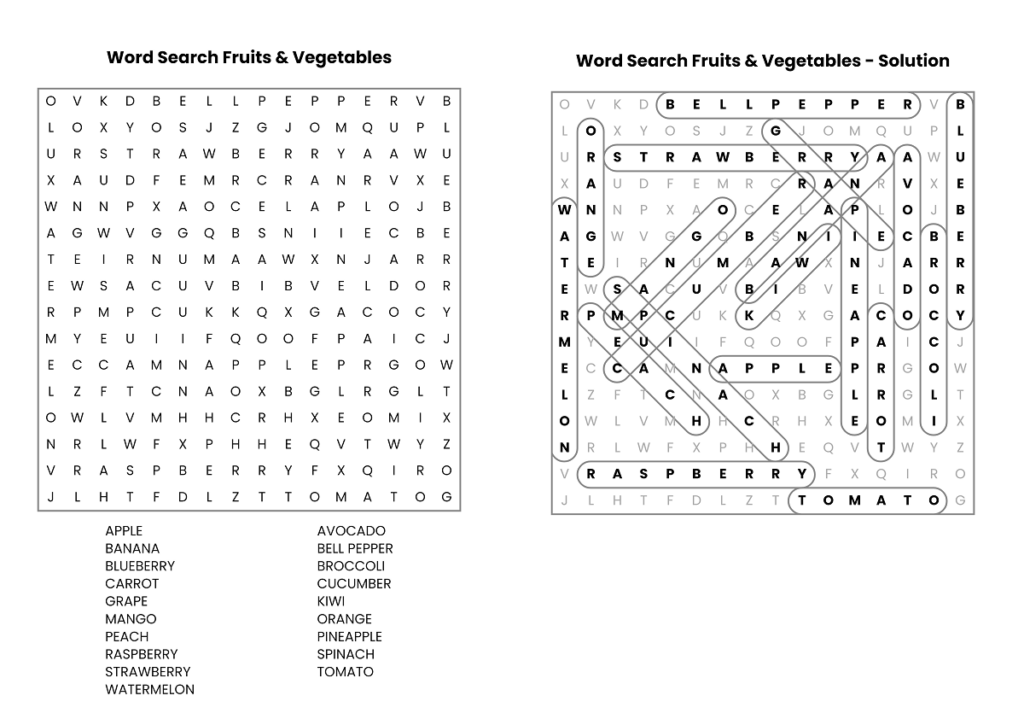
That’s it. This is how Instant Puzzle Generator helps you create a word search puzzle easily and quickly. This tool provides you with a lot of options that may not find in any free word search puzzle maker.
👉 Want to create word search puzzle books fast for Amazon KDP? I have written a whole blog post reviewing the instant puzzle generator you can read it here.
How Much is Instant Puzzle Generator
Instant puzzle generator is a one-off payment of $47. To me, this is a bargain considering the value and quality of puzzles this tool creates.
So, you can pay once and have lifetime access which gives you the ability to make a ton of printable puzzles and puzzle books that you can sell on sites like Amazon KDP, Teachers Pay Teachers, and Etsy.
Check out Instant Puzzle Generator
Conclusion!
In my opinion instant puzzle generator is so far the best word search generator you can use to create high-quality word search puzzles or games for yourself, and your kids. You can also sell them to generate passive income online.
Frequently Asked Questions Related to Word Search Puzzle Generaters
Q: What is the best free word search maker available online?
A: Word Search Labs is one of the best free word search makers generating word search puzzles diagonally, horizontally, and vertically. It also offers customizable sizes from 9×9 to 15×15 matching the desired difficulty level of the user.
Q: How to generate a word search using an online word search maker?
A: Most online word search makers, including the best free one, Word Search Labs, have an easy-to-use interface. They allow you to create a new game by specifying your custom word list. Then, you decide the grid size, and your preferred direction for the words (backward, diagonal, horizontally, or vertically), to create a more difficult or simple puzzle.
Q: What does a word search generator do?
A: A word search generator or word search puzzle maker creates a unique word search grid filled with your custom words. They can be placed in multiple directions – backward, forwards, diagonally, horizontally or vertically. Generally, the rest of the grid is filled with random letters to make the puzzle more challenging.
Q: Can I create a more difficult puzzle using a word search maker?
A: Yes, you can create a more difficult puzzle using a word search maker. You can specify the words to appear backward or diagonally or increase the size of the grid. This increases the difficulty, as users need to look harder and in more directions to find the words.
Q: Is it possible to export the word search made by a word search generator?
A: Yes, most online word search makers allow you to export your created puzzle in various formats such as PDF or PNG, providing an easy way to print or share your word search game.
Q: Can I create a custom word search with a crossword puzzle maker?
A: Not all puzzle makers offer this feature; however, some versatile ones allow you to create customized word searches. It is best to use a specialized word search maker for creating word search puzzles to ensure the best results.
Q: Can I use a word search generator for teaching purposes?
A: Absolutely. Word search generators can be very effective for educational purposes. You can create a word search relevant to a specific lesson or topic, making learning an interactive and fun process for students.
Q: How to specify a word direction in a word search puzzle maker?
A: When creating your puzzle, word search makers will often have the option to select your preferred directions for the words, whether they are backward, forward, diagonally, horizontally, or vertically.
Q: Are there free word search puzzle templates available?
A: Yes. Some online word search makers provide predefined templates, enabling the easy creation of an easy word search game or even a more difficult puzzle. This is especially helpful if you are short of time or looking for inspiration.
Q: Do all word search generators provide a row of random letters?
A: Yes, part of creating a word search involves filling in the leftover space on the grid with random letters. This is done to increase the challenge and complexity of the puzzle.