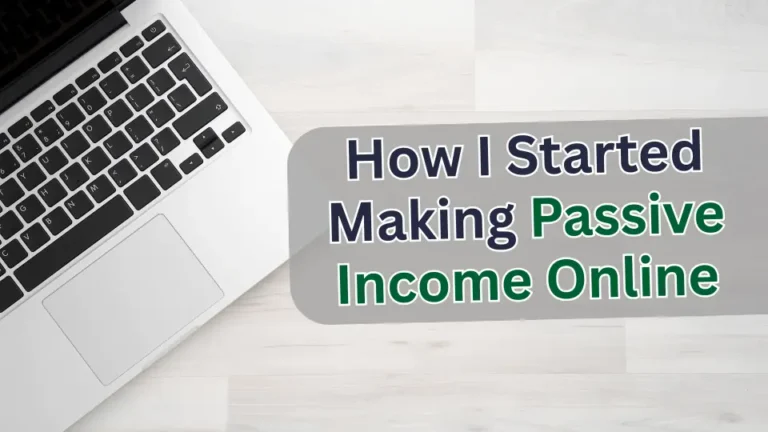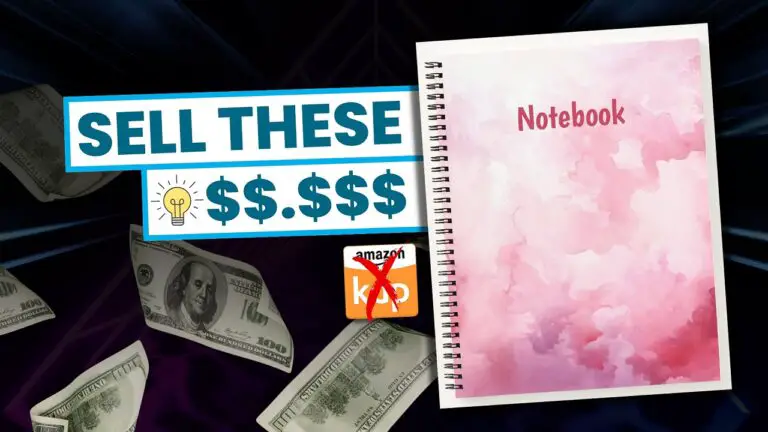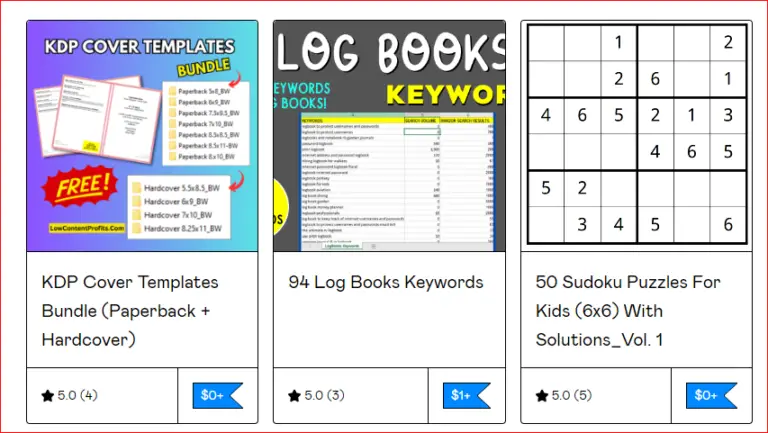How to Sell Digital Products on Gumroad and Earn Passive Income Online
Last updated on February 13th, 2026 at 10:41 am
Welcome to my blog! I’m Subha, and today I’m going to teach you how to sell digital products on Gumroad and earn passive income.
For the past five years or so, I’ve been selling products related to low-content books on KDP through Gumroad. Most of my products are freebies for my YouTube channel subscribers and blog readers. It’s my way of giving back to my loyal followers. By the way, you may be one of them! 😊
Why should you create and sell digital products?
There are several reasons:
First, you should be diversifying your income stream across multiple platforms.
Second, you can create digital products once and sell them repeatedly for years to come.
Third, you don’t need to keep any inventory, and you also don’t need to deal with customer support, as Gumroad handles it for you.
What You Can Sell on Gumroad?

🎁 Download 15 FREE KDP Interior Templates
Save time and create beautiful low-content books faster with these 15 ready-to-use KDP interiors — completely free! Perfect for journals, planners, and activity books.
Gumroad is a widely used platform for creators and small business owners to sell digital products online. You can sell a wide range of digital products on Gumroad, including KDP templates, KDP keywords, eBooks, courses, software, blog posts, and much more.
A few of my Gumroad products include KDP Keywords, Number Tracing Books, Handwriting Practice Paper, Composition Notebook templates, and more.
👉 Want to launch your first digital product but don’t know where to start?
I’ve just released my brand-new guide: The 1-Hour Gumroad Guide, designed for aspiring digital product sellers who want to create and launch fast without overwhelm.
Inside, you’ll get my proven tips, tricks, and strategies to go from idea to your first sale in record time.
To celebrate the launch, it’s available at a special introductory price — plus you’ll get two invaluable bonuses that make starting even easier. 👉 Get it here
How to Sell Digital Products on Gumroad Step by Step
Below, I will walk you through the step-by-step process of selling a digital product on Gumroad. For the sake of this blog post, I have created Addition & Subtraction Worksheets Within 20 using math worksheets generator.
If you haven’t heard about math worksheets generator, you can check out my blog post here. In this blog post, I have created a detailed review of the software and its various features.
Anyway, I have saved the product as a PDF file and zipped it using WinRAR. I have also created a cover for it with the dimensions of 2000 x 2000 pixels using Canva. Actually, uploading a digital product to Gumroad is very similar to selling a book on Amazon KDP.
In both cases, you need to create an interior file, a cover file, a product title, and a description.
You need to have these things ready before you start creating a product on Gumroad. I have these things in place, so I will jump right into uploading the product on Gumroad.
Creating a Seller Account on Gumroad
If you don’t have a Gumroad account yet, you can visit gumroad.com and click on the Start Selling button, as shown in the screenshot below:

When you click on the Start Selling button, it takes you to the account sign-up page where you can log in using your Facebook or Twitter account. Or, you can create a new account using your email and password.
Just enter your best email and password in the form as shown in the screenshot below and click on Create Account. This will create a Gumroad account for you and send a verification email to the email you just provided.
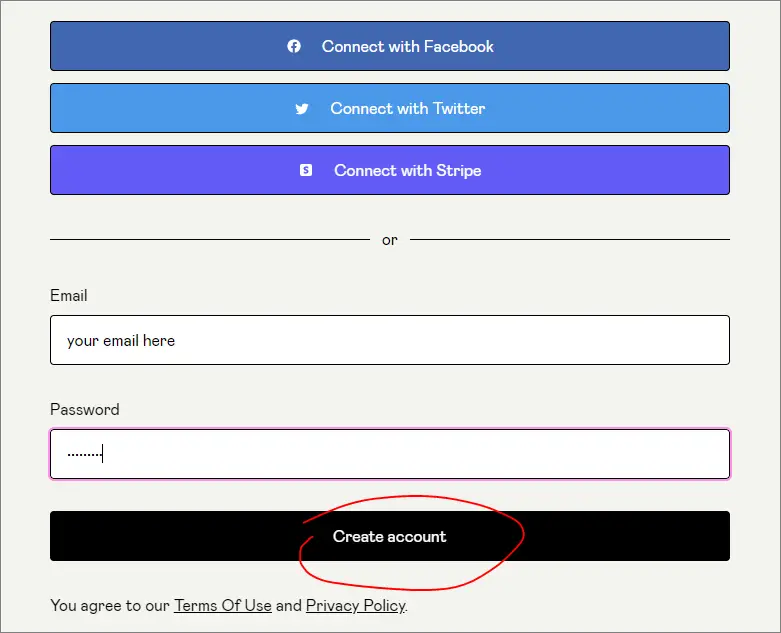
Once your Gumroad account is successfully created, you will be redirected to the Gumroad dashboard, where you can start creating new products to sell on Gumroad.
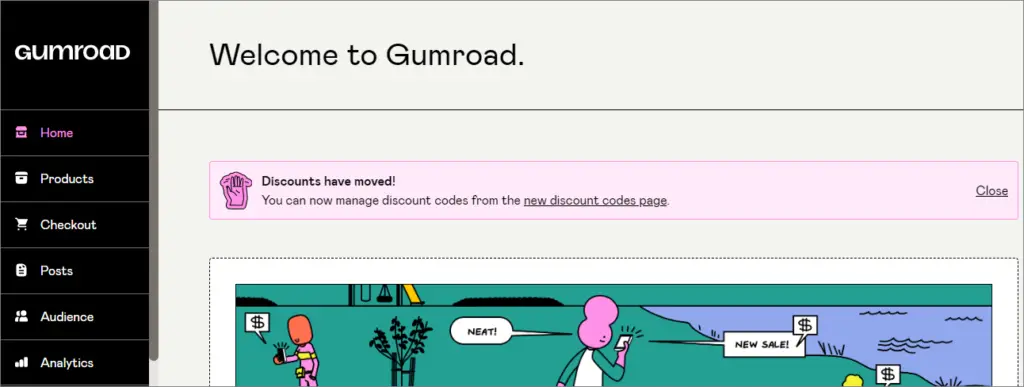
Now, your Gumroad seller account is ready, and you can start uploading your very first digital product. Below, I will guide you through the step-by-step process of the same. So let’s just dive in…
Creating a New Digital Product on Gumroad
To create a new product to sell on Gumroad, you need to click on the Products tab from the left menu and then click on the New Product button, as shown below:
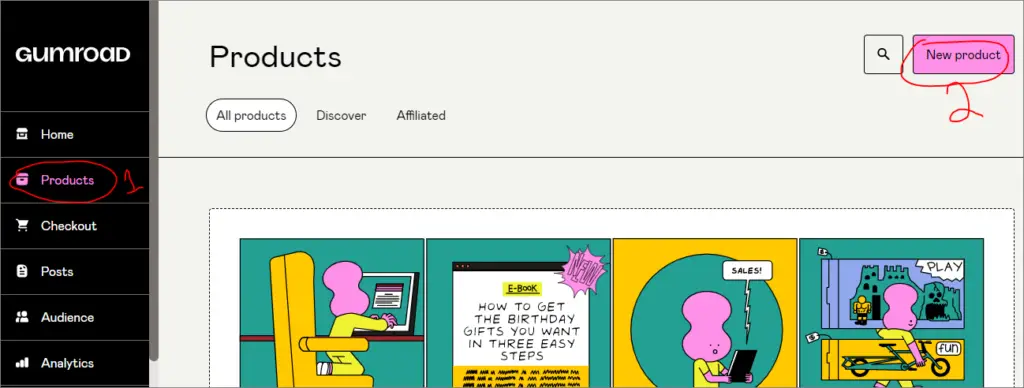
Next, you can choose the type of product you want to create. Gumroad allows you to create a whole range of products including Digital products, Courses or Tutorials, Ebooks, Newsletters, Memberships, Podcasts, Audiobooks, and Physical goods.
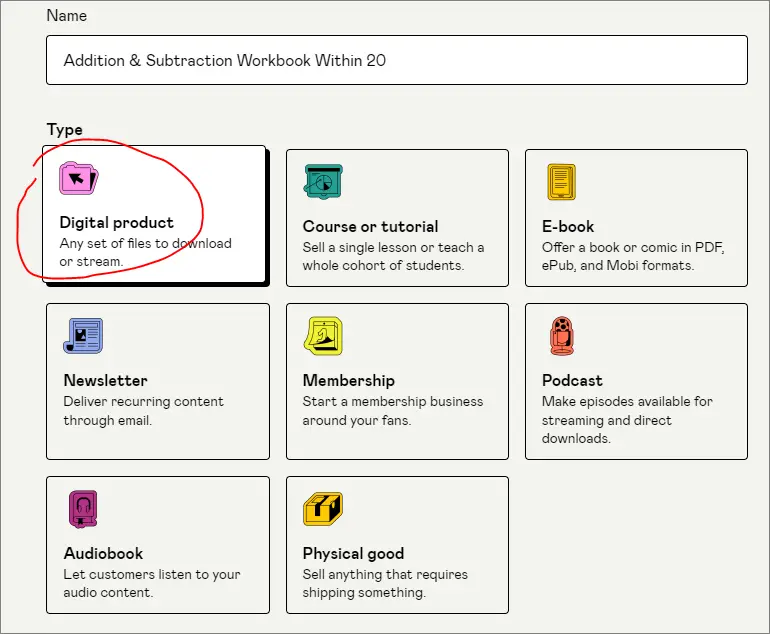
Here you need to click on the Digital product as you going to upload a pdf file that buyers can download onto their computers and take a print.
Now scroll a bit down and you will see the price section, here you can enter the minimum price you want to list your product for. I have entered $3.99 for my math worksheets.
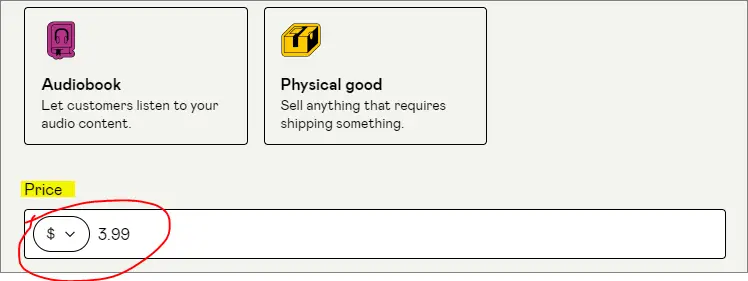
Now click on the customize button from the top left and it will take you to the next page where you can customize your product.
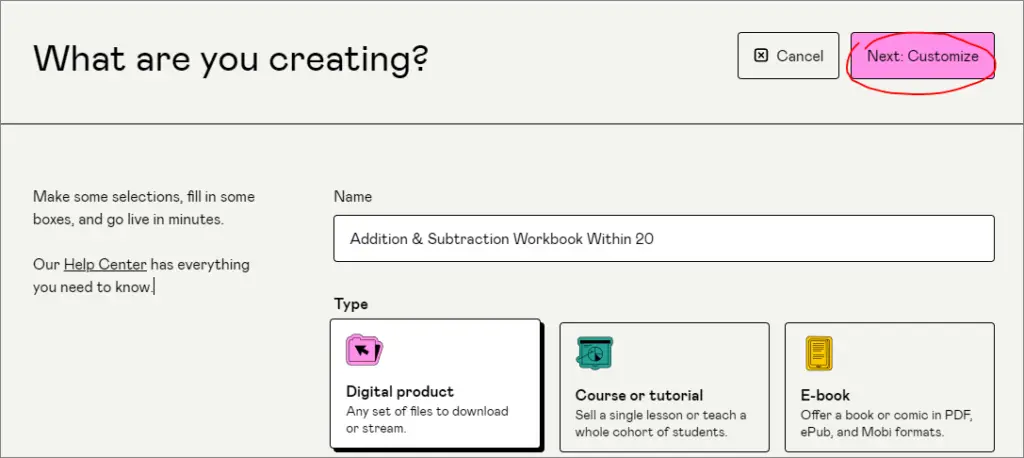
👉 If you want to learn how to use ChapGPT for your low-content books, you can check out my blog post where I have shared 5 creative ways to use chatgpt for kdp low content books.
Customizing Gumroad Digital Product
On the customize page you can add a product description. I have already written a brief product description, that I can enter into the description box as shown below.
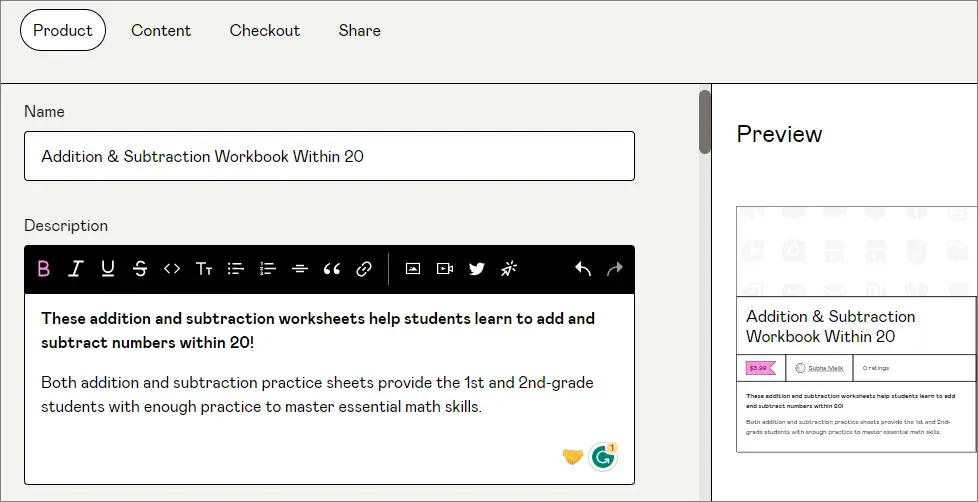
Next, scroll down and you will see a section for product URL and another section for product cover. Here you can add a custom URL for your digital download like I have added “addition-subtraction-workbook”.
Next, I have added a product cover which is 2000 x 2000 pixels. By the way, Gumroad suggests creating a horizontal cover with dimensions of 1280x720px at least, with a minimum DPI of 72.
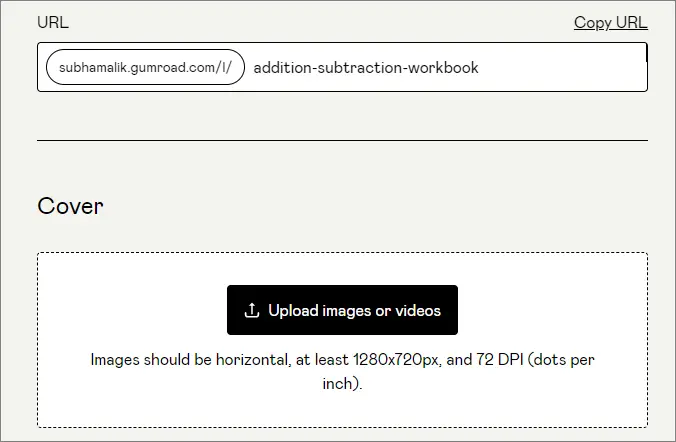
You can add more cover files, by clicking on the plus button, just refer to the screenshot below. Here you can upload different images and videos to let customers know about your product. It is very similar to A+ plus content of amazon kdp.
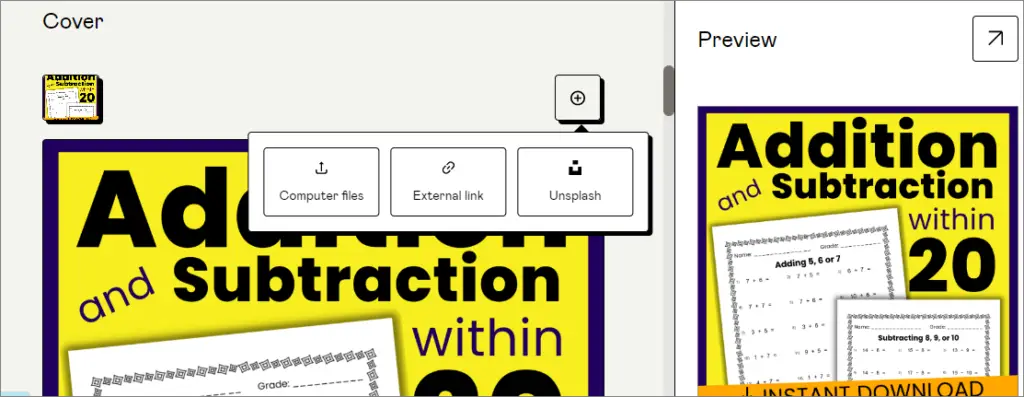
Next comes the Gumroad product thumbnail, very similar to the YouTube thumbnail or kdp front cover image.
This image will appear in the Gumroad Library, Discover, and your Profile page. The dimensions for this image should be, at least 600x600px, and in JPG, PNG or GIF format.
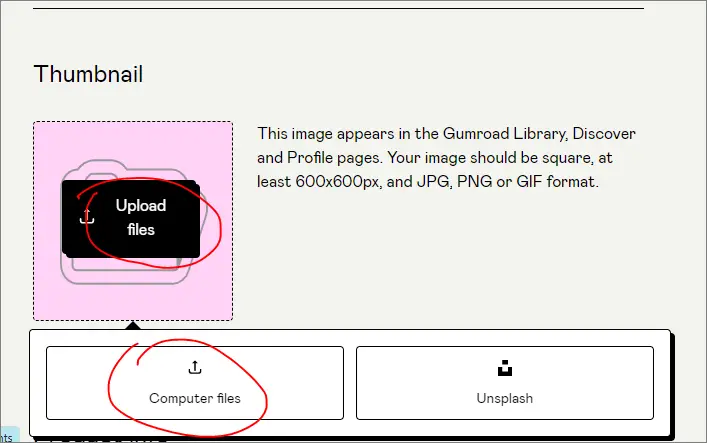
Next comes the product summary and additional details section. In the product summary, you can add a quick summary of what your customer will be receiving after purchase. In my case, I have added “80 Pages of Addition & Subtraction for Kids – Digital Download”.
As far as the additional details section is concerned you can highlight the key features of your product that assist your customers in making a purchasing decision.
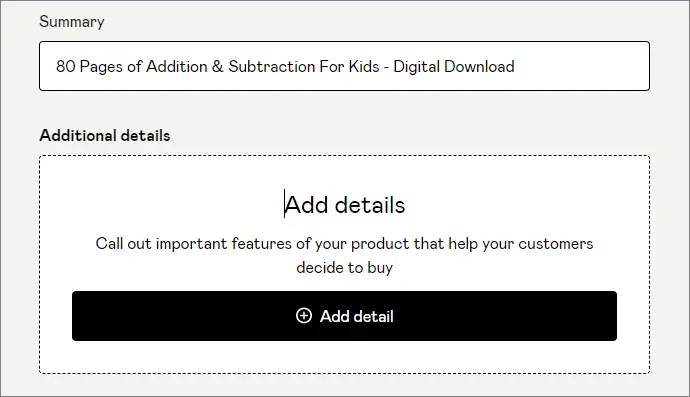
I have left this section blank but you should do that because adding additional details about your product can potentially increase your sales.
✨I have also written a whole blog post about creating Math Workbooks for Amazon KDP, you can read my review of Math Worksheets Generator here.
Pricing Your Gumroad Digital Product
When using Gumroad to sell your digital product, you have the option to set two different pricing options. The first is the minimum price, which is the lowest amount a customer can pay for your product.
The second is the suggested price, which is the amount that Gumroad suggests to customers as a fair price for your product.
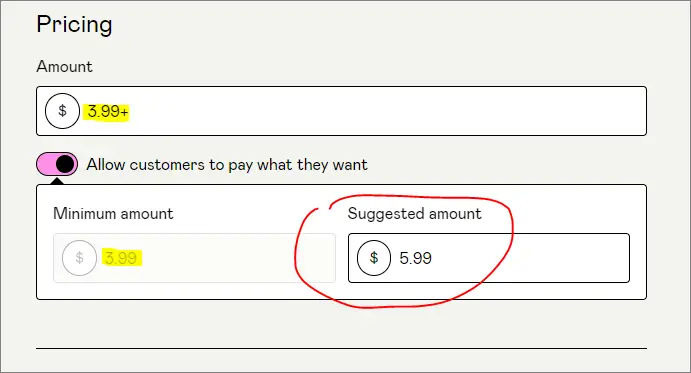
This suggested price is only visible to customers if you have enabled the “allow customers to pay what they want” option. This feature gives customers the flexibility to pay more than the minimum price if they feel that your product is worth it.
By providing these pricing options, Gumroad allows you to offer your product at a price point that is affordable for your customers, while also allowing you to earn a fair income from your sales.
Product Versions
Gumroad provides the option to offer variations of your digital product, which can help to sweeten the deal for your customers and provide them with more options. This can include offering different formats, versions, or other options to choose from.
By offering different variations of your digital product, you can cater to the unique needs and preferences of your customers.
For example, if you are selling an eBook, you could offer different file formats such as PDF, EPUB, or MOBI. This can help customers who prefer to read on different devices or platforms.
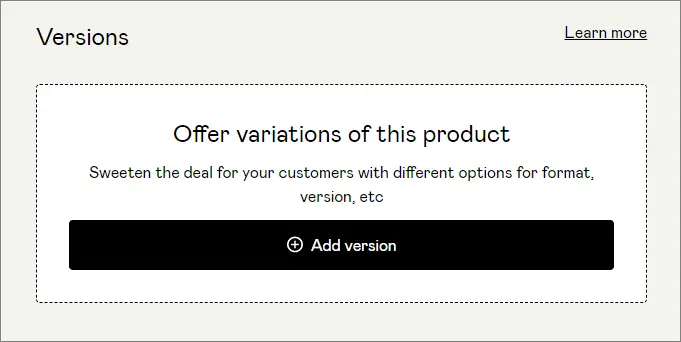
Similarly, if you are selling a software product, you could offer different versions such as a basic version with limited features and a premium version with more advanced features.
This can help customers who have different needs and budgets. Learn more about setting up versions of a digital product here.
👉 You may like to check out my blog post about the Powerpoint Puzzle Generator, that an extremely helpful tool for creating puzzles within Powerpoint within minutes!
Gumroad Product Settings
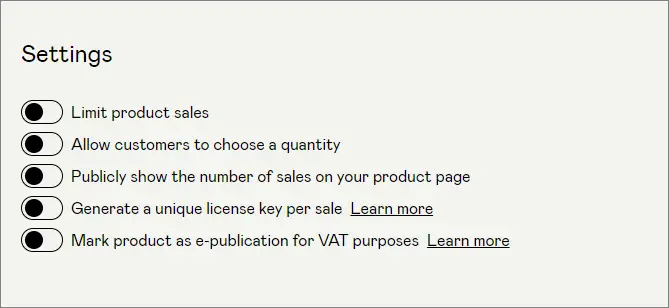
Next comes the product settings section where you can enable optional settings like limiting product sales or allowing customers to choose a quantity. Here is the full list of product settings;
- Limit product sales
- Allow customers to choose a quantity
- Publicly show the number of sales on your product page
- Generate a unique license key per sale
- Mark product as e-publication for VAT purposes
This completes on customize section for creating a digital product on Gumroad. Now you can click on the Save and Continue button from the top-left to move on to the content section.
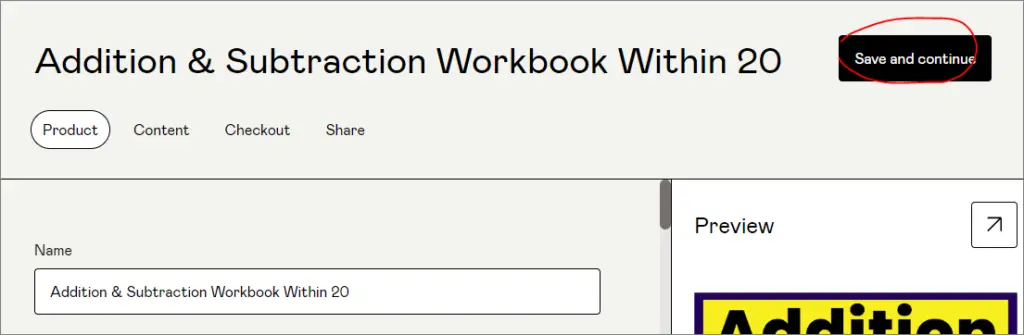
Content Delivery (Uploading Content Files)
On the content tab, you can click on the Upload your files button to start uploading the content for your digital product. You can also redirect the user to the custom download page if want to deliver the content yourself.
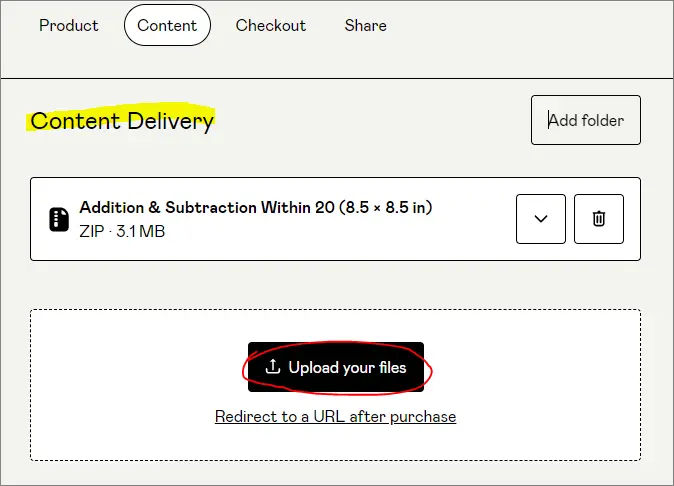
In my case, I have uploaded Zip files which buyers can download after purchase and extract on their hard drives.
Next, you need to click on the Save and Continue button to move to the checkout page.
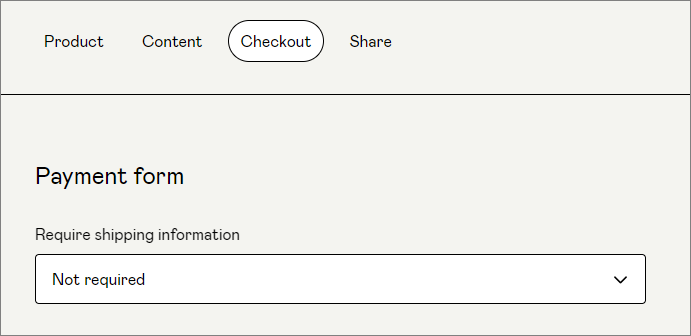
Here you can set the option for shipping address, which only applies if you are selling a physical item. However, in the case of a digital product, you can go with the default option which is shipping address Not required.
Publish Your Digital Product on Gumroad
This is the final step, you have been waiting for. Once you are satisfied with each and every detail about your product you can simply click on the Publish and Continue button from the top left.
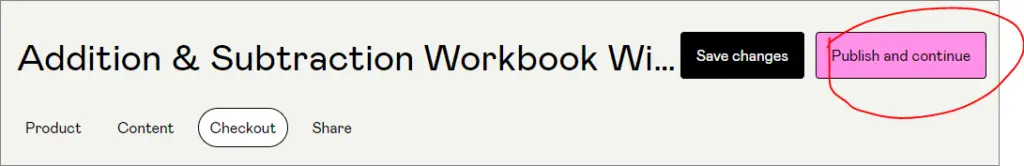
That’s it! Your first product should be up and live on Gumroad for generating sales. If you want to preview the product page, you can click on the arrow in front of the Preview. Now you will be on the product/sales page of your first digital product on Gumroad.
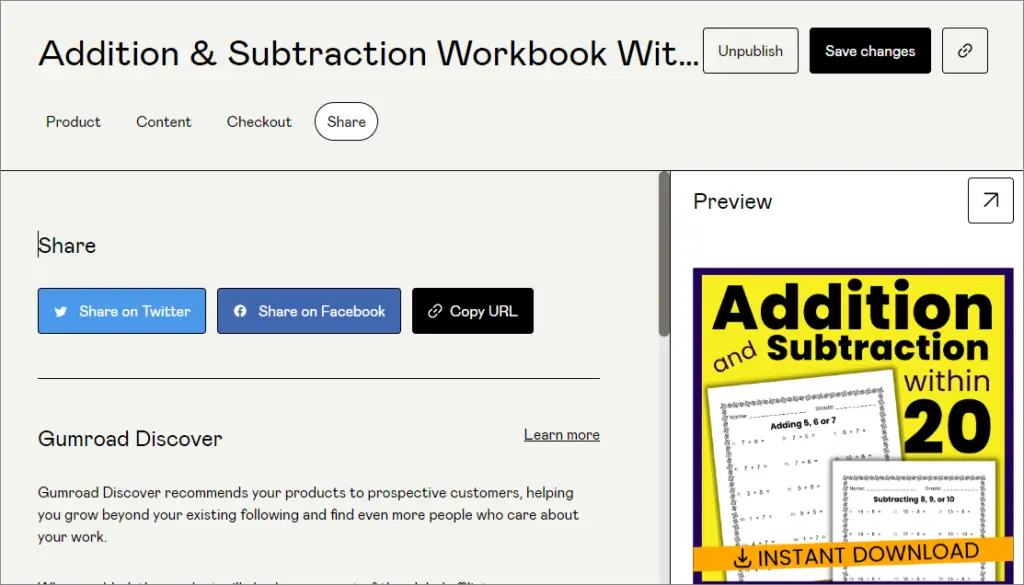
Congratulations! You have successfully created and published your first digital product on Gumroad. It’s time to start promoting your product and generating sales. Good luck!
👉 Want to launch your first digital product but don’t know where to start?
I’ve just released my brand-new guide: The 1-Hour Gumroad Guide, designed for aspiring digital product sellers who want to create and launch fast without overwhelm.
Inside, you’ll get my proven tips, tricks, and strategies to go from idea to your first sale in record time.
To celebrate the launch, it’s available at a special introductory price — plus you’ll get two invaluable bonuses that make starting even easier. 👉 Get it here
Getting Eyeballs To Your Digital Product on Gumroad
After successfully creating and publishing your digital product on Gumroad, the next step is to get potential customers to notice it. Here are some tips to help you promote your digital product and drive traffic to your Gumroad page:
Leverage Social Media: Social media platforms like Twitter, Facebook, and Instagram are great ways to promote your product and engage with potential customers. Share links to your Gumroad product page and include relevant hashtags to increase your visibility.
Utilize Email Marketing: Email marketing is a powerful tool to reach out to your existing audience and promote your product. You can create a targeted email campaign and offer exclusive discounts to your subscribers.
Collaborate with Other Creators: Partnering with other creators in your niche can help you reach new audiences and expand your reach. You can collaborate on a project or offer each other’s products as bonuses to customers.
Offer Affiliate Programs: Offering affiliate programs can incentivize others to promote your product in exchange for a commission. You can set up an affiliate program directly on Gumroad or use a third-party service.
Optimize Your Gumroad Page: Make sure your Gumroad product page is optimized for search engines by including relevant keywords in your product title, description, and tags. Also, consider adding high-quality images and videos to showcase your product.
By implementing these strategies, you can increase the visibility of your digital product on Gumroad and drive more sales.
Boost Product Sales with Gumroad Discover
Gumroad Discover is a powerful tool for creators and small business owners to get their digital products in front of the right customers.
It’s essentially a marketplace where people can browse and purchase a variety of digital products, such as eBooks, music, software, and courses.
The platform features a robust search engine that allows customers to filter products based on categories, keywords, and price ranges.
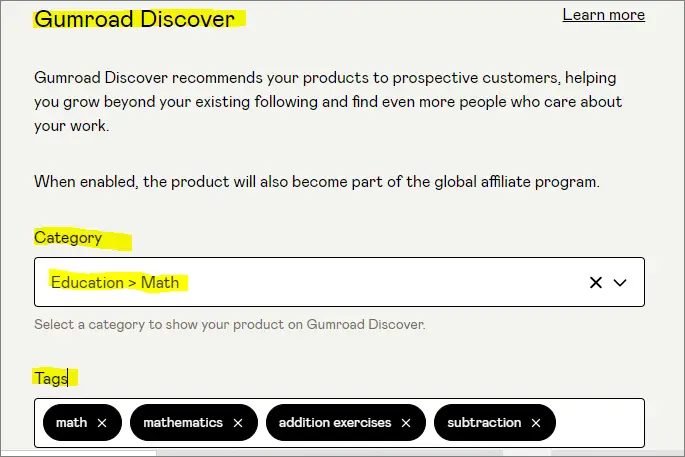
By listing your products on Gumroad Discover, you increase their visibility and exposure to a wider audience. Moreover, Gumroad’s recommendation algorithm ensures that your products are shown to customers who are most likely to be interested in them.
This means that your products will be displayed alongside similar items, helping to attract potential customers and increase sales.
To take advantage of Gumroad Discover, it’s important to optimize your product listings with relevant keywords, descriptions, and high-quality visuals. You can also use tags and categories to help your products show up in relevant search results.
In Conclusion
I hope you enjoyed learning about how to sell digital products on Gumroad! As someone who has been selling products related to low-content books on KDP through Gumroad for the past three years, I can attest to its effectiveness in earning passive income.
With its easy-to-use platform, customizable pricing options, and built-in marketing tools, Gumroad is the perfect solution for creators and small business owners looking to monetize their digital content.
By following the step-by-step process outlined in this guide, you can start selling your products and attracting potential customers in no time. So why not give Gumroad a try and turn your passion into a profitable business?
Talk you soon,
Subha
👉 Want to launch your first digital product but don’t know where to start?
I’ve just released my brand-new guide: The 1-Hour Gumroad Guide, designed for aspiring digital product sellers who want to create and launch fast without overwhelm.
Inside, you’ll get my proven tips, tricks, and strategies to go from idea to your first sale in record time.
To celebrate the launch, it’s available at a special introductory price — plus you’ll get two invaluable bonuses that make starting even easier. 👉 Get it here
Want to Publish Your First Amazon KDP Book the Right Way?
I created a beginner-friendly Amazon KDP course that walks you through niche research, book creation, and publishing — step by step.
👉 Access the Amazon KDP MasterclassPerfect for beginners starting with low- and medium-content books.