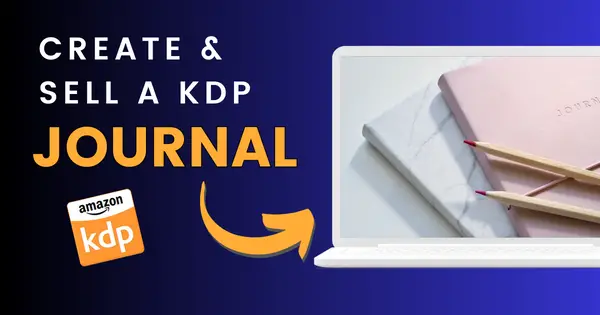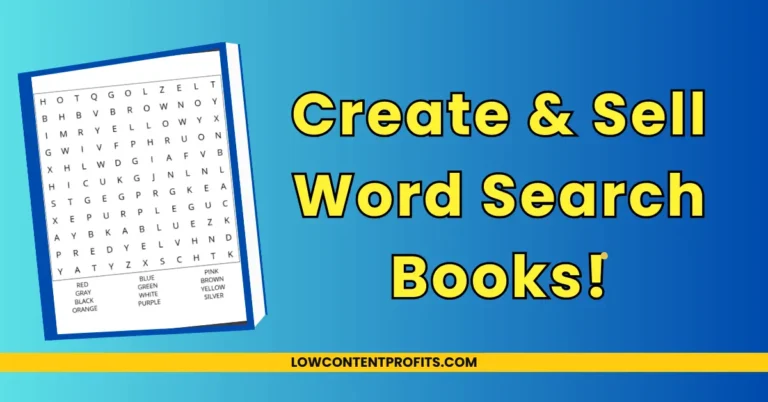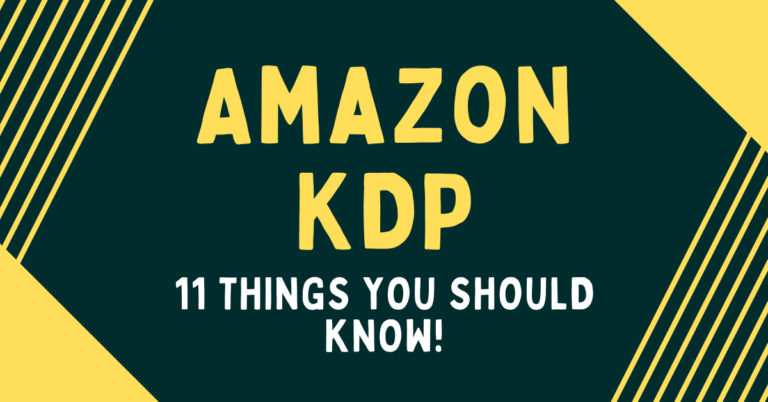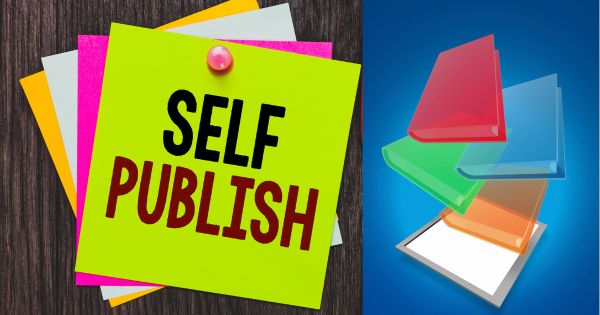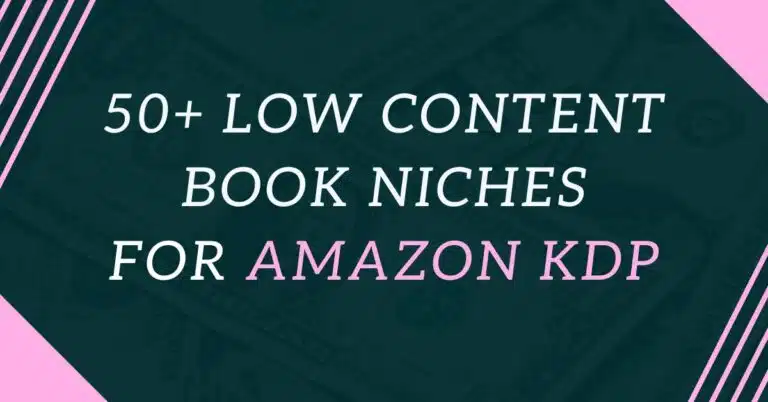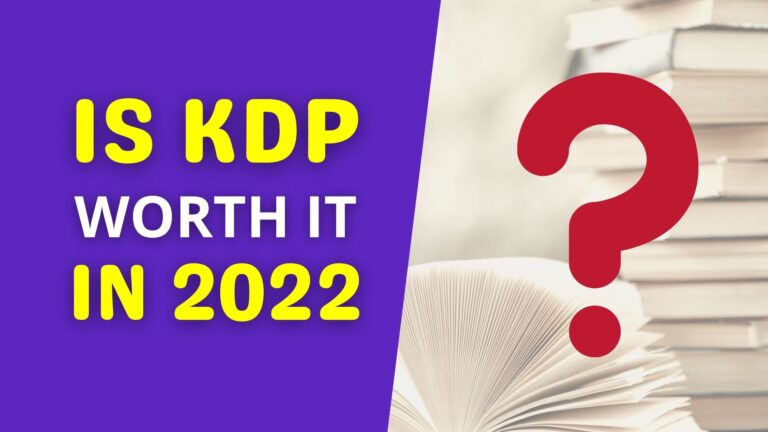How to Contact Amazon KDP – A Detailed Guide!
Last updated on February 13th, 2026 at 12:24 pm
There could be a dozen reasons you need to contact Amazon KDP customer support.
For example, you may need to add browse paths to your already published book, or you want to correct a misspelled word in your book’s title or subtitle.
One of the most undesirable scenarios may be that you want to reactivate your suspended KDP account.
I have contacted KDP several times to add more browse paths to my books, and in a few instances, I have asked them to correct a misspelled word in my books’ subtitles.
The best way to reach Amazon KDP is to log in to your KDP account and click on the little Contact Us button in the footer menu. This will take you to a new page where you can select a category relevant to the query or issue you are facing and leave your message for the KDP team.
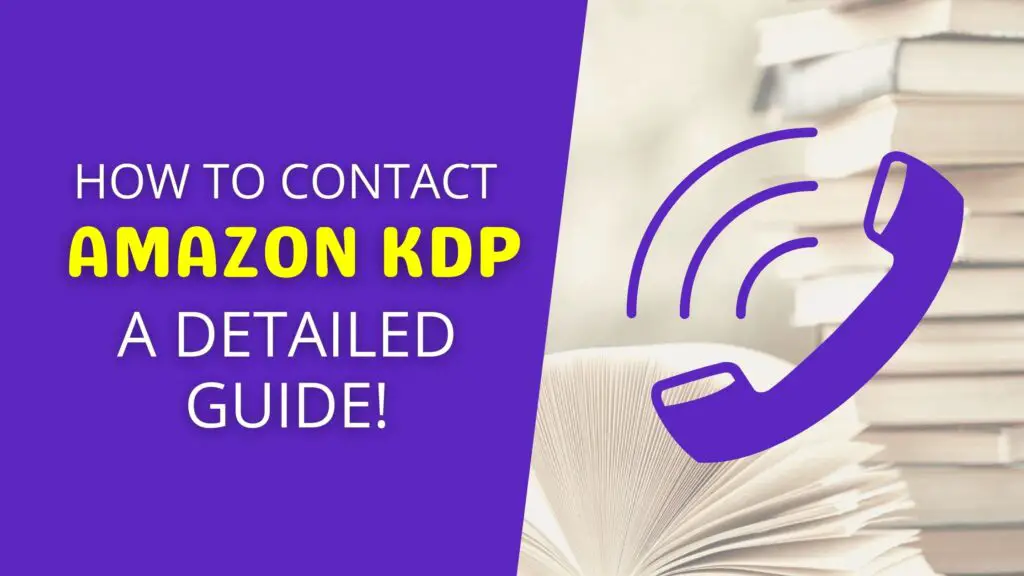
🎁 Download 15 FREE KDP Interior Templates
Save time and create beautiful low-content books faster with these 15 ready-to-use KDP interiors — completely free! Perfect for journals, planners, and activity books.
Are you new to Kindle Direct Publishing? If yes, then you may like my blog post on How Kdp Works and How You Can Publish Your Very First Books On Kdp!
How to Contact Amazon KDP Support
For instance, if you want to update categories for one of your books or multiple books, then you need to click on the Contact Us button from the footer menu as shown below:
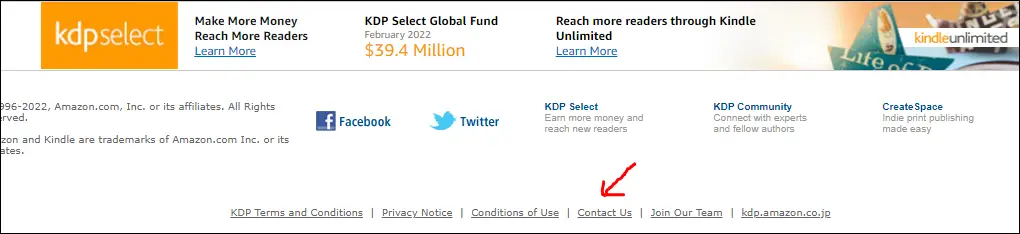
A new page will open where you can select the main category and then a sub-category relevant to your query or issue. For instance, if you want to update categories for your book, then you can select “Amazon Store & Product Detail Page.”
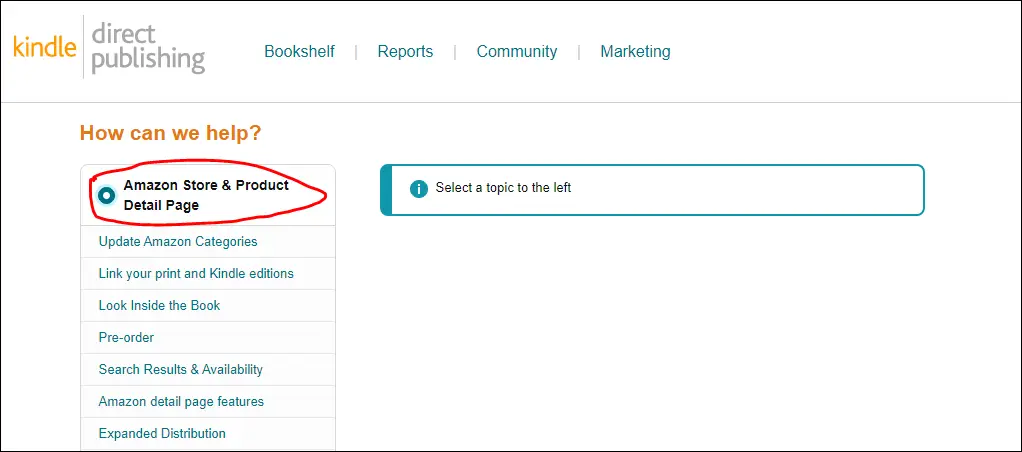
When you choose this main option, a sub-menu will open where you will need to click on the very first option that says, “Update Amazon Categories”.
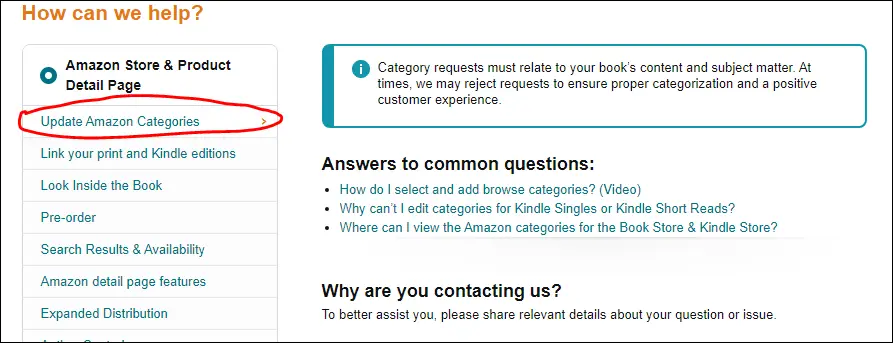
Once you click on the “Update Amazon Categories” link, a message box will open with the guidelines relevant to your query. Here you can add the ASIN number of your book, the marketplace (Amazon.com or Amazon.ca), and the browse paths or categories to be added or categories to be removed.
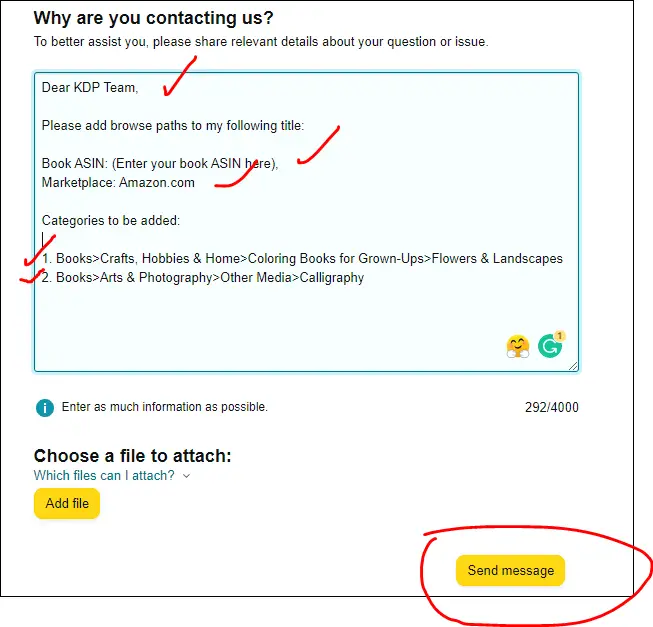
If you want to learn more about KDP categories, I have written a detailed post on How to Choose Categories for Your Kdp Books! Check this out!
How Do I Speak to Someone at Kdp?
According to my findings, KDP does not have any direct number listed to speak to someone at KDP.
However, I have found a way to call KDP via phone, and below I will show you the steps you can follow to do the same.
You can speak to a KDP team member through their Contact Us page, as KDP shows an option to call them or do a live chat for some queries or issues! For example, if you want to update your account and banking information, you can do a live chat with the KDP team or call them by selecting the relevant option.
As you can see below, I have selected the query section “Account, taxes, and getting started” and then I clicked on the very first option, which is “Account and banking information”.
By doing so, KDP shows me multiple options to reach them like Email, Phone, and Live Chat.
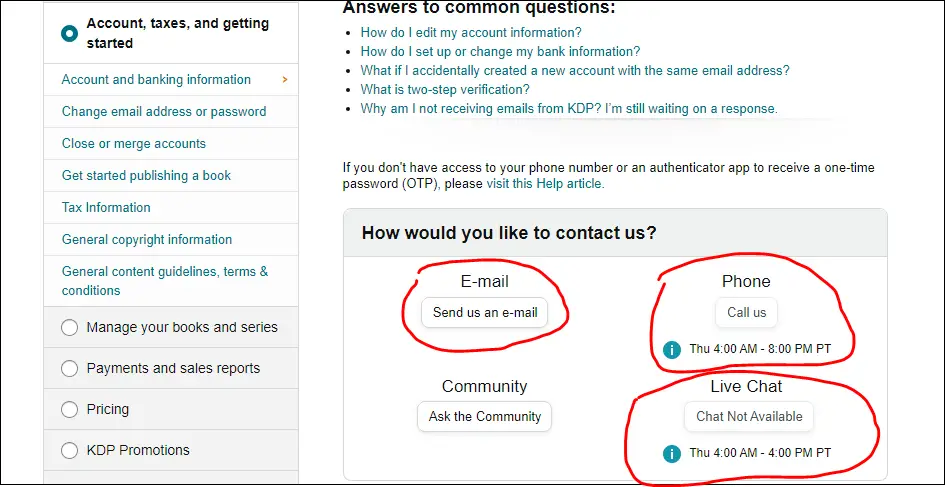
However, to get someone on live chat or phone, you can only speak to them on Thursday during business hours, Thu 4:00 AM – 8:00 PM PT.
✨ Want to create a coloring book in Canva? I have also written a blog post on How to Use Canva for Kdp Low Content Books, in which I have shown a step-by-step process to create a simple coloring book for free!
How Do I Email a Kindle Direct Publishing?
Though KDP does not reveal any direct email ID to get in touch with them via email, I have found two indirect ways to email them.
You can email Kindle Direct Publishing (KDP) through their Contact Us page or by replying directly to one of their emails you have recently received regarding any issue with your KDP account or KDP books.
The first way to email KDP is very simple and is available to almost everyone.
You need to click on the contact button from your KDP dashboard and then select any relevant query section. In this way, KDP will show you an option to send them an email.
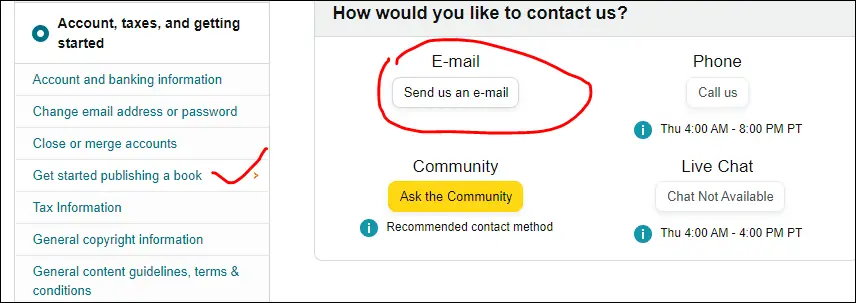
The second way will not be available to everyone, and that is to reply to one of the emails you have received from KDP itself.
In case you have received an email from Amazon KDP regarding any issue with one of your books or KDP accounts, you can directly reply to them.
Last year, my KDP account was suspended temporarily, which I got back on the same day! Check out detailed info about the 5 Most Common Mistakes That Can Lead to KDP Ban!
How Do I Contact Kindle by Phone?
Getting someone from KDP on the line is one of the options that KDP shows on its help and support page. As I mentioned earlier, there is no phone number listed on the KDP website to call them; however, you can reach them via their help or Contact Us page.
You can speak to KDP customer service over the phone every Thursday between 4:00 AM and 8:00 PM PT by visiting their Contact Us page and selecting the relevant query section. Some support topics only show the Email option, while others do show a live chat and call option!
For example, if you want to update categories for your book, KDP will show you the message or email option only. However, if you want to know about the KDP account, taxes, or getting paid, then you will have more options to connect with the KDP support team.
And getting on the telephone is one of the options you can use to communicate with KDP for certain queries!
👍 Want to learn more about finding profitable keywords for kdp? Do check out, Kdp Keyword Research Trick to Find Low Competition Keywords!
To Recap
There are multiple ways you can contact Amazon KDP, including sending them an email, calling them via phone, or having a live chat with one of the KDP team members.
In this post, I have elaborated on all the possible ways you can get in touch with Amazon KDP.
Thanks for reading this post till the very end, and if you found this helpful, then do share it with others on social media. Just click on one of the social buttons below this post!
Frequently Asked Questions About Getting Touch with KDP Support
Q: How can I contact Amazon KDP customer service?
A: You can contact Amazon KDP customer service by logging into your KDP account and using the “Contact Us” option. You can also find the customer service number and email in the help center section of the KDP website.
Q: What is the phone number for Amazon KDP customer service?
A: The phone number for Amazon KDP customer service can be found in the help center section of the KDP website after logging into your account. The specific phone number may vary by region.
Q: How do I contact Amazon KDP for help with a specific issue?
A: To contact Amazon KDP for help with a specific issue, log in to your KDP account and navigate to the “Contact Us” page. Select the appropriate category for your issue and use the provided messaging or call options.
Q: Can I post a review about Amazon KDP customer service?
A: Yes, you can post a review about your experience with Amazon KDP customer service on the KDP website or other relevant review platforms. Your feedback can help improve the customer service experience for others.
Q: Is it possible to call Amazon KDP customer service for assistance?
A: Yes, you can call Amazon KDP customer service using the provided phone number in the help center section of the KDP website. Calling may be a convenient option for urgent matters or complex issues.
Q: Where can I find the contact information for Amazon KDP customer service?
A: The contact information for Amazon KDP customer service is available in the help center section of the KDP website. You can log in to your account and access the relevant contact details there.Q: How do I reach out to Amazon KDP for author support?
A: If you need author support from Amazon KDP, log in to your KDP account and navigate to the “Contact Us” page. Select the “Author Support” category to get assistance related to your content and publishing.
Q: What is the process for giving feedback to Amazon KDP?
A: You can give feedback to Amazon KDP by accessing the “Contact Us” page after logging into your KDP account. Choose the appropriate feedback category and share your experience or suggestions to help Amazon improve its services.
Q: How can I contact Amazon KDP for assistance with my order?
A: If you need assistance with your order on Amazon KDP, log in to your KDP account and use the “Contact Us” option to seek help. Select the order-related category to get the necessary support.
Q: What is the best way to contact Amazon KDP customer service regarding a privacy matter?
A: To contact Amazon KDP customer service regarding a privacy matter, log in to your KDP account, and navigate to the “Contact Us” page. Select the privacy-related category to address your concerns.
What Next?
❤ Subscribe To My YouTube Channel To Learn More About Low Content Books:
https://www.youtube.com/channel/UCHTJzdE7bzvL8cU0ES6X7mw?sub_confirmation=1
❤ Check out my resource page for tools and resources I personally use to scale my Low Content Publishing Business.
❤ Share this post on your favorite social media site. Thanks!
Subha Malik
Want to Publish Your First Amazon KDP Book the Right Way?
I created a beginner-friendly Amazon KDP course that walks you through niche research, book creation, and publishing — step by step.
👉 Access the Amazon KDP MasterclassPerfect for beginners starting with low- and medium-content books.