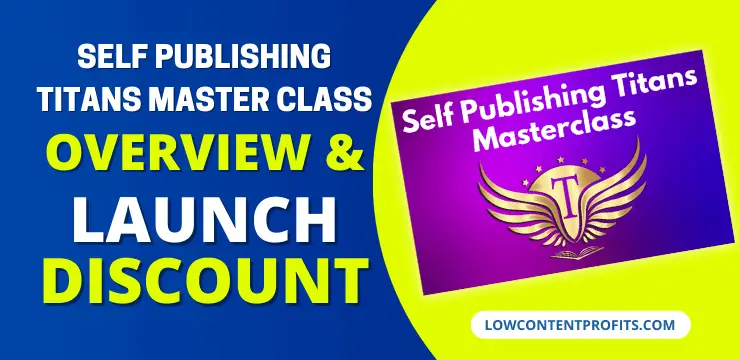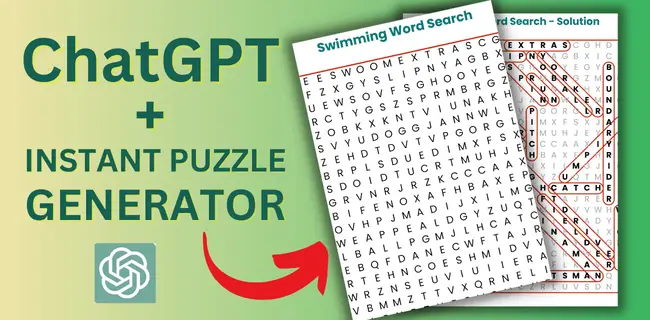Kdp Niche Research Extension For Low Content Books
Last updated on November 14th, 2023 at 04:21 pm
Welcome to my blog! I am Subha Malik and in this blog post, I will share with you a Kdp Niche Research Extension that helps you find profitable low content book niches.
As a kdp publisher, you may already know that we use a few chrome extensions to find low competition keywords and niches for our low and no content books. These extensions include Amz Suggestion Expander, Keywordeverywhere, and DS Amazon Quick View.
These are chrome extensions that I have been using for the last two to three years! And they are without a doubt pretty useful too!
However, there is another chrome extension that has made kdp niche research a lot easier. And this chrome extension is KDP/ Amazon BSR & Keyword Research SEO Tool by Self Publishing Titans! Below I will show you how to use this kdp niche research tool to decide on whether a specific niche is profitable or not!
Kdp Niche Research Extension – KDP/ Amazon BSR & Keyword Research SEO Tool
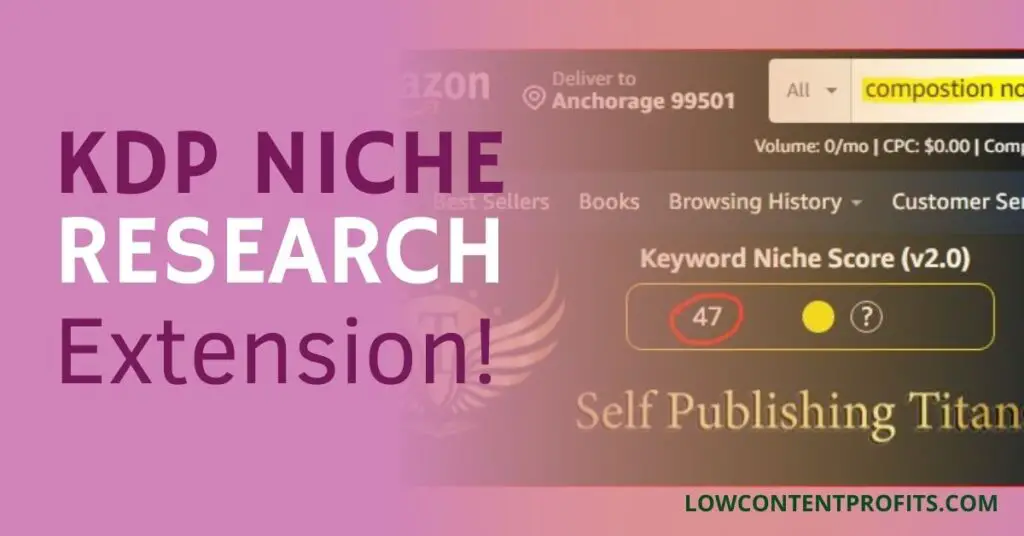
🎁 Download 15 FREE KDP Interior Templates
Save time and create beautiful low-content books faster with these 15 ready-to-use KDP interiors — completely free! Perfect for journals, planners, and activity books.
First things first, you need to install this extension to your chrome browser, just follow the link below:
KDP / Amazon BSR & Keyword Research SEO Tool
On this page just click on the add to chrome button:
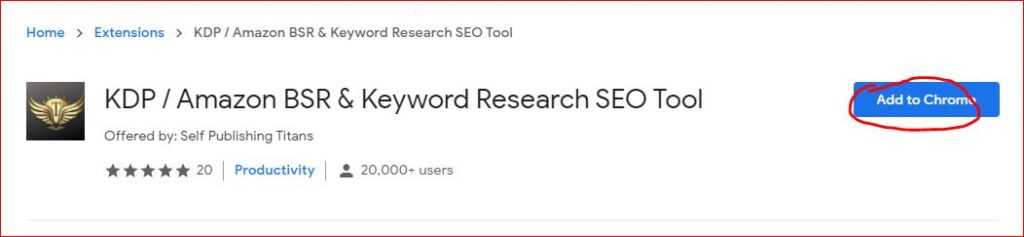
As mentioned earlier, the kdp niche research extension by self-publishing titans gives you very useful data about a given niche or keywords. Whenever we input a keyword into the Amazon search bar and hit enter this Kdp Niche Research Extension reviews all the listings and assigns a Keyword Niche Score.
The keyword niche score is based on a number of factors including average BSRs, average price, number of reviews, number of competing products (amazon search results)!
Let’s say if I need to check the profitability of a niche “composition notebook wide ruled” then I would type this keyword into the amazon search bar and hit enter and wait for the chrome extension to load data. After few moments I will get the desired data as shown below:
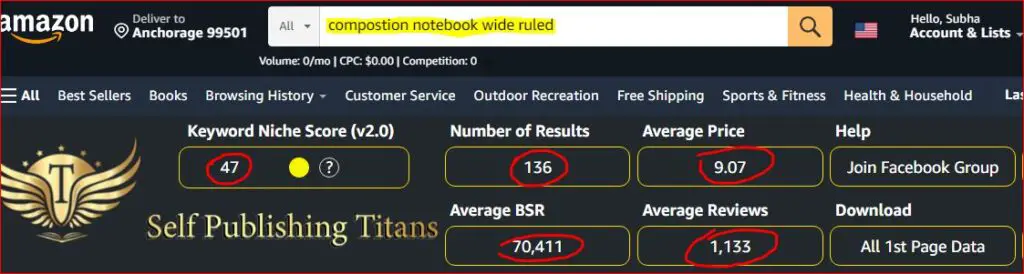
As you can see in the screenshot above, the niche composition notebook wide ruled has a keyword niche score of 47 which is very close to my preferred score of 50. Ideally, I would like to go with a niche that has a niche score of 50 or above. In addition to niche score, this tool also gives us other useful data like the number of results, average bsr, average price, and average reviews.
So, we can see this niche has a total of 136 results which indicates the competition is very low. Average BSR is above 70k which means you can potentially make a sale every single day. When it comes to average reviews, the 1,133 is very high which means you will face a really tough time to outsell already listed books.
According to this kdp niche research chrome extension, a keyword niche score of 60 and above is a very good indication that the niche is profitable. However, I personally use prefer a keyword niche score of 50 and above, because there is no hard and fast rule when it comes to niche research.
As a side note, the keyword niche score is just an indication and it doesn’t guarantee that your book will sell well. There are a lot of factors that decide the success of your book like your cover design, the quality of your book, your title & subtitle, and book description.
So, this kdp niche research extension gives you a lot of useful data to analyze and check the profitability of a kdp niche. Below I will show how you can speed up your kdp niche research using this extension in combination with another kdp keyword research extension.
How to Get Most Out of Kdp Niche Research Extension
You can get the most out of this Kdp/ Amazon BSR SEO Research Tool by using this in combination with another chrome extension called Ultimate Amazon Suggestion Expander by Self Publishing Titans
What Ultimate Amazon Suggestion Expander does is, it gives you a lot of keywords related to your target keyword. As the name says, it expands Amazon’s autocomplete feature and gives you a lot of related keywords that can be great niches a well.
One cool thing about kdp keyword research extent is that it lets you export all amazon suggestions as an excel sheet. I would suggest you use this useful feature to make a list of keywords. Next, You can add a new column to your already exported keyword sheet and name it as Keyword Niche Score.
Like I have searched for accounting ledger, and the Ultimate Amazon Suggestion Expander is showing me a lot of related keywords that I downloaded as an excel sheet as well.
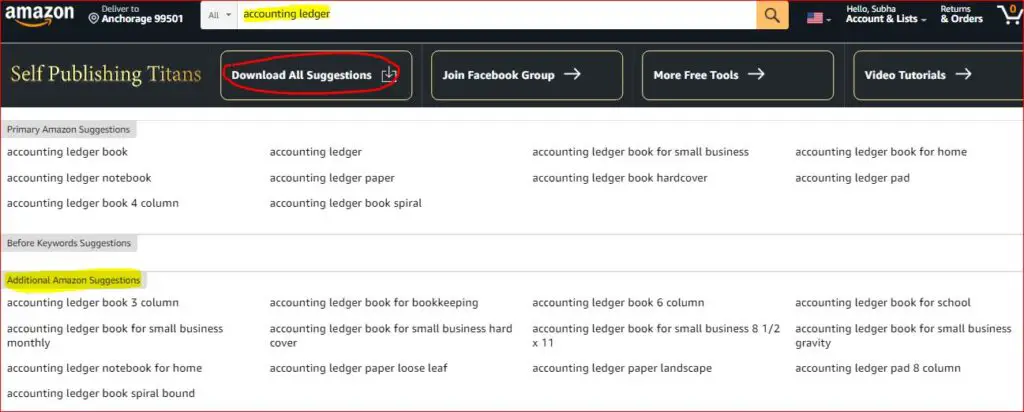
Next, I have added a new column in the excel sheet and named it as Keyword Niche Score to jot down the niche scores from the first extension.
Now I can run all these keywords through our kdp niche research extension one by one to note down the keyword niche score for each keyword. In this way, I have a list of keywords with niche scores that I can keep with me and use whenever I need it.
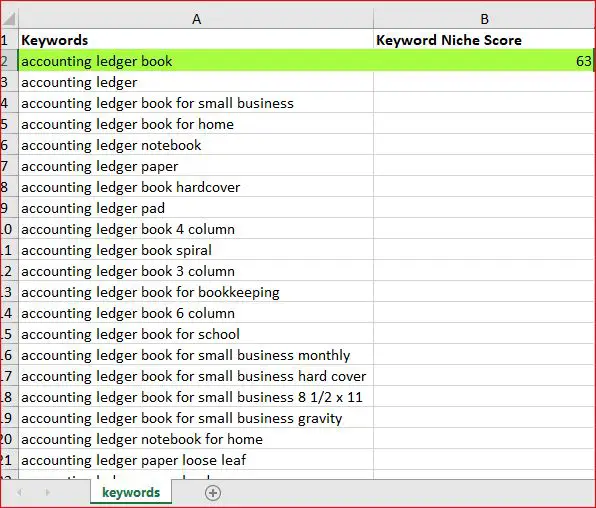
This is how you can get most of this kdp niche research chrome extension called KDP/ Amazon BSR & Keyword Research SEO Tool.
Summing It Up!
In this post, I have shared with you my favorite kdp niche research extension that you can use to check the profitability of any given niche or keyword. I have also shared my exact method to make a list of profitable kdp niches. I hope you’ve learned something new from this post.
What Next?
❤ Subscribe To My YouTube Channel To Learn More About Low Content Books:
https://www.youtube.com/channel/UCHTJzdE7bzvL8cU0ES6X7mw?sub_confirmation=1
❤ Check out my resource page for tools and resources I personally use to scale my Low Content Publishing Business.
❤ Share this post on your favorite social media site. Thanks!
Subha Malik
Want to Publish Your First Amazon KDP Book the Right Way?
I created a beginner-friendly Amazon KDP course that walks you through niche research, book creation, and publishing — step by step.
👉 Access the Amazon KDP MasterclassPerfect for beginners starting with low- and medium-content books.