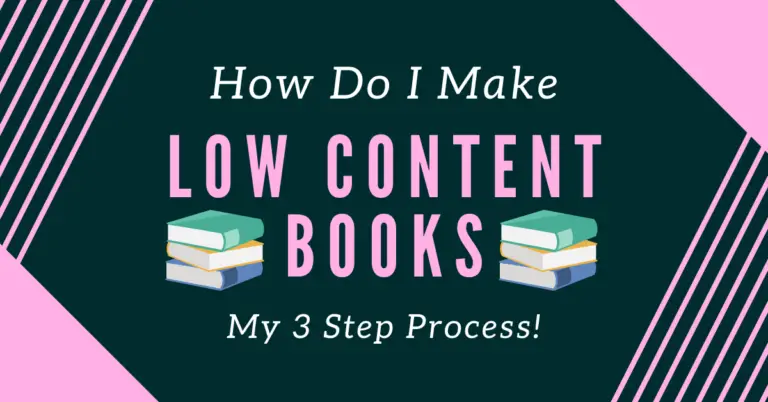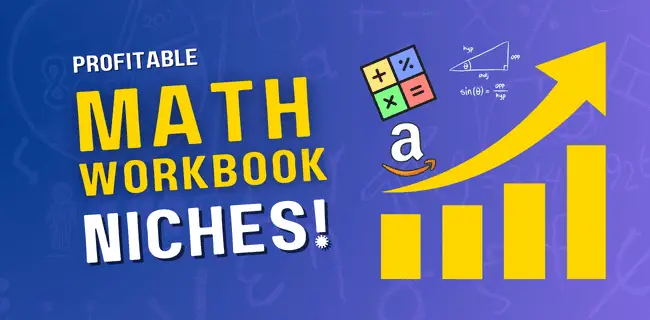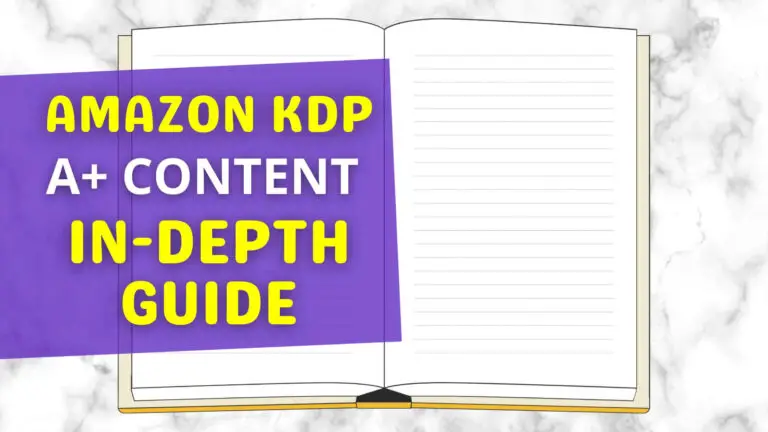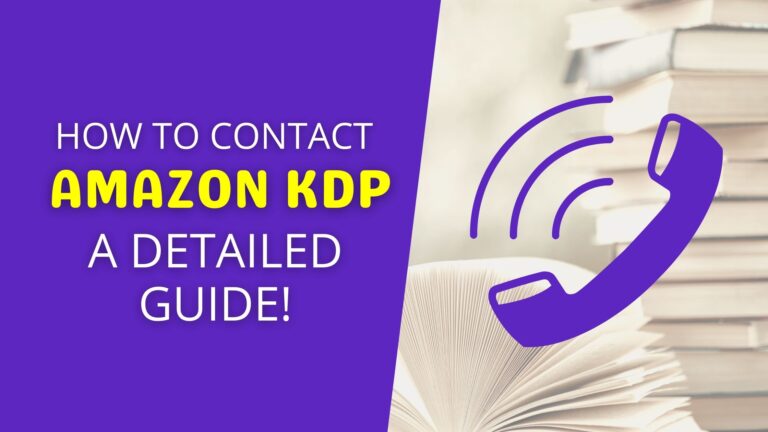Using Helium 10 for Amazon KDP – The Right Way!
Helim10 is one of the most popular tools for Amazon FBA sellers.
It comes with almost 20 different tools for product research, keyword research, listing optimation, and marketing and analytics.
However, when doing niche and keyword research for Amazon KDP, I only use 2 Helium 10 tools.
These include;
- Cerebro (Reverse Product Lookup)
- Magnet (Keyword Reserach)
Today I will show you how to use these two tools to your advantage and find profitable keywords and niche ideas.

..........
My Recommended Courses to Make $500 to $1000/Month
The LCB Vault: Get 50% Off With Coupon Code Subha
KDP Masterclass By Self Publishing Titans: Get 20% Off with Coupon: Easter
..........
Related Post: How I Made $990 Selling 6 Medium Content Books On KDP!
#1 – Cerebro: Spy On Your Competitors
Cerebro is one of my favorite tools as it allows me to see what keywords my competitors are using to rank on the first page of Amazon.
I can use Cerebro to find not only their organic keywords but also the sponsored keywords. I can see what keywords they using for running Amazon ads.
I have recently published a coloring book for toddlers and I want to see what keywords my competing books are ranking for.
In this way, I can run a profitable Amazon ad campaign for my coloring books. Also, I can optimize my listing to rank higher.
Using Cerebro To Find Organic Keywords
First of all, I did a quick search on Amazon for my target keywords “coloring book for toddlers” and copied the ASIN for one of the best-selling books.
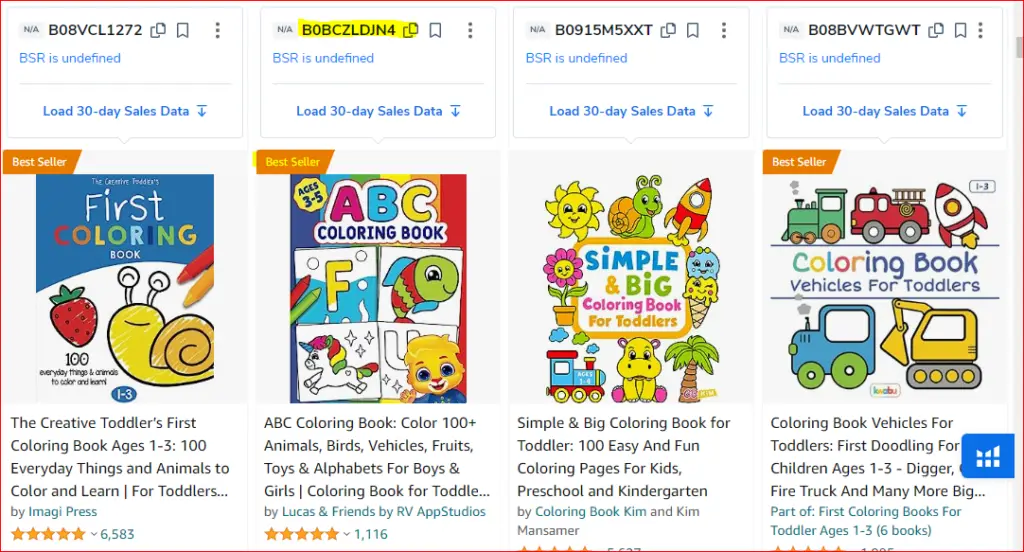
Next, I went to the Helium 10 tools section and accessed the Cerebro Reverse ASIN Lookup tool.
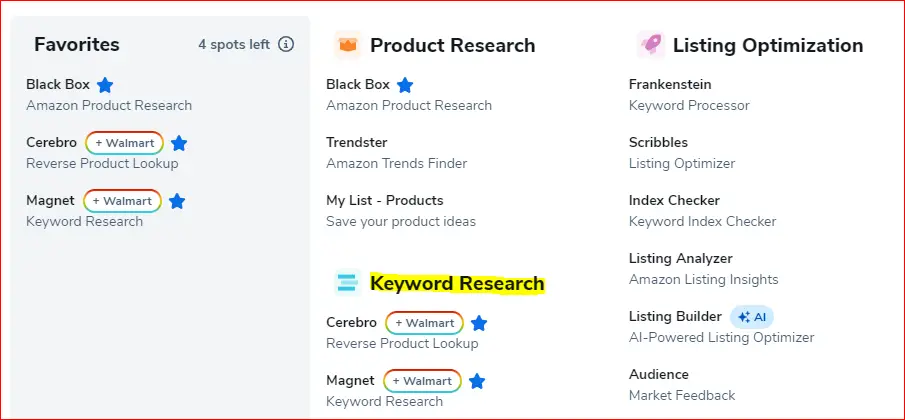
Then I entered the ASIN of the best-selling toddler coloring book and hit the Get Keywords button.
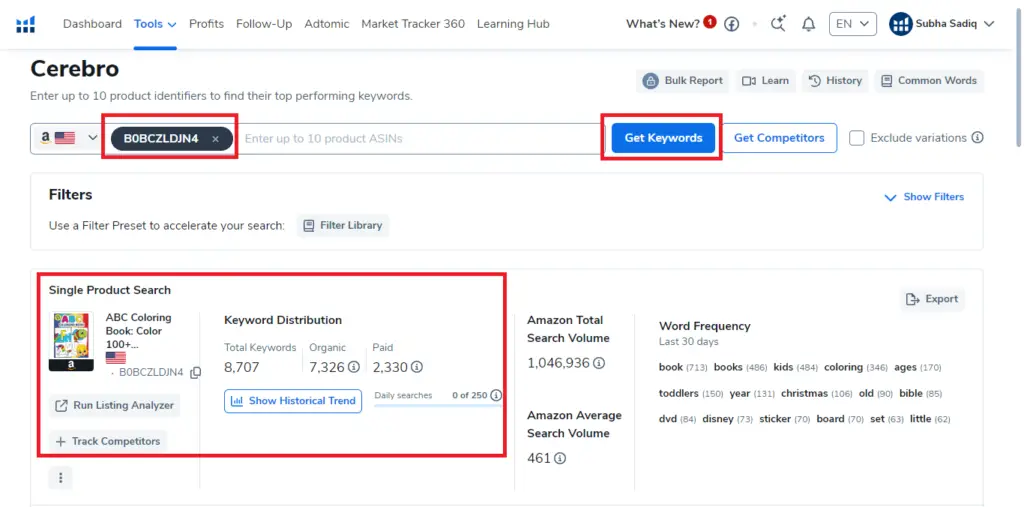
As you can see, Cerebro is showing me 8,707 total keywords, where 7,326 are organic keywords and 2,330 are sponsored keywords.
If I scroll down, I can all these 8,707 keywords with some really helpful data. To be honest, there is a lot of info here, that I don’t need, all that is needed is Search Volume, Organic Ranking, and/or Sponsored Ranking.
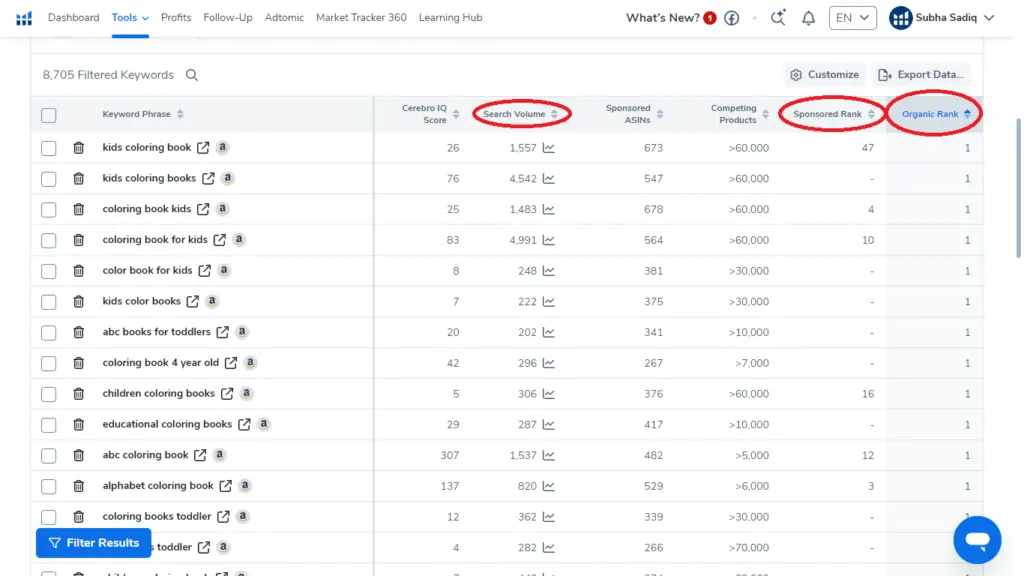
Next, applied two filters to see the keywords I am looking for because this list is massive and I am only interested in keywords with a decent monthly search volume and low competition.
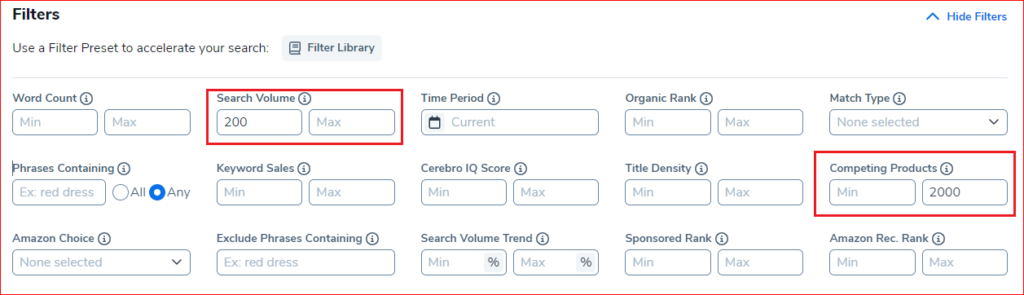
As you can see, I entered the minimum search volume as 200 and the maximum competing products as 2,000. After introducing these two filters, the keyword list is shrunk down to 2,266 from 8,707.
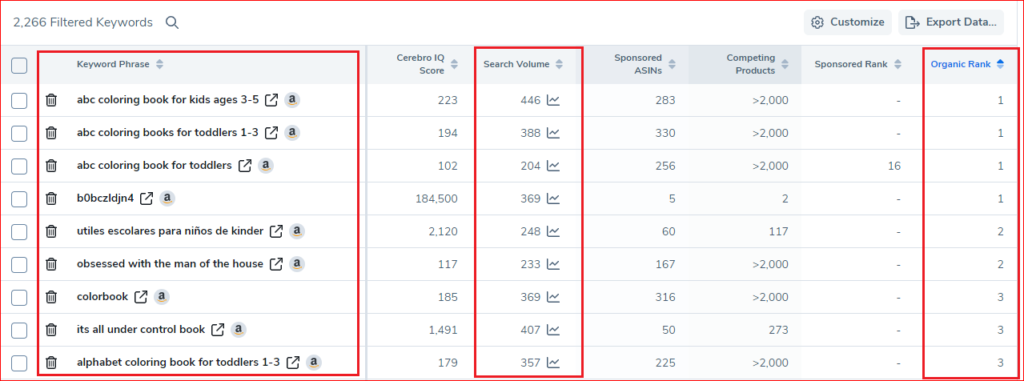
Now, I can sort this keyword either by search volume from highest to lowest or by organic rank from lowest (No.1) to highest.
In this way, I can find the keywords of my competitors and use them to optimize current listings and run profitable ad campaigns.
To find what sponsored keywords this book is using, I can sort the list by Sponsored Rank.
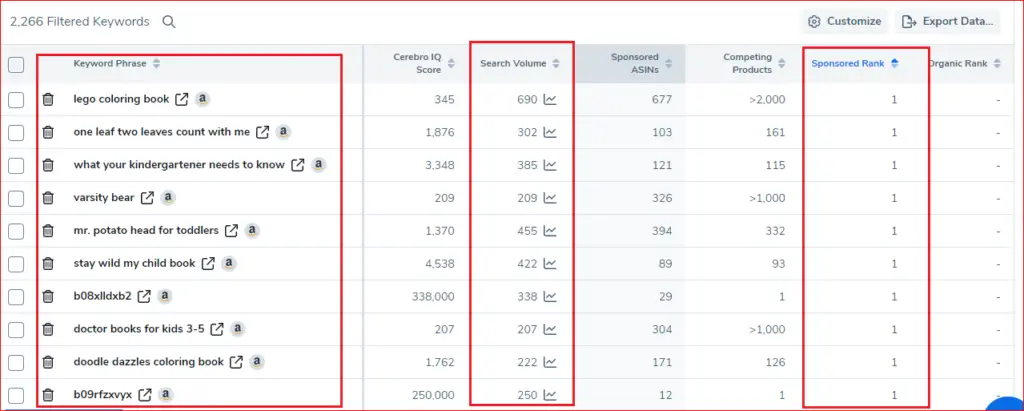
Here I can look at two metrics, search volume and sponsored rank to find the best keyword opportunities for running ad campaigns.
👍 Want to learn more about finding profitable keywords for kdp? Do check out, Kdp Keyword Research Trick to Find Low Competition Keywords!
#2 – Magnet: Keyword & Niche Research
The 2nd tool that you can use for amazon kdp is Magnet. It allows you to find keywords and niche ideas with high demand but low competition.
As you can see, I entered a seed keyword “log book” in the Magnet tool and it is showing me the overview of the keyword.

If you scroll down, you will see the list of keywords along with useful metrics which help you analyze these keywords.
There are over 3,600 keywords related to our seed keyword, toddler coloring book.
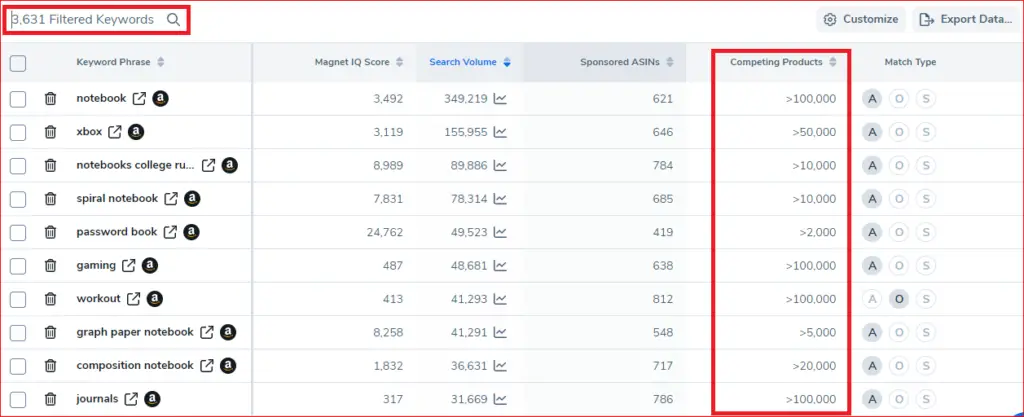
However, this list contains many keywords and phrases which are highly competitive.
If you have a look at the competing products column, you can there are 10s of thousands of competing products for a given keyword.
Using Helium 10 Filters
This is where filters come into play, you can use a couple of filters to see the keywords with a decent search volume with less number of competitors.
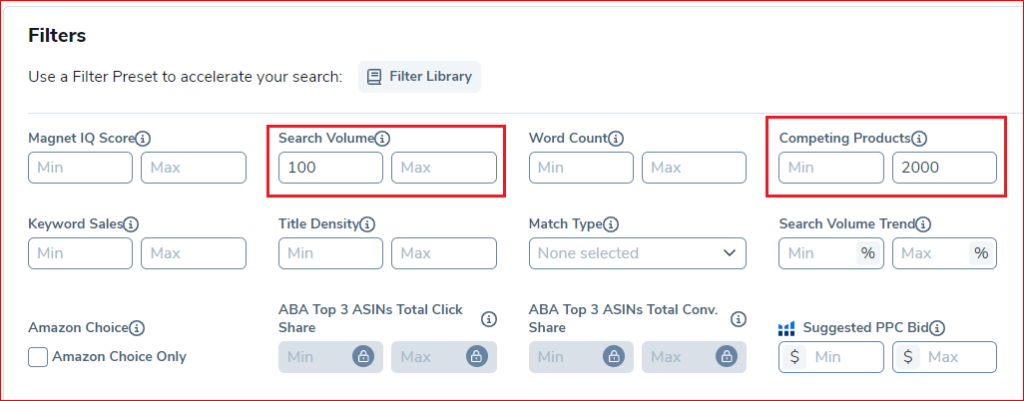
As you can see in the screenshot above, I am using two filters;
- Minimum Search Volume: 100
- Maximum Competing Products: 2000
After applying these two filters, the list of keywords is down to 739 from 3,600. Now you can analyze these keywords even further by searching on Amazon.
Analyzing Keywords for Demand & Competition
Click on any keyword from the keyword column and Helium 10 will open a new Amazon window for that.
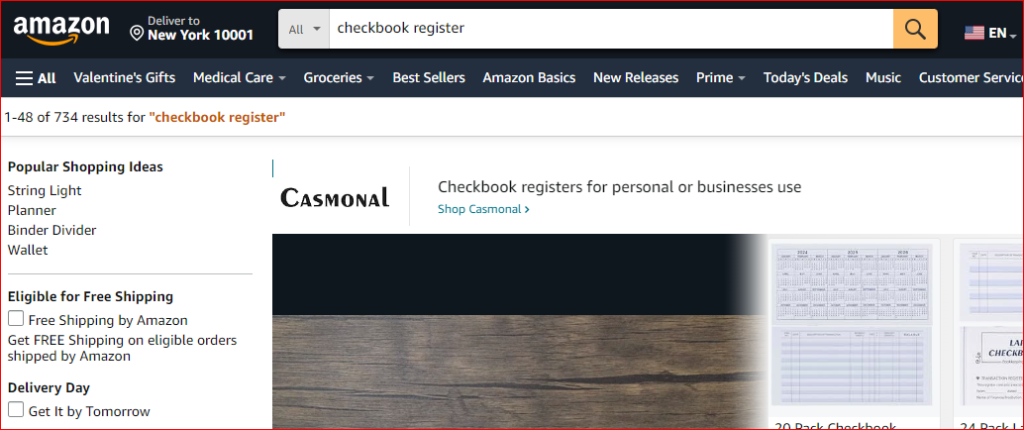
Here you can have a quick look at the already ranking books and see things like the number of reviews and quality of covers.
If a lot of books have high reviews and professional covers, the chances of ranking your book would be lower.
However, if you found some newly published books with okay covers less number of reviews you can go for that keyword.
Utilizing Helium 10 Extension
The quicker way to analyze any keyword or niche idea is by using the helium10 chrome extension. You can install this from the Chrome store and pin this on the extension bar.
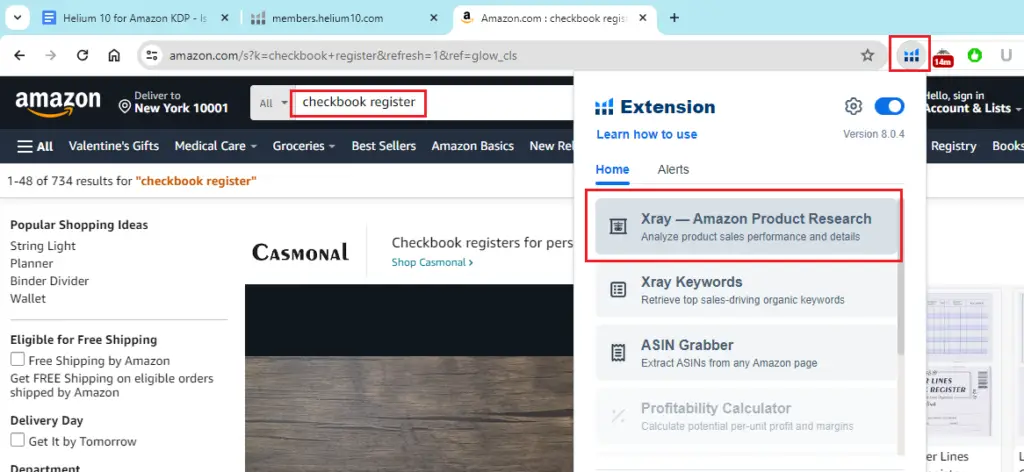
Once you type any keyword in the Amazon search bar, you can click on the Helium 10 extension, and from the drop-down click on the Xray – Amazon Product Research option.
This will quickly analyze all the listings on the first page of Amazon and show you a quick overview of the demand and competition.
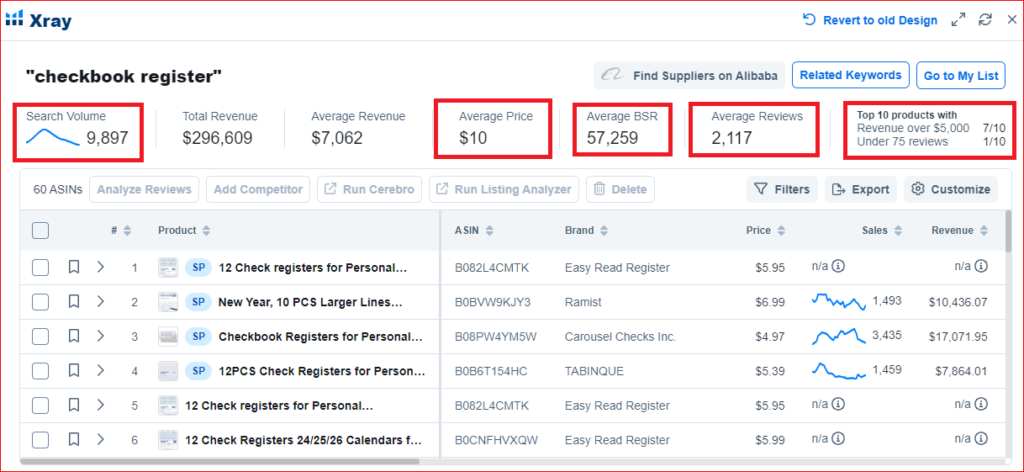
Xray extension is showing us very helpful data including estimated search volume, average price, average BSR, and average reviews.
For our keyword, “checkbook register” the search volume is 9,897 which means this kdp niche has a great demand.
The average price is $10 which is very good, average BSR is 57,259 which means books are selling well in this niche.
Average Reviews are over 2100 which is a bit higher, ideally, you should be looking for a smaller number of average reviews.
One of the books on the first page has less than 75 reviews that’s a good sign. Ideally, you should look for more than 1 book with a low number of reviews.
This is how you can use Helium 10’s management tool to come up with kdp niche ideas having a decent demand but low competition.
Also, check out my blog post about Kdp Niche Research Extension For Low Content Books.
Conclusion!
Helium 10 is a great tool for doing keyword and niche research for Amazon KDP low content and medium-content books.
However, it is not cheap. Normally it costs $99/month but for a limited period, you can get 30% off for the first three months.
Side Note: only buy tools and resources if you have a sufficient budget and you are confident that these will help you grow!