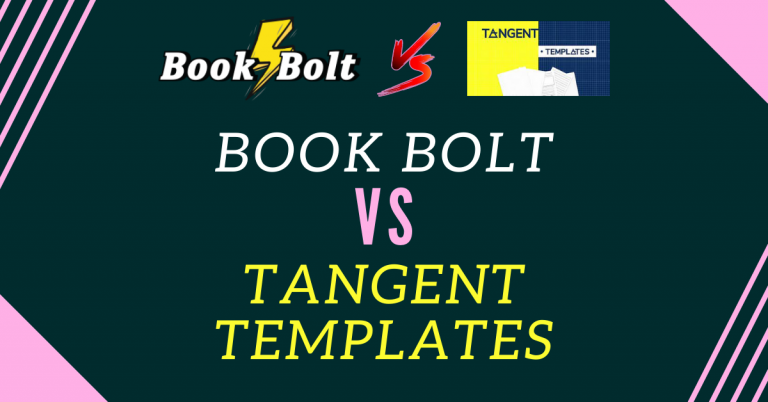Instantly Create Word Search Puzzles With ChatGPT and Instant Puzzle Generator
Last updated on December 12th, 2024 at 03:50 pm
If creating word search puzzles feels like a tedious process, especially coming up with word lists, don’t worry—you’re not alone. I’ve discovered a quick and easy way to solve this problem, and I’m excited to share it with you!
In this blog post, I will show you a super-quick way to create word search puzzles with the help of chatgpt and instant puzzle generator. If you are a kdp publisher or a TPT seller, you will find it pretty valuable!
I have been using Instant puzzle generator aka IPG to create word search books for amazon kdp. And now I have started using it to create word search puzzles worksheets to sell on teachers pay teachers.
The real I faced was coming up with a list of words to create word search puzzles, but chatgpt has solved this problem for me! So, today I will show you the step-by-step process to come up with a list of words and upload the list to our Word search puzzle maker.
Creating Word Search Puzzles With ChatGPT & IPG
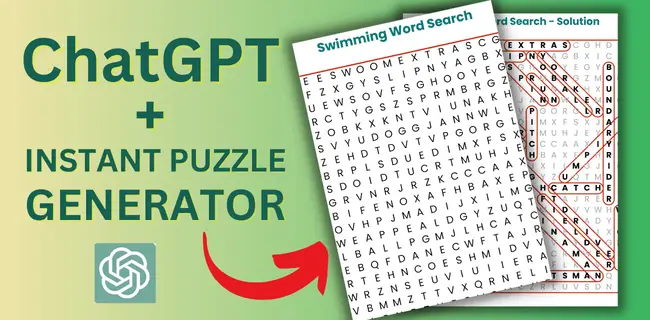
🎁 Download 15 FREE KDP Interior Templates
Save time and create beautiful low-content books faster with these 15 ready-to-use KDP interiors — completely free! Perfect for journals, planners, and activity books.
Step-by-Step Process Table
|
Step |
Action |
Tool Used |
Outcome |
|
1 |
Create a Word List |
ChatGPT |
A tailored list of words |
|
2 |
Upload the Word List |
Instant Puzzle Generator |
Word search puzzle is created |
|
3 |
Download the puzzle |
Instant Puzzle Generator |
Printable worksheet or book page |
As I said earlier, I will be using chatgpt for the word list that I will need for generating the word search puzzle worksheet. For the sake of this blog post, I am going to create a “Swimming Word Search Puzzle”. So, let’s just get into it!
Step # 1 – Making a list of Word Using ChatGPT
To make a list of words related to any topic you can give a very simple prompt or command to chat gpt and it will make a list of words for you. Like I have typed “make a list of words related to swimming”
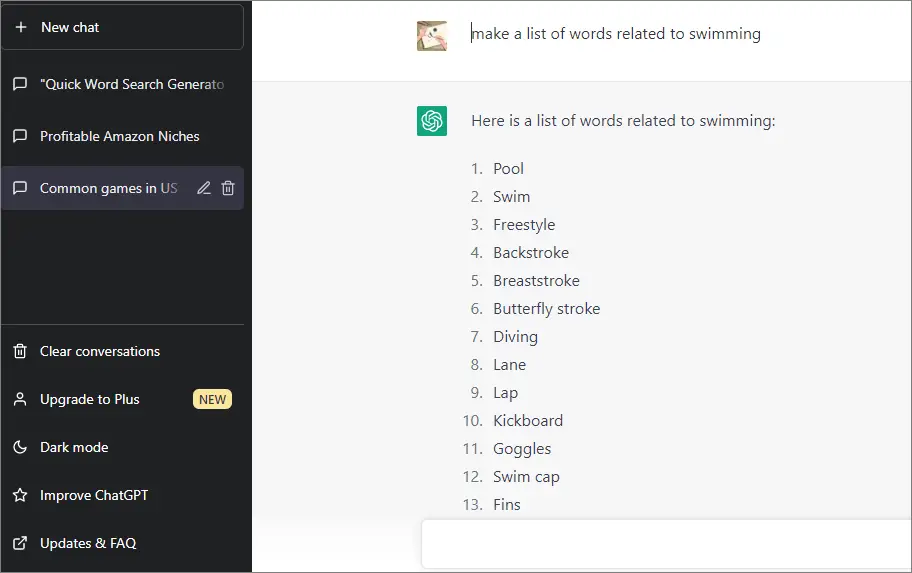
As you can see in the screenshot, chat gpt has presented me with a list of words related to swimming. There are a total of 30 words in this list, if I need more words then I can simply type “continue” in the type box and chat gpt will give me more words related to swimming.
But I am sticking with these 30 words as this is all that I need to create a word search printable for my TPT store.
Refining Word List
Next, I can refine these words like I can ask chat gpt to delete duplicate words and also arrange them alphabetically.
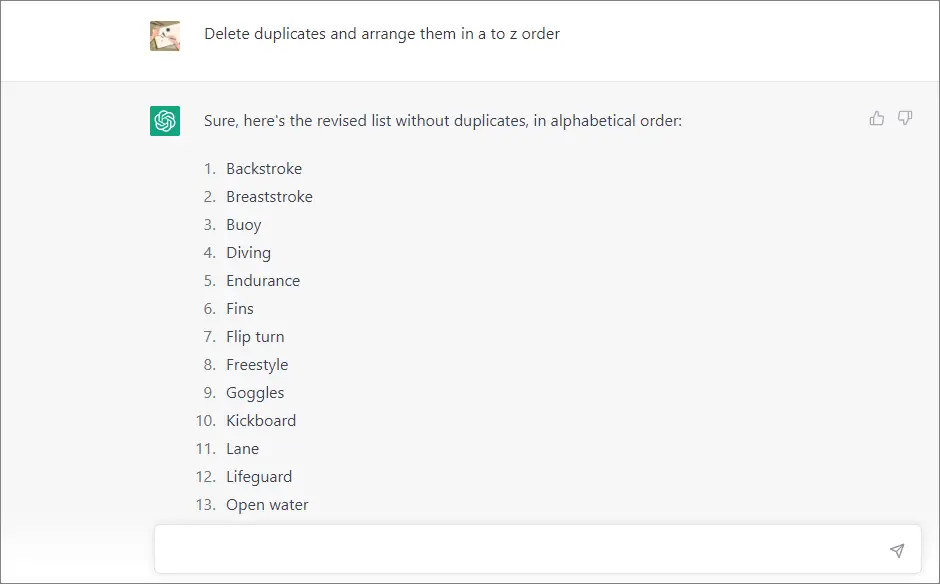
As you can see in the screenshot above, chat gpt has given me a revised list without duplicates arranged alphabetically.
Saving Word List As a Text File
Now I can copy these 28 words (after removing duplicates) related to swimming and paste them into a text file.
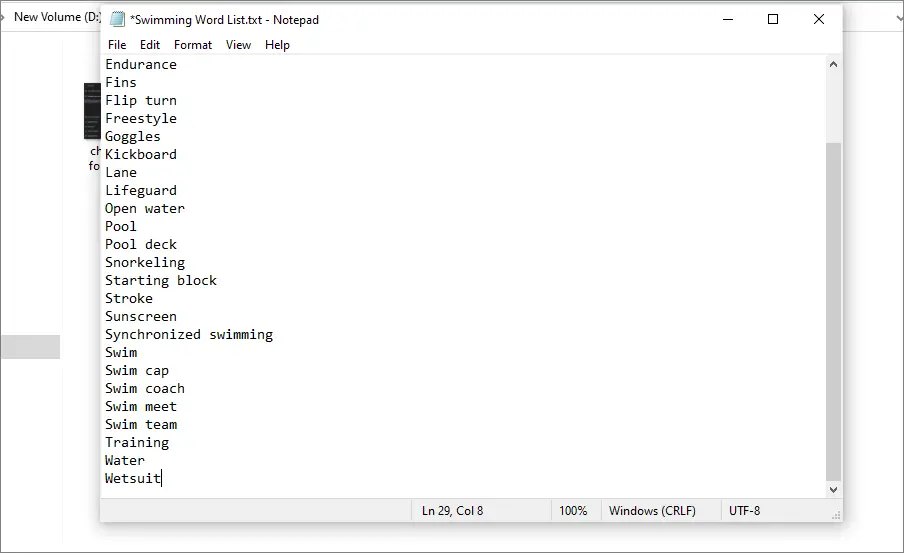
👉 I have also written a blog post about 10 profitable KDP niches ideas for building long term passive income, you can read it here.
Step # 2 – Creating Word Search Puzzles In IPG
In this next step, you can upload the word list into the instant puzzle generator and start creating word search puzzle. If you are new to IPG, it is a web-based software that allows you to create multiple word search puzzles and download them as a pdf or as images.
Uploading Word List to Instant Puzzle Generator
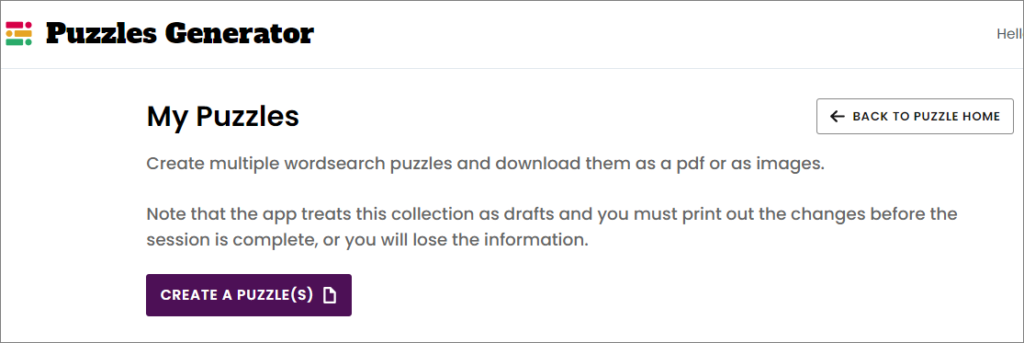
To upload your list of words, you need to click on the “Create A Puzzle(s)” button, a popup window will open where you can enter a name for your word search puzzle. Here I have entered Swimming Word Search.
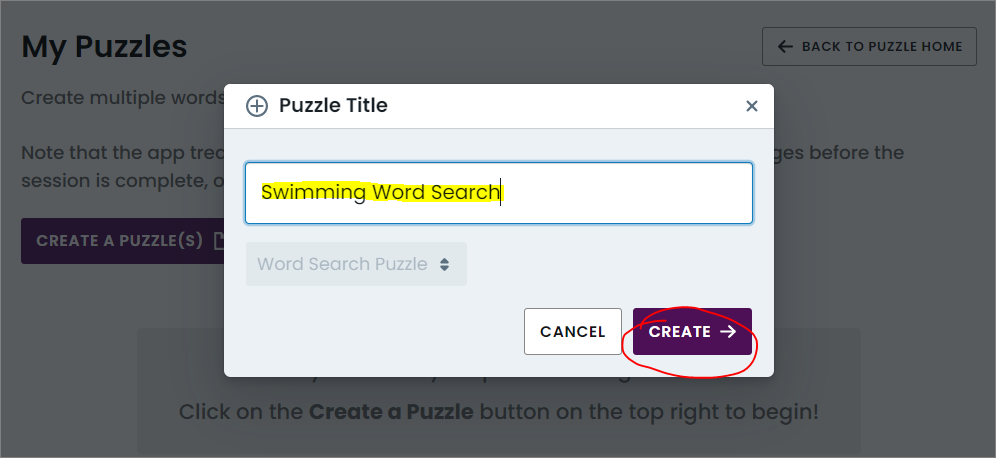
Next, you can click on the create button to move to the next screen where you can view your puzzle and upload the word list as a .txt or .cvs file.
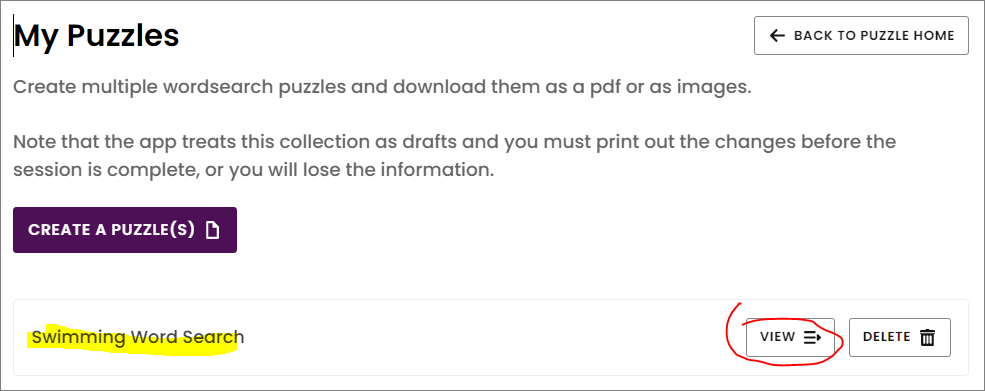
Now I can click on the upload words button to upload the swimming words list that I created in the first step using chatgpt.
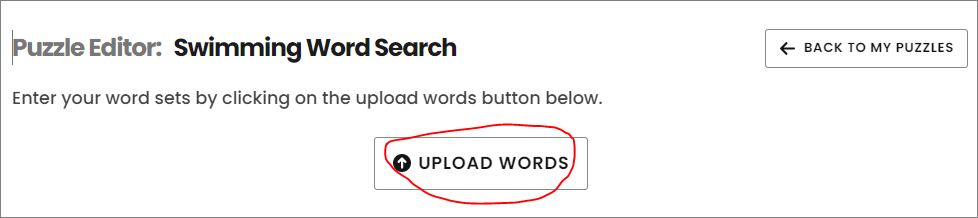
By merely uploading a word list, the instant puzzle generator has created a basic word search puzzle for me. This word search puzzle has a default title and two rows of clues below the puzzle. Next, I can customize this puzzle to make it more unique and easy to use.
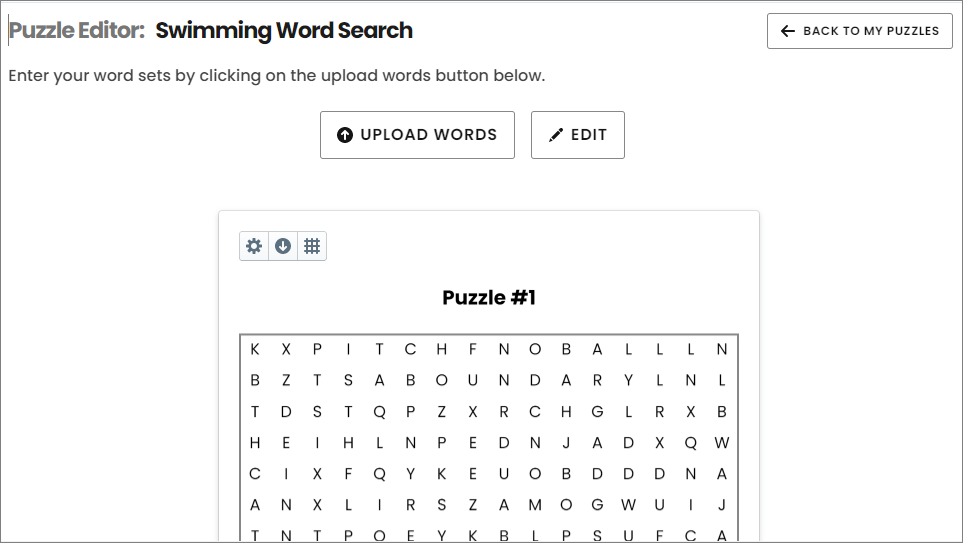
👉 Checkout Instant Puzzle Generator Here
Step # 3 – Customizing Word Search Puzzles
There are a lot of customizations you can do inside instant puzzle generator to make your word search puzzles user-friendly. Below I will go over some of the customizations I like to do;
Changing Puzzle Title
You can easily change the individual word search puzzle title, just click on the edit button above the puzzle, and a popup window will open containing your word list. To add a different title, you can add a custom title toward the top of the words list as shown in the screenshot below;
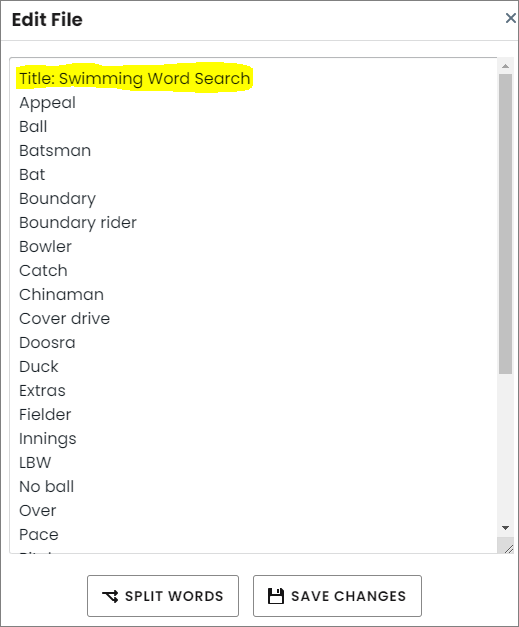
Puzzle Font, Font Size & Grid Size
Next, you can change the grid size and the appearance of puzzle clues. To do that you can click on the gear icon toward the top left of the individual puzzle (local puzzle settings) or you can click on the global puzzle settings towards the right sidebar.
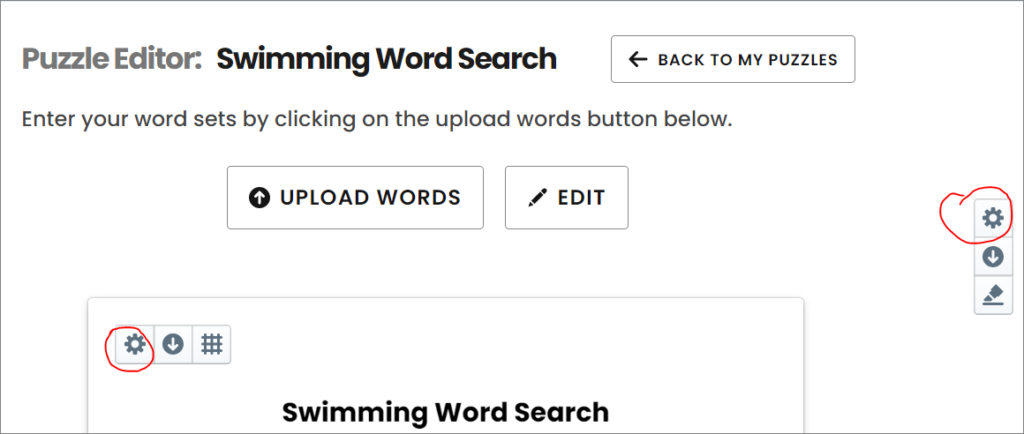
With the local settings, you can make changes to a specific puzzle page, while with global puzzle settings, you can make changes to all puzzle pages. In case you only have a single puzzle page, as I do in this example, then you can click on any of the settings and it will do the changes to this only puzzle page.
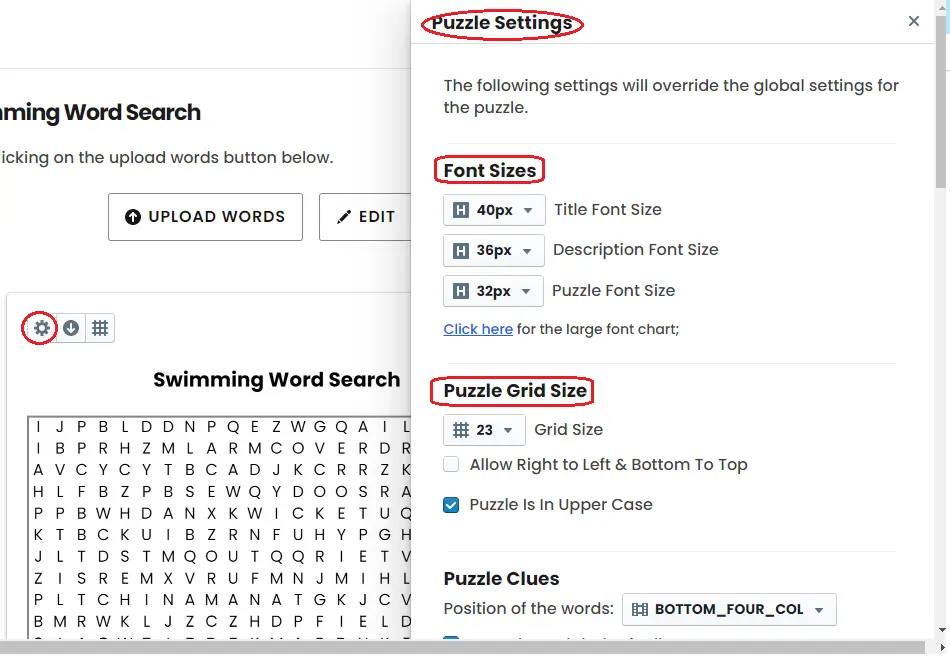
Once you click on the puzzle setting option a new window opens on the right-hand side where you can make the following changes;
- Change puzzle font
- Change the fonts size of the title, description, and puzzles
- Change grid size (I have changed it to 23×23)
- Position of the puzzle clue
- Puzzle language
- Puzzle solution settings
Word Search Puzzle Color Settings
You can access the puzzle color settings by clicking on the local or global setting icon as mentioned above and then scroll the popup window to see the color settings. These color settings allow you to change;
- Puzzle title color
- Puzzle description color
- Puzzle letter color
- Puzzle border-color
- Solution filler letter color
- Solution letter color
I have made some customizations to my swimming word search puzzle page and the end result is below. You can see I have to change the grid size, puzzle title, puzzle title color, and puzzle border color.
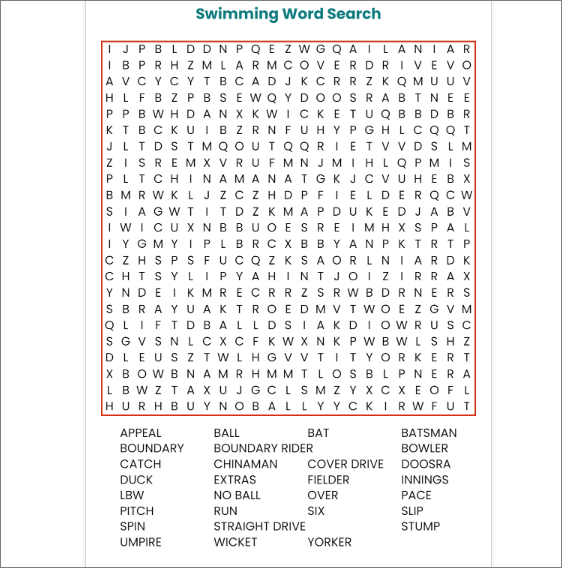
You can see the difference between the basic word search puzzle and the one after making a few customizations. In this way, you can create a lot of word search puzzles with the help of chat gpt and instant puzzle generator.
👉 Also, check out my detailed blog post about creating telling-the-time workbooks using the time worksheets generator, read it here.
# 4 – Downloading Word Search Puzzles With Solutions
In this last step, you can generate a solution page for your word search puzzle. To that, you can click on the show solution button from the right-hand side (just below the global settings).
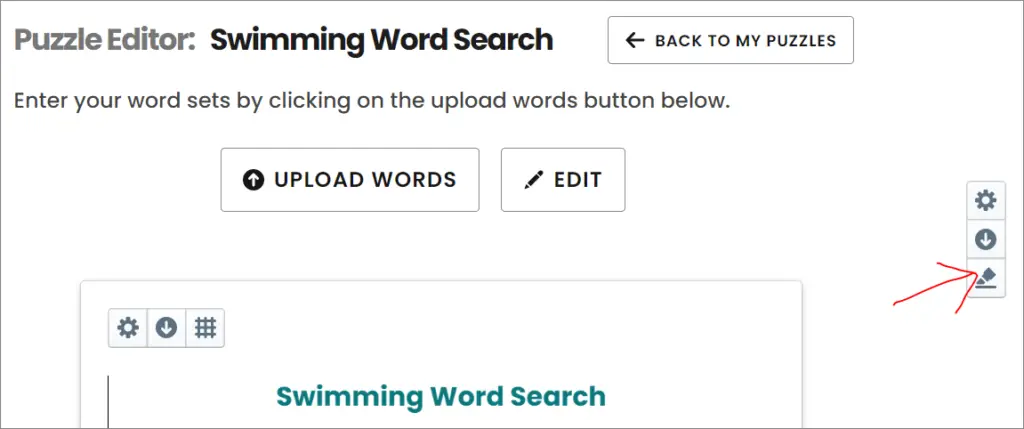
Once you click on the show solution button, instant puzzle generator creates a solution page just below the puzzle page. Below is the solution page for our swimming word search puzzle;
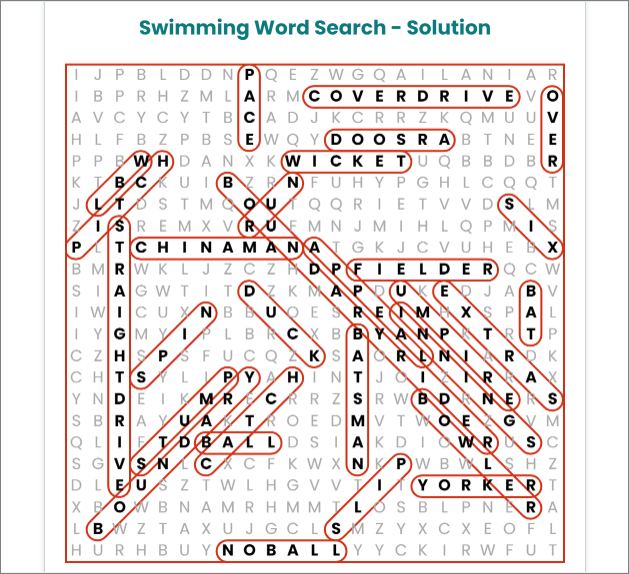
Note; if you don’t like the look and feel of the solution page, you can regenerate the puzzle data which auto-adjusts the solution page. Just scroll up and click on the “regenerate puzzle” buttons as shown below.
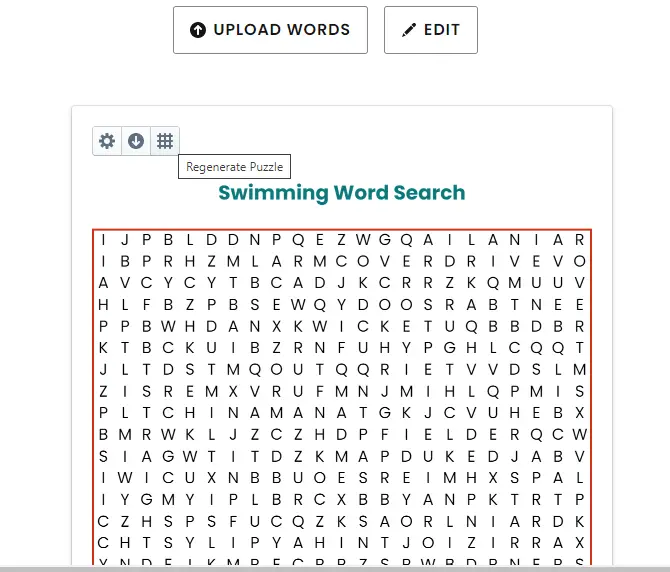
Once you are satisfied with the look and feel of your word search puzzle, you can click on the download puzzle button from the right-hand side menu. Instant puzzle generator allows you to download puzzles as a png, jpg, pptx, or pdf.
While downloading puzzles as pdf, you can control the page trim size, page number format, number of solutions per page, and starting page numbering. Then finally can click on the download button to save your word search puzzles on your local hard drive.
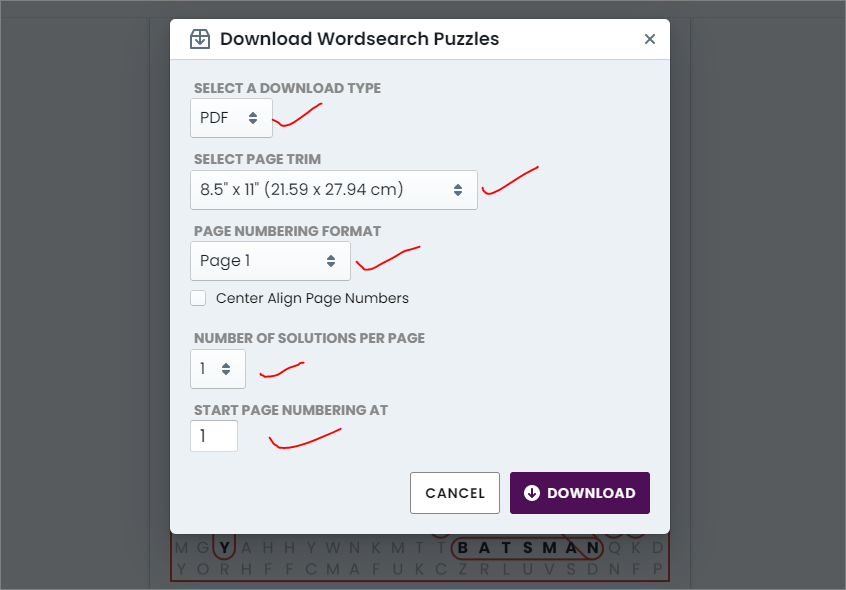
👉 Puzzle Generator PowerPoint: https://lowcontentprofits.com/Puzzle-Generator-PP
Watch the Process in Action!
If you’re more of a visual learner or want to see exactly how to create Word Search puzzles step by step, I’ve got you covered!
Check out my YouTube video where I demonstrate how to use ChatGPT and the Instant Puzzle Generator to quickly and easily create engaging Word Search puzzles. It’s packed with tips and tricks to help you get started.
Final Thoughts
With the combination of these two softwares i.e chat gpt and instant puzzle generator, you can create word search puzzle books and word search puzzle worksheets with great ease. You can see them on amazon kdp as paperback books or as digital activity books on sites like teacher pay teachers.
ChapGPT has solved the problem of making word lists for creating word search puzzles. This has created a huge opportunity for teachers and publishers to quickly create educational content and activity books for kids.
Thanks for reading this blog post till the very end…if you found it helpful then do share it with your friends. Just click on one of the social sharing icons below this blog post.
Thanks, Subha
Want to Publish Your First Amazon KDP Book the Right Way?
I created a beginner-friendly Amazon KDP course that walks you through niche research, book creation, and publishing — step by step.
👉 Access the Amazon KDP MasterclassPerfect for beginners starting with low- and medium-content books.