Getting started with Amazon KDP involves multiple steps, from researching niches to designing books and optimizing keywords. As a new publisher, you might be looking for tools to make the process smoother and more efficient—without breaking the bank.
Good news! This post introduces 16 free Amazon KDP tools that can simplify your publishing journey, helping you create high-quality books, find profitable niches, and grow your sales. Let’s explore these valuable resources!
These free tools are designed to help with everything from keyword and niche research to finding the right KDP categories, generating pen names, calculating royalties, and much more. Whether you’re just starting out or looking to refine your publishing process, these tools are a game-changer for Amazon KDP success. Let’s dive in!
16 Free Amazon KDP Tools For Beginners
I would urge you to bookmark this page so that you can easily come back to this later on.
Anyways, let’s just dive into the world of Kindle direct publishing tools…

Self Publishing Titans’ Free Amazon KDP Tools
Here are some of the best free kdp tools from self publishing titans.
Don’t know about self-publishing titans? Well, they are famous kdp publishers, having created an amazing resources hub for both new and experienced self-publishers.
Self Publishing Titans is a one-stop shop for aspiring and experienced self-published authors looking to conquer Amazon KDP.
Their website offers a treasure trove of free and paid resources, including everything from keyword research tools to creative aids and in-depth training courses.
Whether you’re brainstorming a catchy pen name or fine-tuning your book’s discoverability, Self Publishing Titans has something to empower your self-publishing journey.
👉 I have also reviewed 5 Best KDP Courses to start and scale low content and medium content publishing business, you can read the blog post here.
# 1 – BSR Sales Calculator
This free tool gives you an idea of estimated sales you can expect based on your book’s Book Rank (BSR) on Amazon. By understanding this metric, you can strategize your marketing efforts and gauge the effectiveness of your book’s ranking.
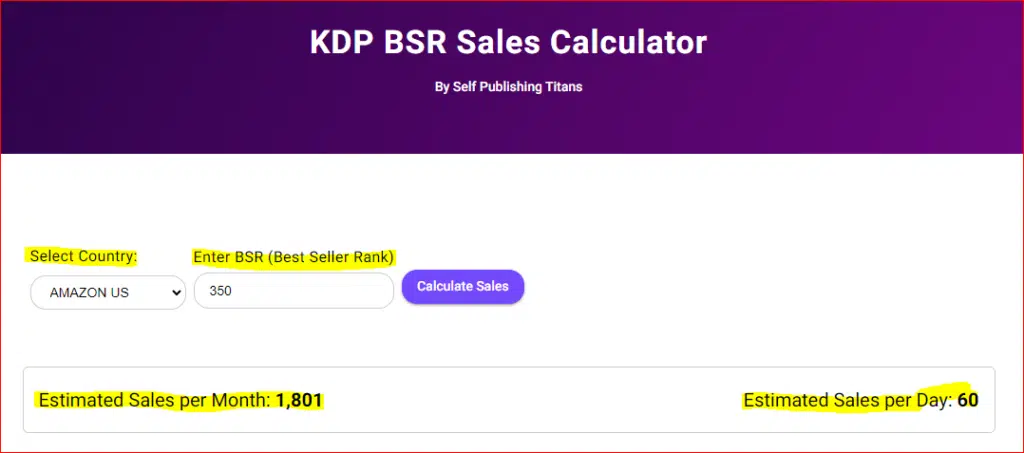
>>Checkout BSR Sales Calculator
# 2 – ACOS Royalty Calculator
Ever dipped your toes into Amazon Advertising? This calculator helps you estimate your royalties while factoring in Advertising Cost of Sale (ACOS). This allows you to make informed decisions about your ad spend and ensure your advertising efforts translate into profits.
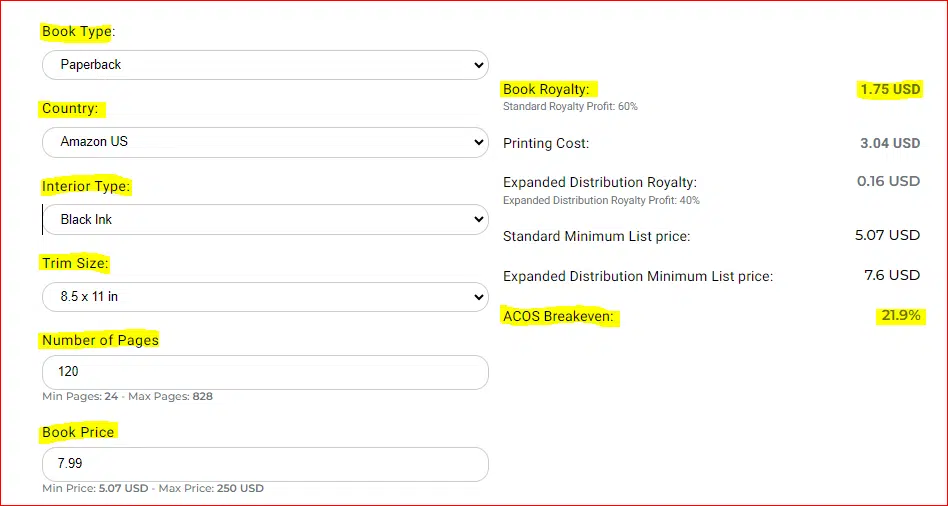
Checkout ACOS Royalty Calculator
# 3 – Titans Pro – Amazon KDP Research Chrome Extension
Titans Pro is a game-changer for Amazon keyword research and niche finding. It’s like having a secret weapon to uncover the best keywords and niches that will give you a competitive edge.
With Titans Pro, you’ll get all the Amazon search suggestions, estimated search volume for each keyword, and the exact number of search results (competitors). But that’s not all—we’ve also developed an algorithm that helps you determine both demand and opportunity for every niche.
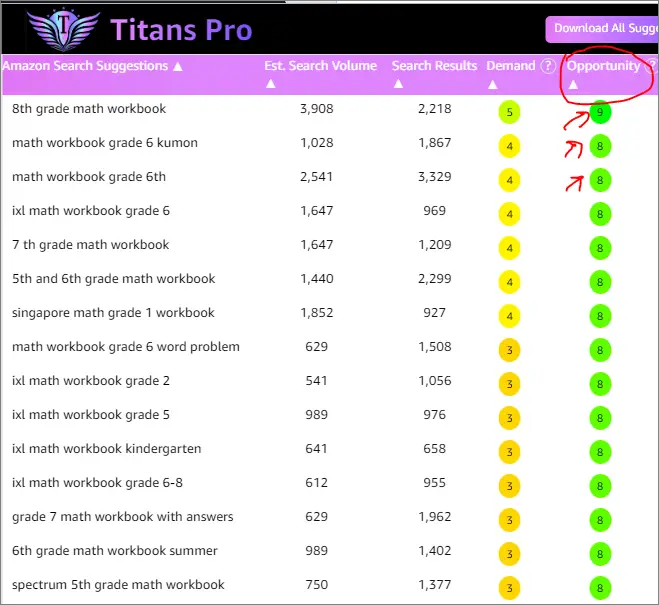
Side Note: The free version of Titans Pro shows the search suggestions only.
Checkout Titans PRO (Free Version)
Checkout Titans PRO (Pro Version)
How I Quickly Find Profitable KDP Niche Ideas Using Titans Pro
You may like this post where I shared a simple yet effective way I use to find low-competition, profitable KDP niche ideas fast!
# 4 – Titans Quick View – Amazon Niche Finder
Titans’ Amazon Quick View tool is a comprehensive niche and keyword research solution for sellers on all Amazon marketplaces.
It provides valuable insights and data, including Amazon’s Best Seller Rank (BSR), to aid in decision-making and identify profitable opportunities.
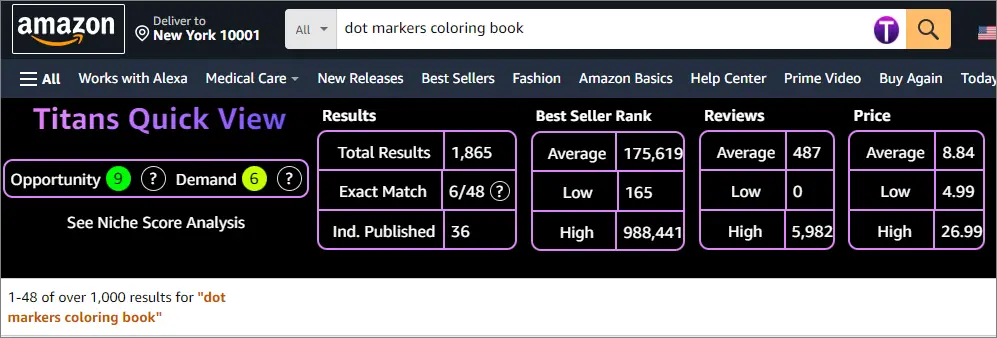
Whether you’re selling physical products through Fulfillment by Amazon (FBA), or exploring self-publishing with Kindle Direct Publishing (KDP) or creating custom merchandise through Merch by Amazon, this extension will help you conduct effective market research.
# 5 – Pen Name Generator
Struggling to choose the perfect pen name for your self-published books? This tool throws a variety of names your way, sparking inspiration and igniting your creative spark.
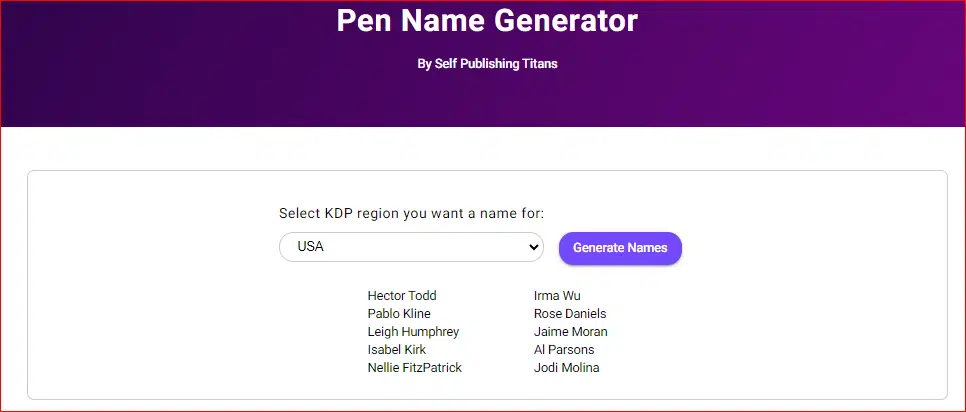
It takes into consideration your preferences, personal experiences, and writing style to generate a unique and meaningful pen name. Whether you’re looking for something traditional, modern, or completely out of the box, this tool has you covered.
Learn more about the Pen Name Generator
# 6 – QR Code Generator
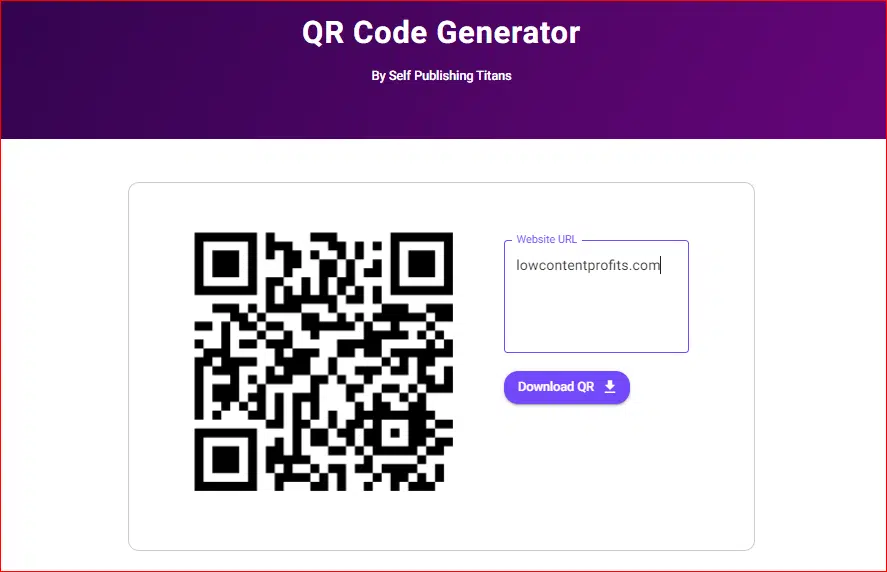
QR codes can be a valuable addition to Kindle Direct Publishing books. Here are some of the main uses for QR codes in KDP books:
- Following the author on social media,
- Joining a Facebook group book club,
- Leaving a review on Amazon,
- Asking the author questions
- Filling out a survey,
- showing a KDP book trailer,
- Adding a photo gallery or colored images,
- Showing a video,
- Recommending the next book,
- Offering a free download,
- Linking to a free audiobook, and
- Being more interactive with the audience.
Learn more about the QR Code Generator
# 7 – KDP/Kindle Category Finder
This tool allows you to find relevant book categories for your paperback books and ebooks. All you need is to select the Amazon marketplace, choose your book type, and enter a relevant keyword phrase in the search box.
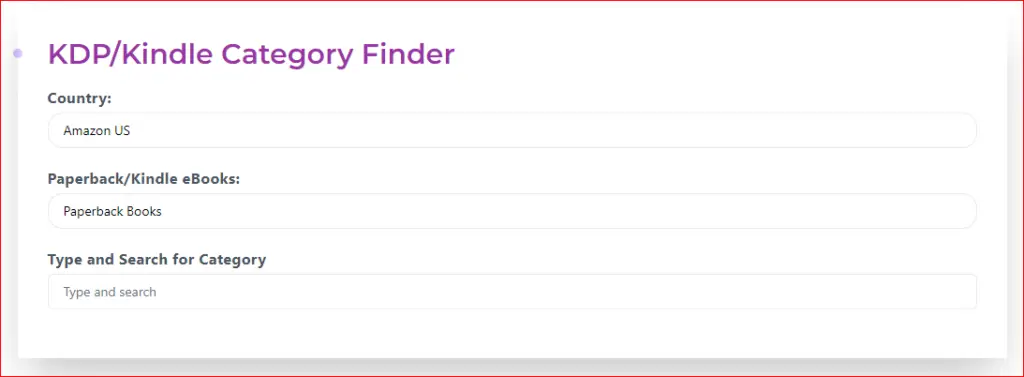
Based on this info kdp/kindle category finder shows you the most relevant kdp categories.
Checkout KDP/Kindle Category Finder
Beyond the Free Tools
Self Publishing Titans offers a plethora of additional resources, including both free and paid options. Explore their website to discover tools like category finders, analytics trackers, and comprehensive training courses to empower your self-publishing journey.
✨ Want to create kdp coloring books super fast? Check out the Coloring Book Maker Tool, which gives you access to over 9,250 hand-drawn coloring elements!
Book Bird Free Amazon KDP Tools
Book Bird (Now Shiny Words) is a well-known KDP brand that provides high-quality KDP interior templates, tools, and other valuable resources. I will share some of their best free KDP tools below:
Update: Book Bird is now Shiny Words.
# 8 – KDP Book Sales Calculator
This tool allows authors and publishers to estimate the daily and monthly sales of a specific book on Amazon. It is a valuable resource for optimizing book marketing strategies and setting realistic sales goals.
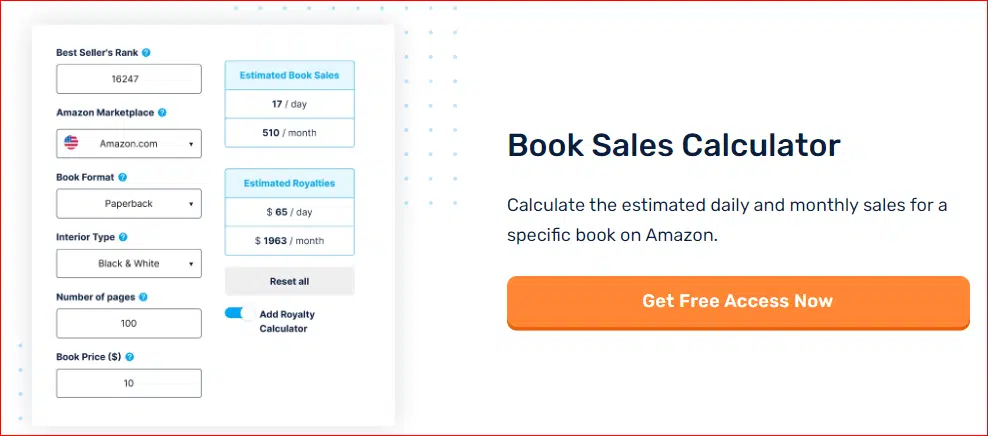
All you need is to copy and paste the BSR number, select the marketplace, and choose the book format (paperback or ebook).
Checkout KDP Book Sales Calculator
# 9 – Hashtag Generator
With this free tool, you can create targeted hashtags for your social media posts. It considers your social media platform, book genre, and target audience. This tool is designed to help you reach more readers and followers, expanding the reach of your story.
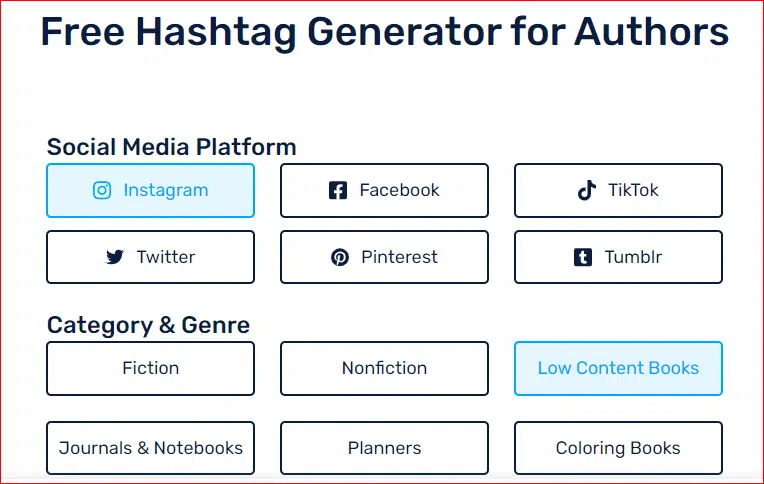
# 10 – ISBN Barcode Generator
This free software Generates scannable barcodes based on the ISBN 13 number of your book.
This free and user-friendly software provides a convenient solution for generating scannable barcodes based on the ISBN 13 number assigned to your book. With its intuitive interface and straightforward process, you can easily create professional-looking barcodes without the need for specialized knowledge or expensive equipment.
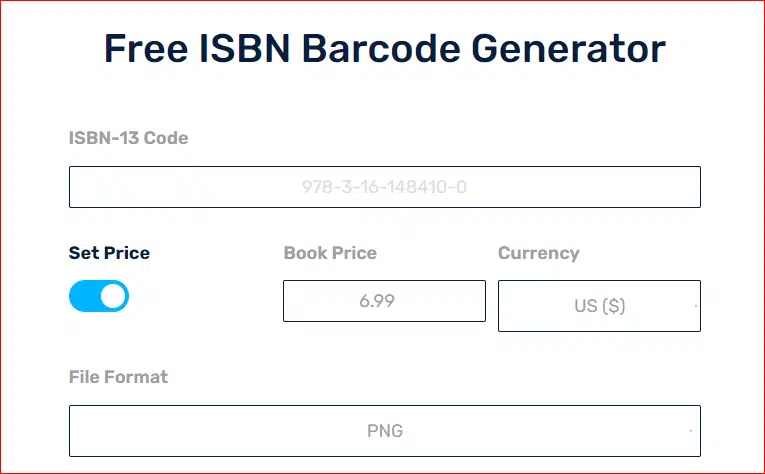
Simply enter the ISBN 13 number of your book, and the software will automatically generate a high-quality barcode image. You can then save the barcode as PNG or JPG, and PDF, for easy integration into your book’s cover, marketing materials, or online listings.
Checkout ISBN Barcode Generator
Related Post: How I Made $990 Selling 6 Medium Content Books On KDP!
Other Free Tools By Book Bird
In addition to the above Kindle tools, book bird has a couple of other helpful tools as well. These tools are very similar to those of self publishing titans.
- Book Category Finder
- Book Royalty Calculator
- KENP Royalty Calculator
- Character Name Generator
- Pen Name Generator
- QR Code Generator
You can check out these tools by visiting book bird’s site here
These free tools from Book Bird can be valuable assets for authors who are looking to self-publish their books on Amazon KDP.
Related Post: 68+ Profitable Medium Content Book Ideas for Amazon KDP
Book Bolt Free Tools For Amazon KDP
Bookbolt.io is a leading provider of Amazon KDP tools and services. It offers a suite of free and paid tools to help authors research, create, and self-publish their books on Amazon.
Bookbolt.io is a valuable resource for authors who want to self-publish low content and medium books to make a passive income online.
Below are a couple of free tools from Book Bolt for kdp publishers.
# 11 – Book Bolt Interior Wizard
Book bolt interior wizard / interior generator gives you access to a wide range of free kdp templates in different sizes. All you need is to visit the interior wizard page, create a free account, and click on the free option from the template library.
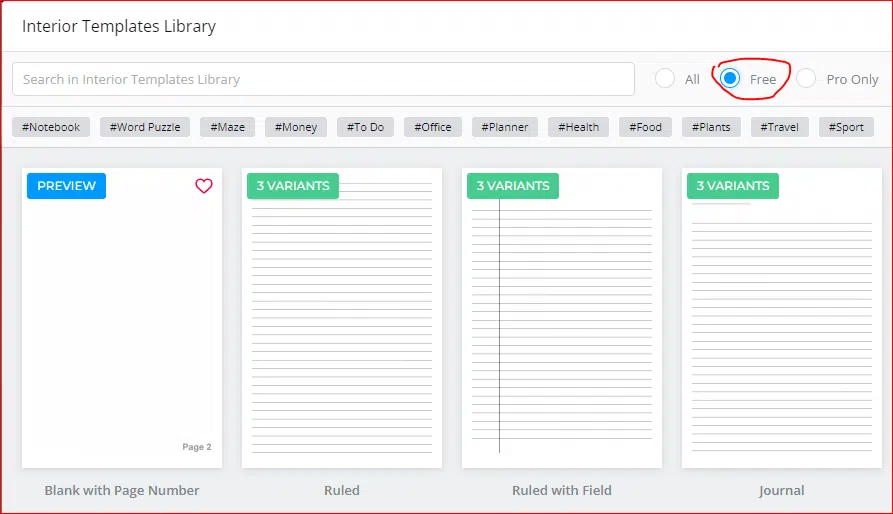
For details about how to access and use these free interior templates, check out this blog post.
# 12 – KDP Category Finder
Book Bolt’s kdp category finder helps you find the relevant categories for your low content and medium content books. It asks you to enter a relevant keyword phrase in the give box and click on the search box, have a look at the screenshot below.
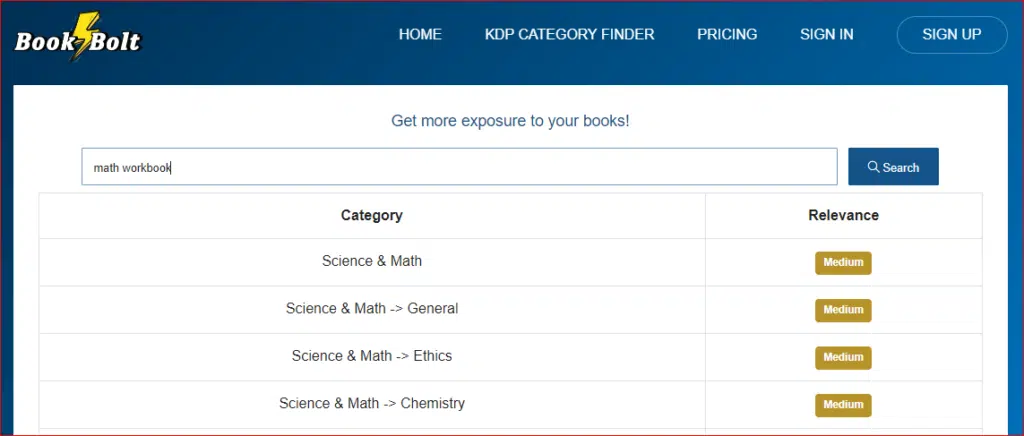
👉 Book Bolt: https://bit.ly/Book_Bolt (20% Off Coupon Code: subha20)
More Free Amazon KDP Tools
There are a lot of other free tools and resources for researching, creating, and publishing books on Amazon, these include;
# 13 – Ahrefs Amazon Keyword Tool
Ahrefs is an industry-standard when it comes to blogging and SEO. In addition to Google and YouTube, ahrefs also has a free keyword research tool for Amazon.
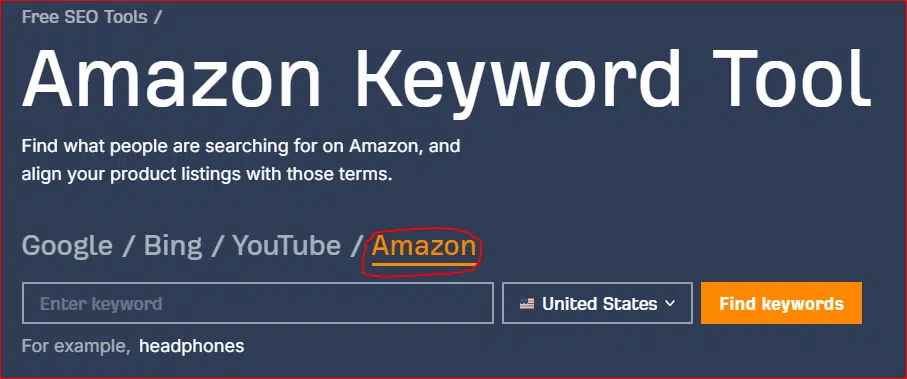
As you can see in the screenshot, you can click on the Amazon tab and enter a seed keyword like “coloring book” and click on the find keywords button. Based on your seed keyword, ahrefs shows you a lot of Amazon search suggestions along with the estimated search volume.
Checkout Ahrefs Amazon Keyword Tool
# 14 – Book Description Generator
Book description generator is a free software by a famous kindle publishing brand Kindlepreneur. This tool allows you to format your book description by adding headings, bullet points, number lists, and icons.
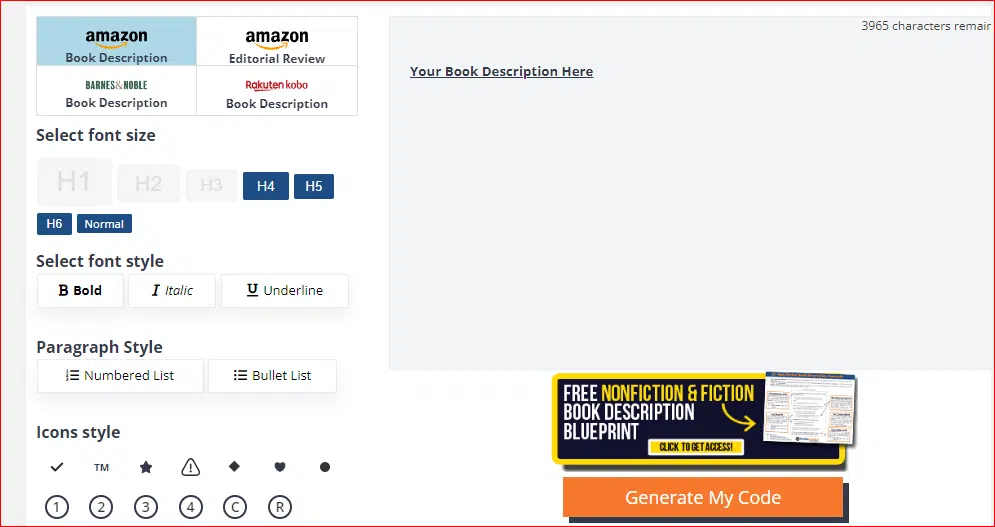
Once you’re done with formatting your book description, you can click on the Generate My Code button to get an HTML code that you can paste into Amazon KDP’s description box.
Checkout Book Description Generator
15 – AMZ Suggestion Expander
AMZ Suggestion Expander is a free chrome extension that allows you to see a lot of Amazon suggestions for a given keyword.
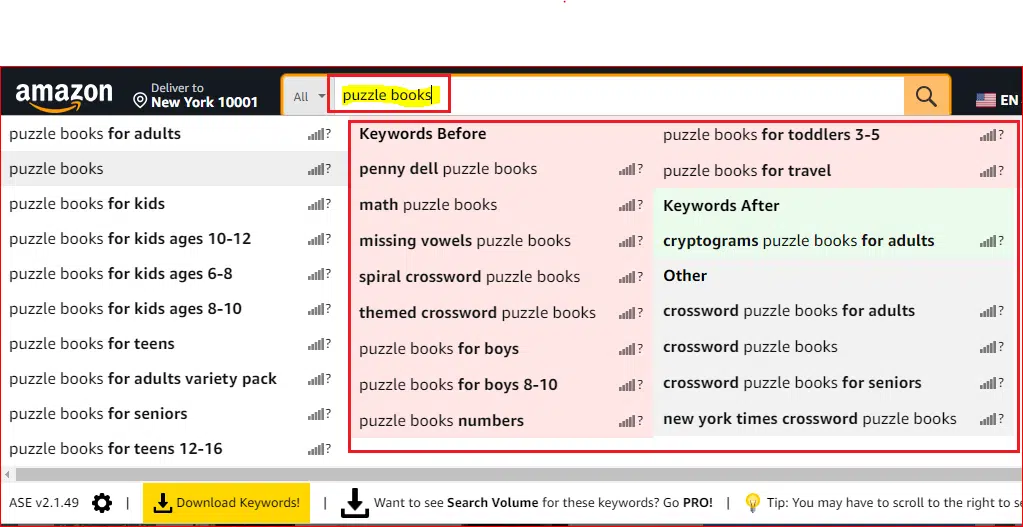
I entered puzzle books into the Amazon search bar, and this tool showed me many additional search suggestions that Amazon does not show without this extension.
You can use this free chrome extension to find keywords and niche ideas for your low content and medium content books. Actually, this tool is not limited to books, you can find suggestions for any given niche or category.
Checkout AMZ Suggestion Expander
16 – DS AMZ Quick View
This is another free chrome extension from the creators of amz suggestion expander (AMZ Scout). Once installed and enabled, it shows you additional information about any Amazon product without clicking and opening the product page.
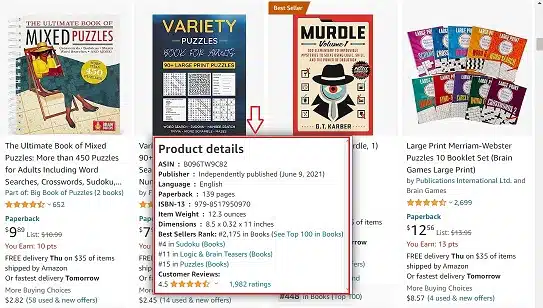
As you can see, when I place my cursor on one of the books, the ds amz quick view shows me a popup window containing a lot of necessary information about the book.
Related Post: How I Made $990 Selling 6 Medium Content Books On KDP!
Conclusion
With these free Amazon KDP tools at your fingertips, you’re well on your way to self-publishing success.
Remember, research is key, so leverage these tools to find profitable niches, optimize your book’s ranking, and reach your target audience. Now, get out there and write that bestseller!
Read more post from Subha Malik
