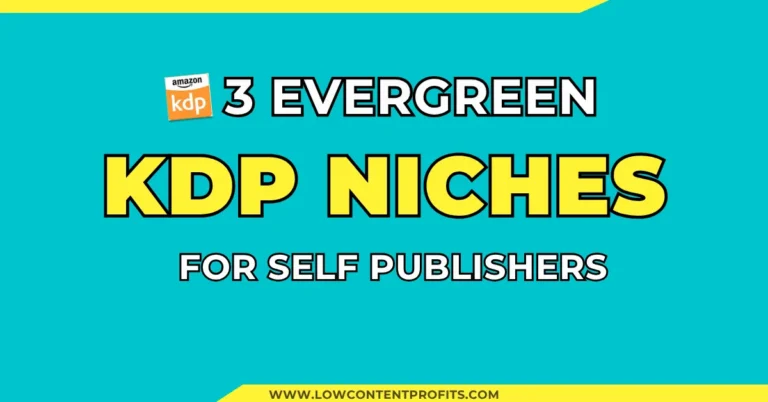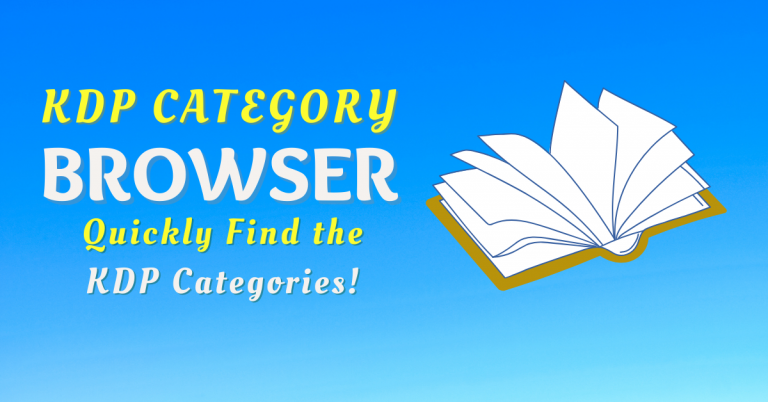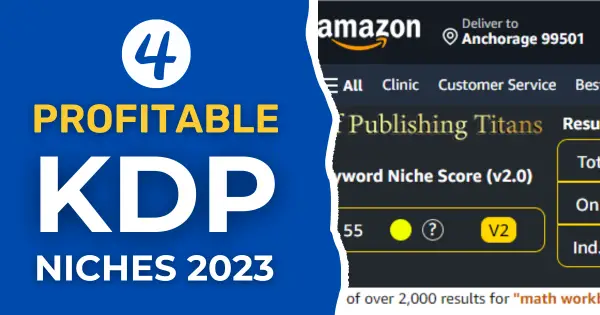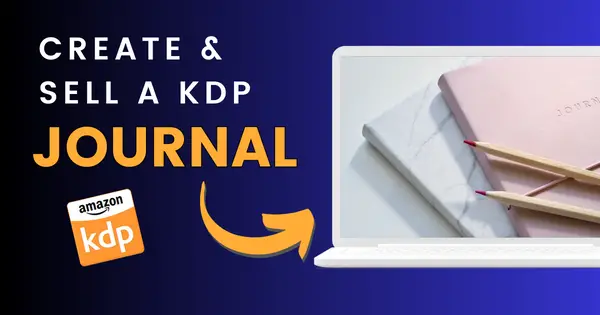Book Bolt Free Alternative For Low Content Book Publishers!
Last updated on August 13th, 2025 at 05:15 am
Welcome to my blog, I am Subha Malik, and today I will share with you book bolt free alternative.
As you are looking for a free alternative to book bolt then you may already know that it’s a paid tool, actually a suite of tools and it costs you $9.99 / month.
Here one thing I want to stress on is, that you don’t need paid tools to start or even scale your kdp business of low and no content books.
Paid tools are helpful but they are not a must-have thing for kdp self-publishing. You can always go with free tools to create and publish your no-content and low-content books on Amazon.
And If you have time you can do most of your work (keyword research or niche research) manually.
With that being said, in this post, I will try my best to give you tools that can serve as book bolt free alternatives. So, don’t skip and read until the very end…
Related post;
Book Bolt Free Alternative for Kdp Publishing
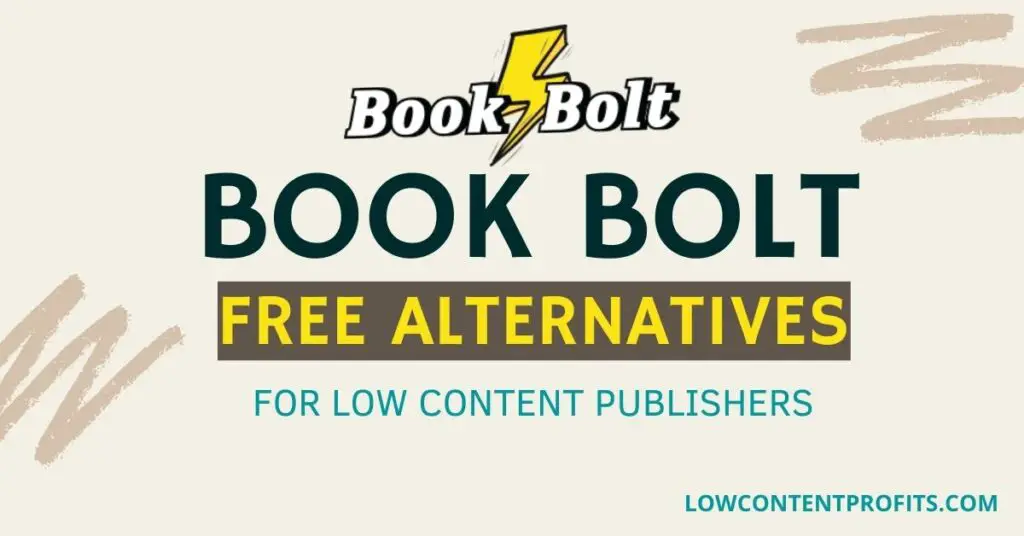
🎁 Download 15 FREE KDP Interior Templates
Save time and create beautiful low-content books faster with these 15 ready-to-use KDP interiors — completely free! Perfect for journals, planners, and activity books.
As I said earlier, book bolt is a suite of self-publishing tools that can help you research, create, and upload your low content books to Amazon KDP.
But this doesn’t mean that you can’t live without book bolt. You can use the tools and chrome extensions I am about to share and keep publishing more books.
As you may already know, the business of low and no-content books consists of three phases or steps;
- Researching
- Creating
- Uploading
So, keeping this in mind I will share with you tools that will help you with each of these three steps.
Book Book Free Alternatives for Researching
When it comes to researching low-content books you need to do;
#1 Niche research for low-content books: Finding niches with low competition and high demand.
#2 Keyword research for low-content books: Finding low-competition keywords for your niches that have a decent demand.
To do these two things you need to install a couple of chrome extensions and use a keyword research tool, I will talk about it in a minute.
# 1 – Huge Amazon Search Suggestion Expander
The very chrome extension you can install is known as Huge Amazon Search Suggestion Expander. It expands Amazon’s suggestions and gives you a lot of related keywords and niche ideas.
Once you’ve installed this extension to your chrome browser you need to turn it on;
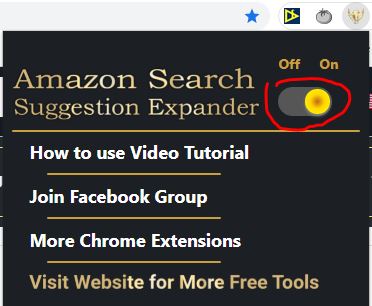
Next, you can go to the Amazon search bar and type a keyword related to your niche. Like I have typed “graph paper” since I am interested in finding keywords and sub-niche ideas in the graph paper niche.
So, what this tool does is, it expands the original Amazon search suggestions by adding keywords in front and towards the end of our main keyword.
As we can see in the screenshot below…
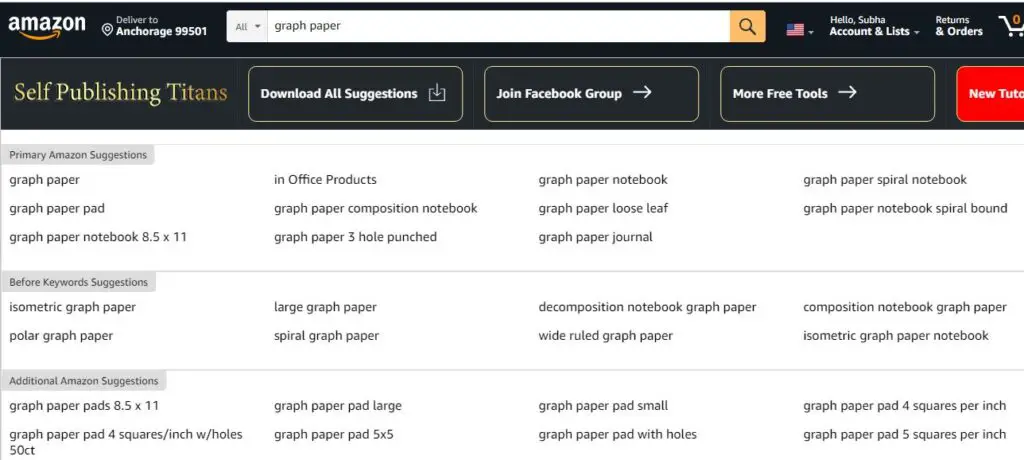
Now, you have a long list of keywords and potential niche ideas just by entering a simple keyword. One cool thing about this kdp keyword research tool is, it lets you export these keywords so that you can access them later on. Just click on the Big Download All Suggestion Button towards the top of the page.
# 2 – Keyword.io
The next free tool you can use is keyword.io. It’s a very useful tool for finding a lot of keywords and niche ideas for your kdp low content books. All you need to do is visit https://www.keyword.io/ and switch to the Amazon tab and enter a short tail keyword like graph paper and hit enter.
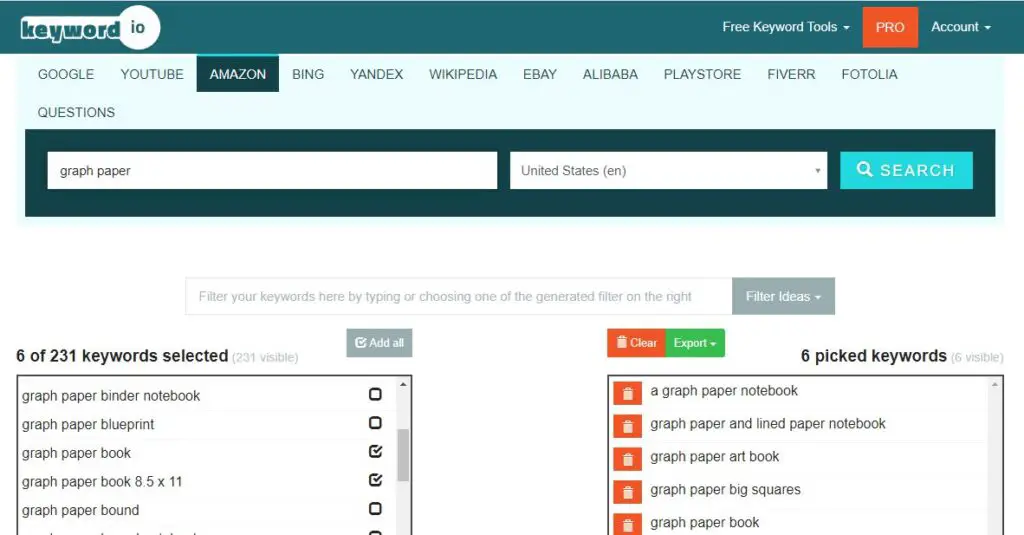
As you can see in the screenshot above, I have entered graph paper in the search bar and it has provided me with 231 keywords.
The amazing thing about this free kdp keyword tool is it lets you select the relevant keywords and discard the non-relevant ones. As you can see there are two columns, the left column shows all keywords while the column on the right shows your selected keywords.
Next, it also lets you export your selected keywords as a text file or export them to the clipboard. I really like this tool:)
I have found a sort of trick to find low competition kdp keywords, do check this out If you are struggling to find kdp keywords!
# 3 – Kdp Niche Reseach Extension
The next bool bolt free alternative for niche research is another very useful chrome extension from Self Publishing Titans and it’s known as KDP / Amazon BSR & Keyword Research SEO Tool. You can install it by visiting the below page;
Once installed, you can turn it on as shown below;

When you input a keyword into the Amazon search bar, this kdp niche research extension examines all the listings on the first page and shows you a lot of useful data. It shows you the number of Amazon results, average bsr, average price, and the average number of reviews.
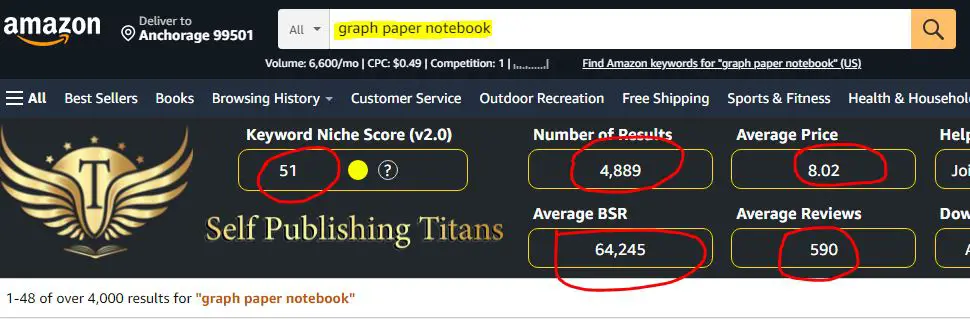
Based upon this data, it also assigns a number known as the Keyword Niche Score that gives you an idea of the competitiveness and profitability of the niche. For better results, the recommended niche score is 60 or at least 50.
However, you need to keep in mind, that it’s only a number and you need to pay attention to other things like the number of reviews other books have the average bsr they have, and the overall look and feel of the already listed books.
Here, you need to make sure one thing, can I compete with these already listed books?!
# 4 – Amazon Asin
Amazon asin is a free tool and it makes a wonderful alternative to book bolt’s Book Scout. It lets you spy on other books and gives you keywords they are ranking for. You can access this Amazon reverse look-up tool at https://amazon-asin.com/.
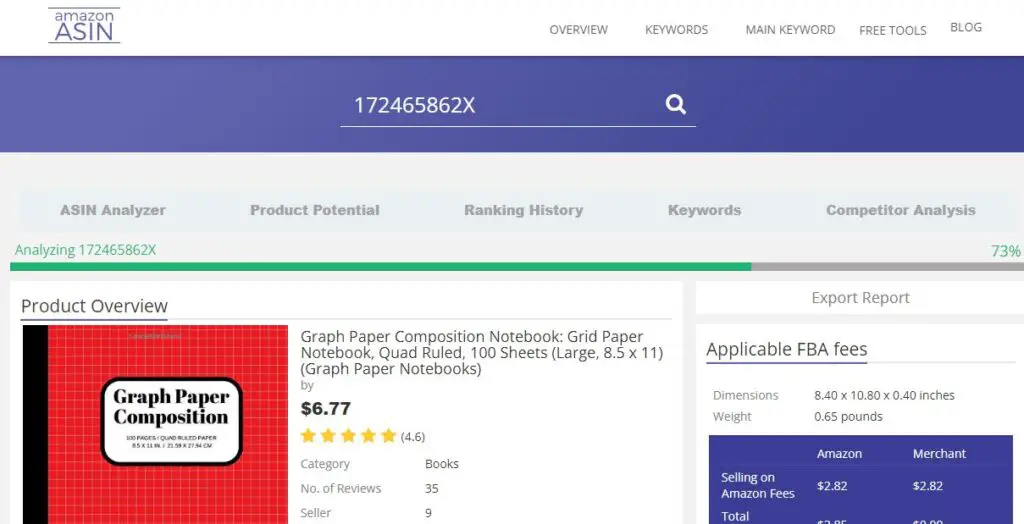
As you can see this amazon asin tool shows very useful data like product overview, product potential ranking history, and keywords.
Book Book Free Alternative for Creating Low Content Books
Though book bolt has a free kdp interior wizard that lets you download book interiors for the premium types of interiors you need to upgrade to their pro account.
So, you can use an alternative to book bolt to create your low-content books. Below you will find some free sites to get kdp interiors or create them yourself.
Also Read, How to Create a Coloring Book from Scratch, where I have written step-by-step process to create coloring books for Amazon KDP using free resources!
# 1 – Bookbird.io – Free Kdp Interios
Bookbird.io is a very good free alternative to Book Bolt Interior Wizard. As a free member, you can download their Gold Library Bundle which comes with 8 free KDP Low Content Interior Templates.

# 2 – Creative Fabrica – Free Kdp Interiors
I know creative fabrica is a paid site, however, they also have a freebie section where you can download a bunch of kdp interiors for free.
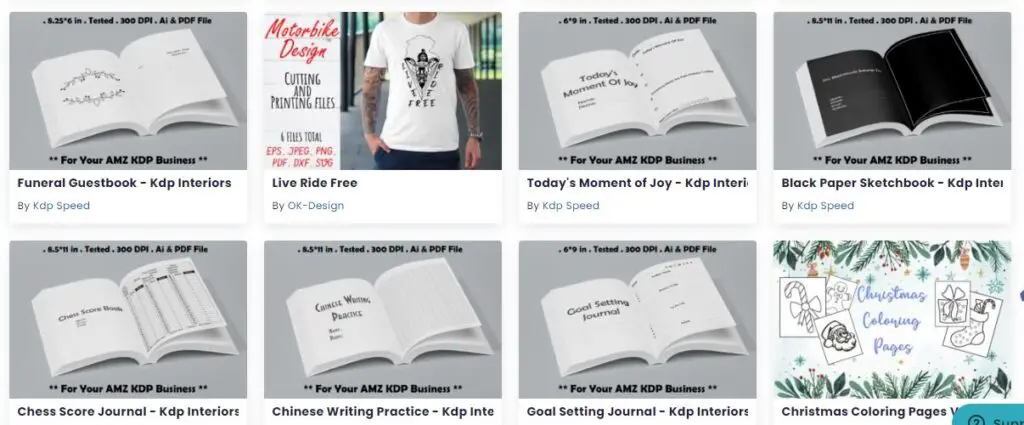
Like on the above freebie page under the graphics section, I can see free kdp interior templates that you download and use to create your low-content books.
# 3 – Gumroad: Free Kdp Templates
The next you can visit to grab some free kdp interior templates is gumroad.com. There are many kdp publishers (including me) who post kdp content including keywords, niches, and kdp interiors on gumroad.com. You can use the search bar at https://discover.gumroad.com/ to find free kdp templates.
# 4 – Create It Yourself
This is one of my favorite things to do and that is creating my kdp interior from scratch. You can do the same and I think it’s always better to create your kdp interiors yourself. This saves from the worry of copyright infringement and duplicate content, though it takes time.
I love to create my kdp interiors using PowerPoint and Affinity Designer. These are very good tools and let you create low-content books very quickly.
Another free software you can use is Canva.com, you can create both your interiors and kdp cover using this free web-based tool.
✨ Want to create a coloring book in Canva? I have also written a blog post on How to Use Canva for Kdp Low Content Books, in which I have shown a step-by-step process to create a simple coloring book for free!
Book Book Free Alternative for Uploading Low Content Books
Book Bolt also has a Chrome extension for uploading book names as Book Bolt Lister that lets you upload your books way faster. So, If you need an alternative to this extension then you can use some autofill chrome extension like KDP Autofill.
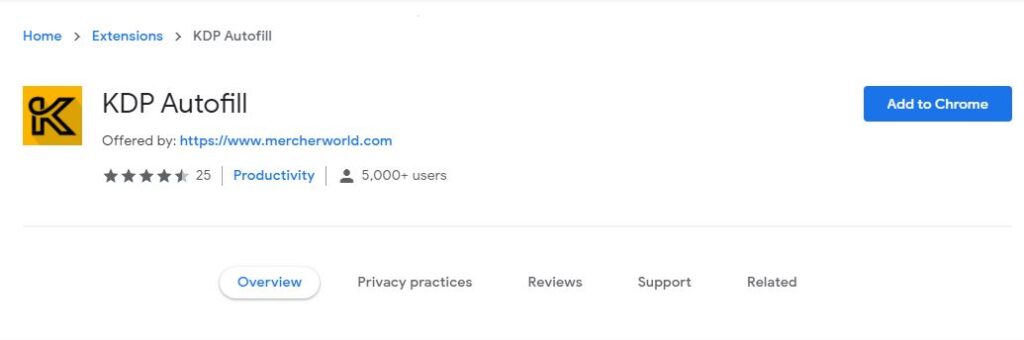
This Chrome extension saves your metadata like title, subtitle, author name, book description, book categories, backend keywords, trim size, etc. It comes in handy when you are going to upload multiple books under the same niche. So, you don’t need to fill in the same data each time you upload a new book.
Let’s Summarize It
In this blog post, I have shared with you the tools and resources that you can use as book bolt free alternative. All these resources are free to use and can help you with publishing no-content and low-content books on Amazon.
So, there you have it! Do share your thoughts below in the comment section and if you like this post then don’t forget to share this with your friends.
What Next?
❤ Subscribe To My YouTube Channel To Learn More About Low Content Books:
https://www.youtube.com/channel/UCHTJzdE7bzvL8cU0ES6X7mw?sub_confirmation=1
❤ Check out my resource page for tools and resources I personally use to scale my Low Content Publishing Business.
❤ Share this post on your favorite social media site. Thanks!
Subha Malik
Want to Publish Your First Amazon KDP Book the Right Way?
I created a beginner-friendly Amazon KDP course that walks you through niche research, book creation, and publishing — step by step.
👉 Access the Amazon KDP MasterclassPerfect for beginners starting with low- and medium-content books.