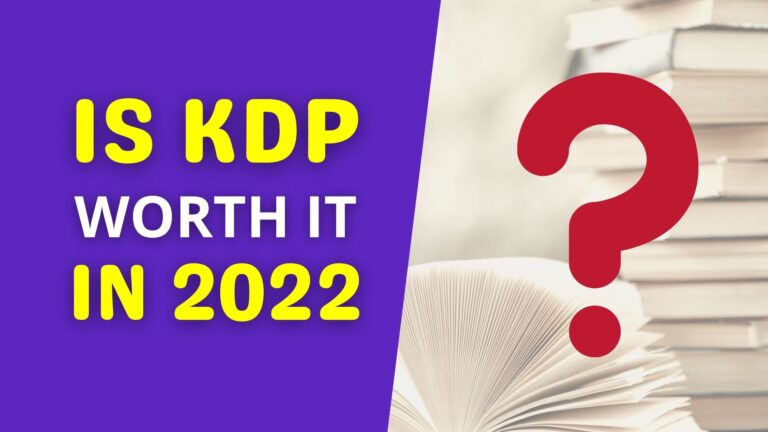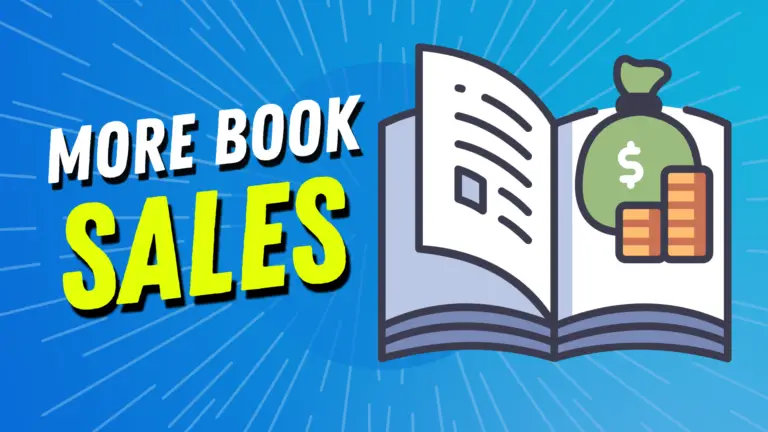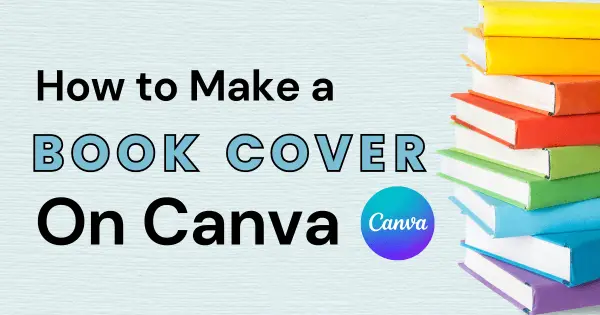Amazon KDP Niche Research Using Helium10 (Black Box)
Last updated on October 8th, 2025 at 01:33 pm
I just came across a relatively simple way to find low competition niches for amazon KDP and thought why not share it with you people. This method includes how to do amazon KDP niche research using helium10.
Just in case, you are new to helium10, it is a suite of tools that are primarily used by Amazon FBA sellers to start and scale their FBA business. In fact, Helium10 is one of the most precise tools when it comes to selling on amazon. And inside helium10 there are some tools that we can use to find low competition niches for amazon kdp as well.
Today I am going to use one of these tools called BlackBox to find low competition niches for amazon kdp. This tool is actually a goldmine for doing both keyword and niche research for amazon kdp.
Check out Helium10’s Cyber Monday Deals!
Amazon Kdp Niche Research Using Helium10 – Step By Step
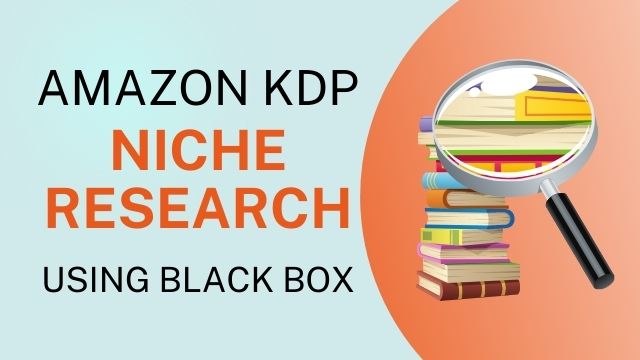
🎁 Download 15 FREE KDP Interior Templates
Save time and create beautiful low-content books faster with these 15 ready-to-use KDP interiors — completely free! Perfect for journals, planners, and activity books.
Using this tool I have managed to find some low competition niches under the main “Notebook” and “Journal” niche. The method is very simple and you can use it to find low competition kdp niches under different main niches like coloring books, activity books, puzzle books, and more.
Below I will show you the step-by-step process that you can follow along.
Step # 1 – Locating the BlackBox Tool
When you are on the homepage, you can click on the Tools menu, which will present you with the list of tools. Here you need to look under the Product Research and click on the BlackBox (very first tool).
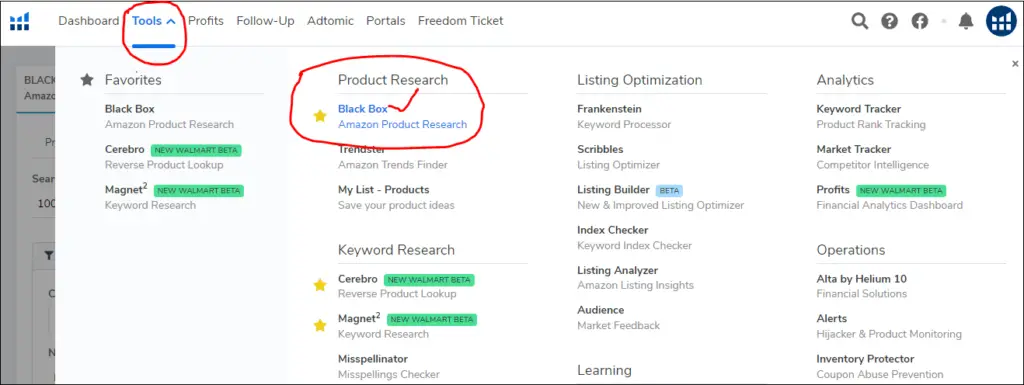
Step # 2 – Setting Up Necessary Filters
Once you are on the black box main page, just switch over to the keywords tab and set some basic parameters. Like I have entered minimum search volume as “100”, maximum reviews count as “100” and minimum word count as “4”.
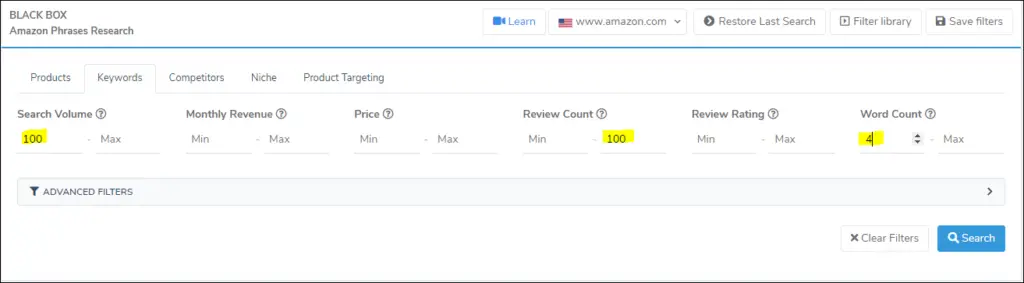
You can always change these numbers if you don’t see enough results. Next, you need to set a few more filters under the advanced filters option. Just click on the Advances Filters toggle button, here we will set up a few filters.
Like I have selected “books” under the categories filter, then I have entered “notebook” under the keyword search filter and finally, I have entered “1000” under the maximum competing products section. Just have a look at the given screenshot;
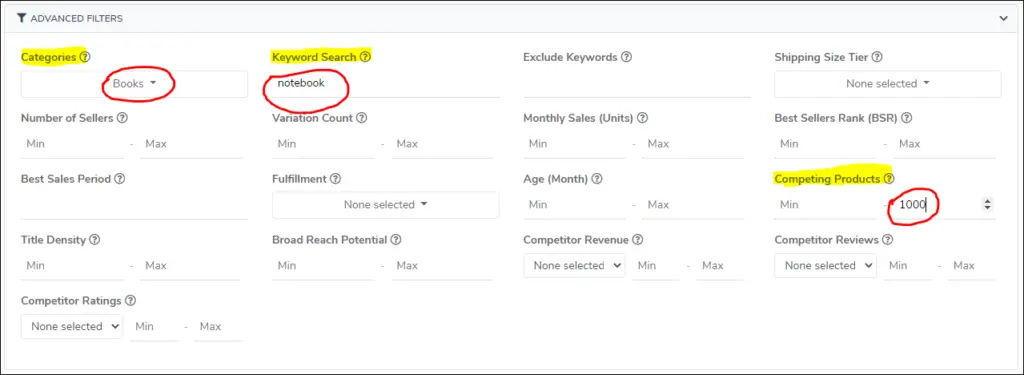
As you can see, I am looking for low-competition notebook niches that have at least 100 amazon searches per month, 100 maximum reviews, minimum keywords count as 4, and 1000 maximum competing products.
You can play around with these numbers as these are not set in stone. For example, you can select minimum search volume as 200, maximum review count as 50, and maximum competing products as 500.
Step # 3 – Hit Search and Analyze the Results
Finally, you can hit the search button and start analyzing the results to find low competition keywords/niches under the main “notebook” niche. By following the about discussed method I have found below notebook and journal niches.
Niche # 1 – Memory Notebook of Nursing
This is the very first niche that I found using the helium10’s black box tool. This niche has an amazon search volume of 515, keyword word count 4, and 95 reviews. All this data suggest, that this niche has fairly good demand and competition is low. Just have a look at the screenshot below:
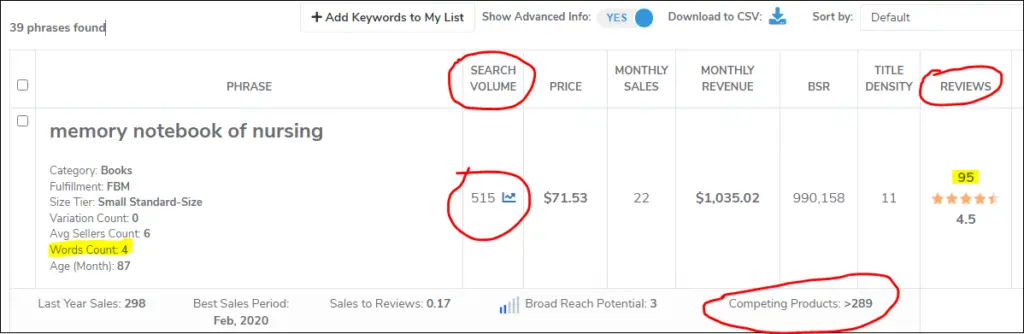
Niche # 2 – Isometric Graph Paper Notebook
Our second niche is “isometric graph paper notebook. It has 331 searches per month on the Amazon platform, 895 competing products 27 monthly sales. This is another low competition no content book niche that has fairly good potential to generate sales.

You can also add an additional filter named Best Sellers Rank (BSR) to see books under a certain bsr. I have set the maximum bsr to 500k and changed my search keyword from “notebook” to “journal”. I have also reduced the word count from 4 to 3. After changing these filters I have come across the following niches under the main “Journal” niche.
Niche # 3 – Breast Cancer Journal
This niche has a search volume of 398, competing products 884, and a best seller rank of just above 447k. As breast cancer journals sell more during the month of Oct, therefore, bestseller ranks seem falling down.
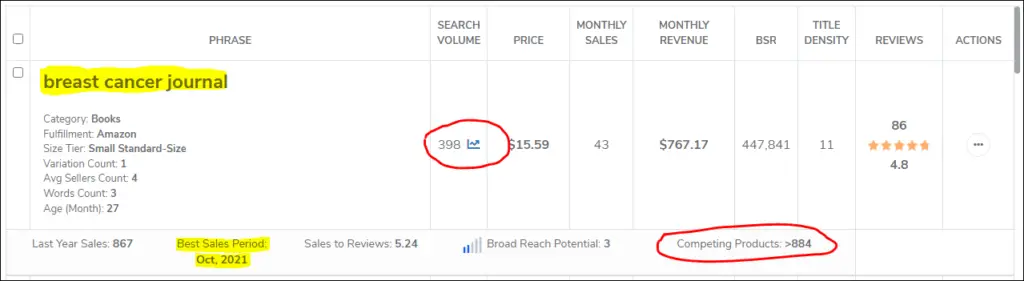
Niche # 4 – Goal Getter Journal
This is really amazing journal niche. This is a variation of a goal-setting journal or goal tracker. It has 243 searches per month on amazon which indicates a decent demand for this specific journal niche.
Total competing products/books are 363 which means the competition is still very low while the average bsr is just over 453k. All these stats suggest this type of journal is generating 1 sale every couple of days which is not bad.

Niche # 5 – Stock Trading Journal
Our fifth and last niche for this blog post is “stock trading journal”. It has 105 searches per month in the Amazon store, competing products are 578, and the average best seller rank is over 414k. The best sale period for this niche is Feb, so you can say this is a very good niche for Q1, 2022.

This is how you can use helium10 to do kdp niche research in minutes.
Let’s Summarize It
As you can see I have found 5 kdp low competition niche in a matter of minutes using the helium10 black box tool. You can use the same method for other niches as well. This is one of the ways you can use helium10 to quickly find kdp niches.
Thanks for reading it till the end…If you have learned something new from this blog post, then do share it with your friends as well.
Check out Helium10’s Cyber Monday Deals!
Want to Publish Your First Amazon KDP Book the Right Way?
I created a beginner-friendly Amazon KDP course that walks you through niche research, book creation, and publishing — step by step.
👉 Access the Amazon KDP MasterclassPerfect for beginners starting with low- and medium-content books.